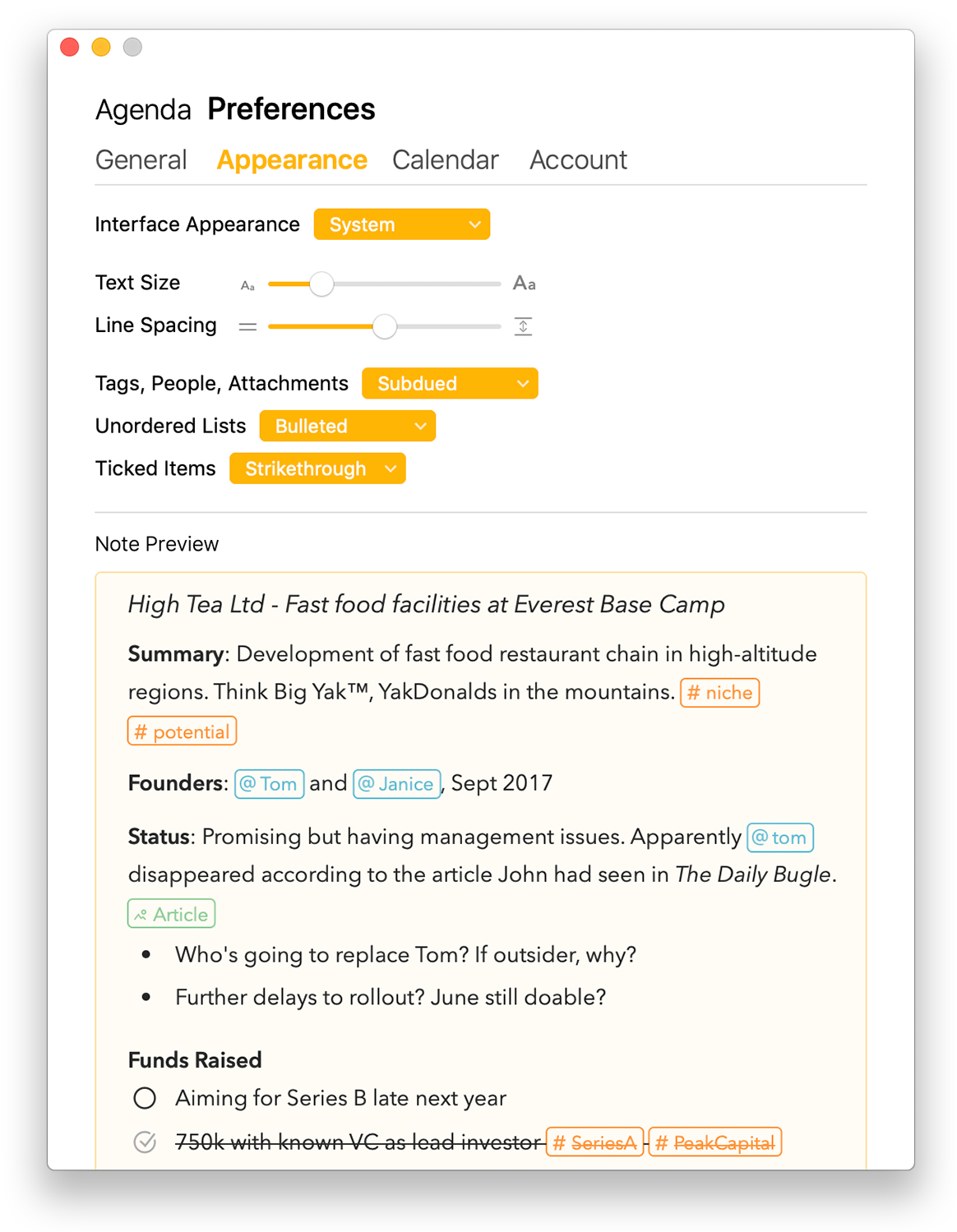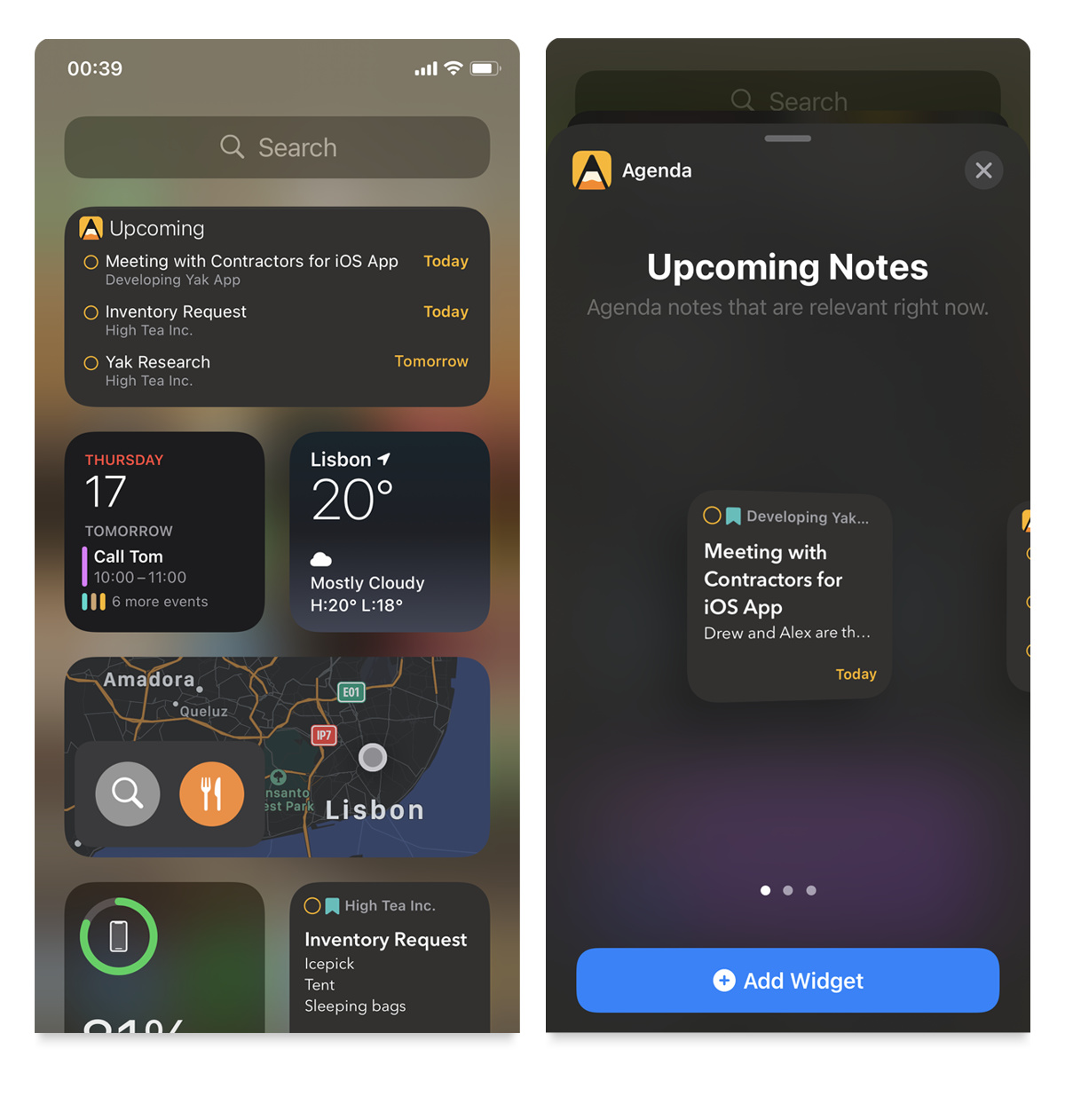Version 11.0 with Widgets, Scribble, Note Appearance Customization, Accessibility, and 7 new languages
New Premium Feature
- You can now choose to have a more subtle tag appearance
- Unordered lists can be shown with a dash or a bullet
- Checked off list items can be shown grayed out or with a strikethrough
- Sample content shows how your notes will look as you change appearance preferences
Change the appearance of your notes with more subdued tags, bulleted instead of dashed lists, or checked off list items that are either more accentuated by striking them through, or subdued by greying them out.
New
- A new behaviour and look of the menu in the gutter of the note.
- New language support for Italian, Portugese, Brazilian Portugese, Polish, British-English, Afrikaans, and Russian
- Complete support for the VoiceOver and VoiceControl accessibility feature on iOS and iPadOS (macOS in beta)
- Full iPad trackpad support
- You can now use two finger swipe on the iPad trackpad to open and close the side panels
- Agenda now appears as option in the Services menu on MacOS
- You can now use two finger swipe on the trackpad to open and close the side panels
- The Agenda preferences are now contained in different tabs
- You can choose not to have an empty note added to new projects
- You can set the first day of the week for calendars
- Now you can choose if text dates are relative to today or not
- You can choose if the notes from linked calendar events get imported into Agenda
- You can choose to have “all day” reminders created by default
- You can create notes linked to an event or day from a template
- You can now insert placeholders in templates, which get pre-populated when you make a new note from the template
- Support for actions has been introduced. Eg. You can type \date, and Agenda will in insert the current date
- The \remind action now also has a new set of supported parameters, like all-day, list and title.
- Placeholder actions in templates now allow you to have standard content entered dynamically, such as the current date, see Creating and Using Templates - #4 by system
- The \shared-content placeholder can be used in templates so that when content is added via the sharing extension and x-callback-urls, it is inserted directly where you want it
- You can now use templates in x-callback-urls and link events to your notes as well. In addition we added the option to not select the note that is edited through the x-callback-url
- It’s now possible to create new categories using x-url-callbacks, as well as setting the completed, pinned, footnote, and collapsed state.
- You can now create new notes in the sharing extension
- Agenda now better supports auto-fill of passwords in the preferences
- The sharing extension allows creation of new notes with templates
- You can now swipe the left edge of the sharing extension to see the navigation list (iOS)
- The gutter insert popover on iOS + iPadOS, and keyboard bar on macOS now includes the date and time
- Attachments and Reminder shortcuts now also work in templates
Help us translate Agenda to your favourite language by signing up as translator!
Widgets on iOS14 and macOS11 provide a quick glimpse of your most relevant notes right on the Home Screen, and they are all only one tap away.
Improved
- Dramatically improved performance when switching between projects, scrolling, search, and performing certain actions.
- The note title area has been redesigned to suppport multiple line titles
- The style popover you get by clicking the button on the left of the text editor now applies to the current selection instead of the paragraph
- The style popover has many new options macOS
- The menu under the cog/gear button at the bottom of notes is much simplified.
- On iOS the cog/gear menu actions have been folded into the dot button next to the title (also available on iPadOS).
- Major performance improvement when switching between projects and scrolling through notes
- The menu for the yellow dot has been rearranged, as well as the collapsed note indicator
- The navigation of the sharing extension has been improved, with easy access to recent notes
- The overviews section of the sidebar has been redesigned to be clearer
- The sharing extension is more efficient
- Some content is better handled in the sharing extension
- Multi-day selection on iPad is much smoother
- Agenda will use the last used duration and time for new events
- The last selected sort order is used as the default for new projects
- When you mark a note completed, you are now prompted about whether it shoud be taken off the agenda
- We now save the notes before printing
- More performant and smoother showing/hiding of side bar and inspector
- Improved import of folders with many apple notes
- The info menu now includes the archived and completion dates
- When sharing an Agenda file, the agenda sharing extension should no longer show in the options
- Sharing a markdown file on iOS now gives the .md file extension.
- Improved support for macOS11 Big Sur, including an updated App Icon
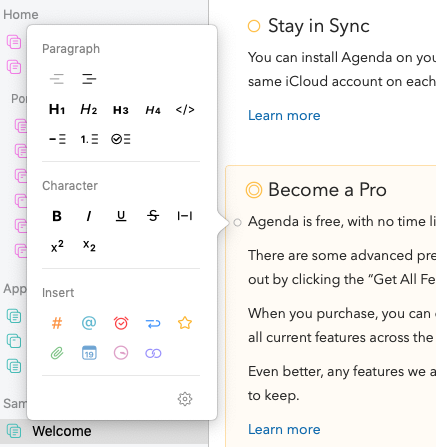
The gutter menu has been redesigned and works now on the selection, in line with how the keyboard bar works on iOS.
Fixed
- Certain layout issues, which could crop note content, have been fixed
- Improved performance of scrolling in notes with images
- Resolved an issue where chinese characters could be lost in edits
- Upon launching the app the search field is properly restored if a search query is put back
- Sometimes Agenda could jump to the cursor during scrolling. This is fixed
- Prevent Agenda crashing when in the background, which would cause it to “forget” which screen you were in
- Fixed problem where arrowing in a text view would not scroll it every time
- Fixed an issue where inserting a newline at the start of a checked item would cause it to become unchecked
- Better resizing of notes when dictating
- Fixed the “Move to Beginning of Line” on macOS
- Fix for Chinese puncation being inserted twice on iOS 12.4.
- Fixed blurry images and PDFs on screen
- Fixed missing text in save overview dialog
- Fixed an issue where dismissing the crash report would leave the app in an inactive state
- Fixed an issue where using english due tags like
#due(in 2 days)would not work - Fixed an issue where relative date in the past would be displayed with just the weekday, which would be confusing in most languages except English
- Fixed an issue where restoring the position in a project would be incorrect
- New notes from a template now honor the on the agenda status as defined in the template
- Localization improvements
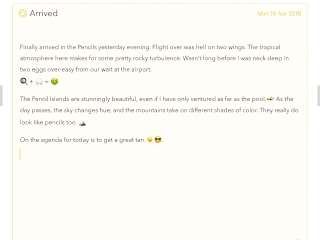
Handwrite your notes using the Apple Pencil and Scribble anywhere in the app where text is expected, and your handwriting will be converted automatically to typed text.
Version 11.0.1
Fixed
- Quick Reminders and Events can now be created by clicking the day headers in the inspector again
- Agenda version 11 now runs again on macOS 10.12
Version 11.1
Improved
- New projects are now added at the end of the existing list of projects in its category
- Improved consistency and behavior of contextual menus for notes. Also added the Share option.
- Added nicer URL shortnening for Slack URLs
- Added the ability to create a new note directly in a project of choice through the contextual menu in the sidebar or by holding the alt/option key while selecting the File menu
- Copied rich text from notes now correctly changes the look of tags and includes the attached images and files
- Improved arrow key navigation through notes
- Localization improvements
Fixed
- Fixed the issue where using an emoji in the title could lead to odd mono-spaced font usage
- Fixed an issue with undo where undoing the creation of a new note would crash Agenda
- Fixed a crash when trying to insert photos, sketches, or performing dictionary lookups, in notes with tags or images
- Fixed an issue where the date was not properly removed from existing notes when saving them as a template
- When showing and hiding the inspector the calendar will no longer scroll to the top, only showing event placeholders
- Fixed a logic bug where moving a note to after the last note would not work correctly if there would be footnote notes
- Fixed a number of appearance issues under dark mode
- Improved stability