3 - 2 - 1 Liftoff!
They say all good things come in twos, and today that’s certainly true — we have a double launch! Not only do we have a stellar (no-pun intended) update for you in the form of Agenda 13, but we are also launching the Agenda YouTube channel.
Giving Agenda a boost
The central theme of Agenda 13 is speed. Both raw speed, such as improved performance for notes with lot of images, and your speed, in terms of being quick and efficient. We made particularly large strides in the latter.
Not-So-Full-Width
If you have notes and projects with many attachments things should now feel more snappy and smooth, such as when you switch between, or scroll through, projects. It also means that the app is more stable, for instance when using the sharing extension.
We also expanded the full-width premium feature with the option to choose at which size you’d like your images to be shown, which means there’s now more middle-ground between a small thumbnail and the attachment taking up the space of an entire note*.
Navigation and filtering is key
Next we added the ability to use the keyboard to not only navigate through any of the popover menus in Agenda, but also filter them quickly down by typing a few characters. For example, when you create a new note and need to locate the project it belongs in, or when browsing the table of contents of a project. Just type a few characters from the title, hit enter, and boom, done*.
We also added the same keyboard navigation to the calendar pickers, making the workflow of locating and assigning dates a lot more efficient. Small details can make a big difference, and there is a new detail in the calendar pickers — they now show at a glance which dates have a note assigned.
Open (much more) Quickly
When you take this just one step further you get the new Open Quickly premium feature. It brings up a floating search field when you hit ⌥–space, and as you type, Agenda shows you matching notes and projects. Select one, and you are taken straight to where you want to be. Especially great if you quickly want to file something in a different note than the one you’re working in*.
The new Open Quickly premium feature in Agenda 13 let’s you locate and jump to any project or note in your library by just typing a few characters.
Now for a small intermezzo, and to let you in on a little secret. Some of you know that after we released Agenda 12 with table support in the beginning of the year, we set out to work on bringing you tag and people auto-completion. What is the first thing you need for that? Right, a filtering popover menu that you can also navigate by the keyboard! Once added to the app we realised how powerful this feature alone already was, in fact we wanted to use it in Agenda right away. It almost felt criminal to have it wait for all the other parts of the autocompletion update to be ready to ship, so instead we decided to make an intermediate update that is today’s Agenda 13 update. And what about the auto-completion feature? No worries, that’s still up next ![]()
Revolution or Evolution
Last week my eye fell on this Blogpost by fellow developer Brent Simmons, in which he argued that the perfect To-Do system doesn’t exist
There’s no perfect system for anybody. All of these apps are pretty good, and you may find one fits you better than another, but you’re not ever going to make it the perfect system for you. Even if you started from scratch and wrote your own, you’re not getting the perfect system.
There’s no getting out of this fact: these apps are all going to take more constant input from you than you’d wish for. They don’t take away the need for some amount of self-discipline to use them effectively.
I’m so very, very sorry.
I think he’s right and it echos something that also came up recently in this Talk article, featuring a big discussion about feature comparing various apps, and in a subsequent podcast episode where I was a guest.
My take is that indeed it’s not about finding the perfect app, it’s much more about finding the way that an app like Agenda can support your thought processes, and make you more efficient at structuring the thoughts and ideas in your head. Given that our thoughts never stop, our creativity never ends, and the unexpected never stops happening, our notes will continue to evolve, and — as Brent says — will require continuous input.
Bringing it back to Agenda 13, we added a number of ways to make exactly this process a lot more fluid and efficient. It’s now possible to duplicate, split, merge and extract parts of notes easily, as is starting a new note right after or before the one you’re working in*.
We think together these improvements will have a big impact on the day-to-day workflows, and will save you a ton of time.
*) want to see it in action? Read on… ![]()
Seeing is believing
Of course, seeing is believing, and with that in mind, we’re super excited with the launch of the new YouTube series on Agenda.
We’ve been asked many times before whether we could make video tutorials on Agenda. A full walkthrough is certainly in the making, but we wanted to go further. Coming back to the article and discussions I just mentioned, we believe there’s room for so much more than just a screencast showing how Agenda works. We also want to dive into topics such as note taking techniques, how to structure and organise your note taking, becoming more productive, and so forth. And including a healthy dose of tips and examples, of course.
So be sure to check out the channel and subscribe to be notified each time a new video arrives. We’d love to hear what you think!
And what better way to kick of the channel than with a walkthrough of everything mentioned above that is new in Agenda 13:
Enjoy Agenda version 13 and let us know what you think!
Alex & Drew
Ps. The complete release notes of Agenda 13 can be found here…


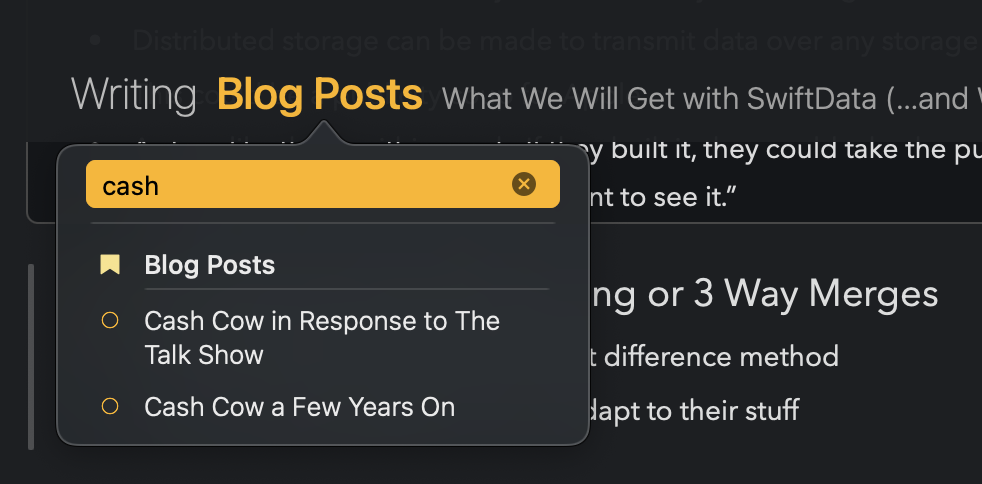

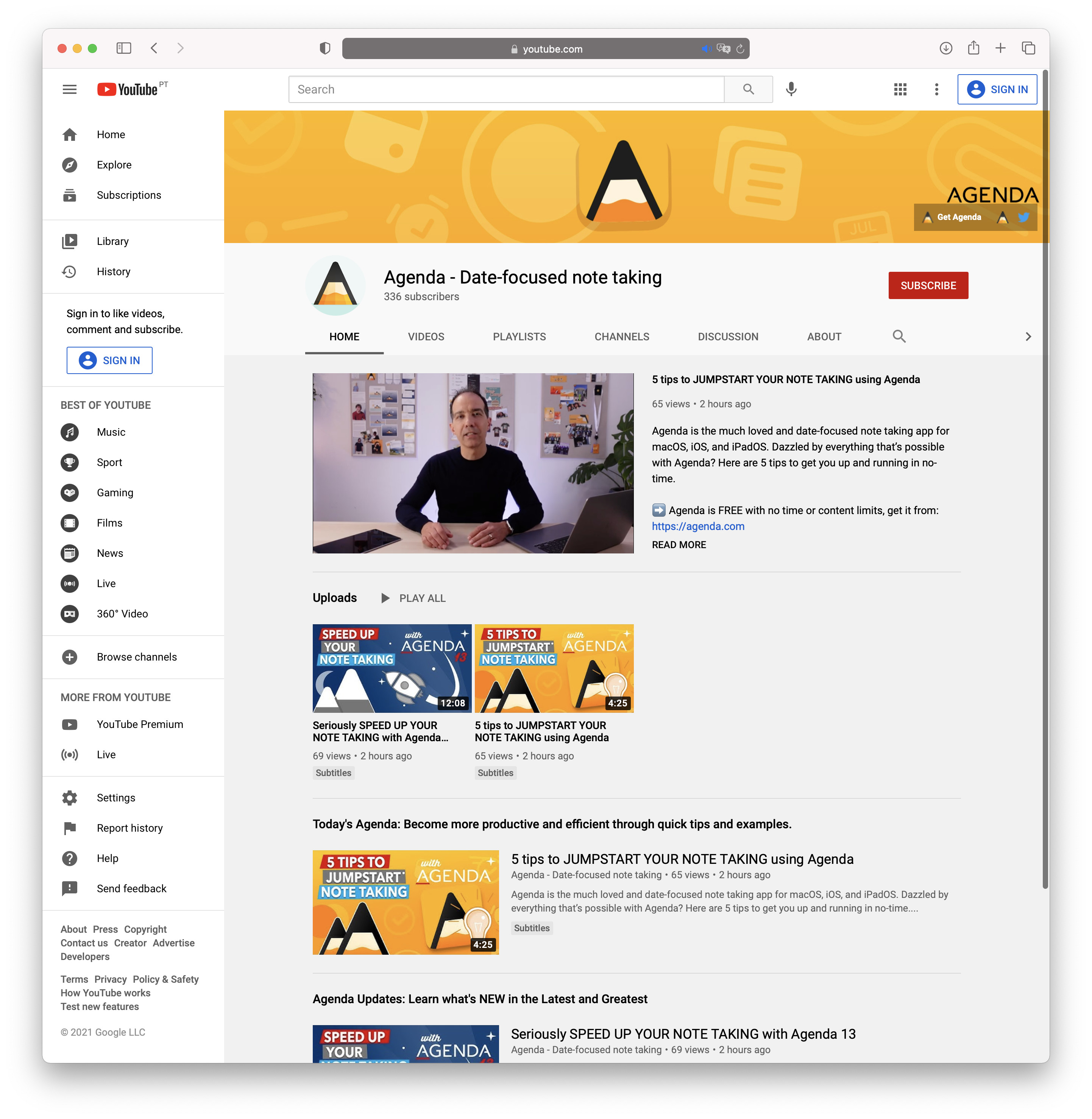

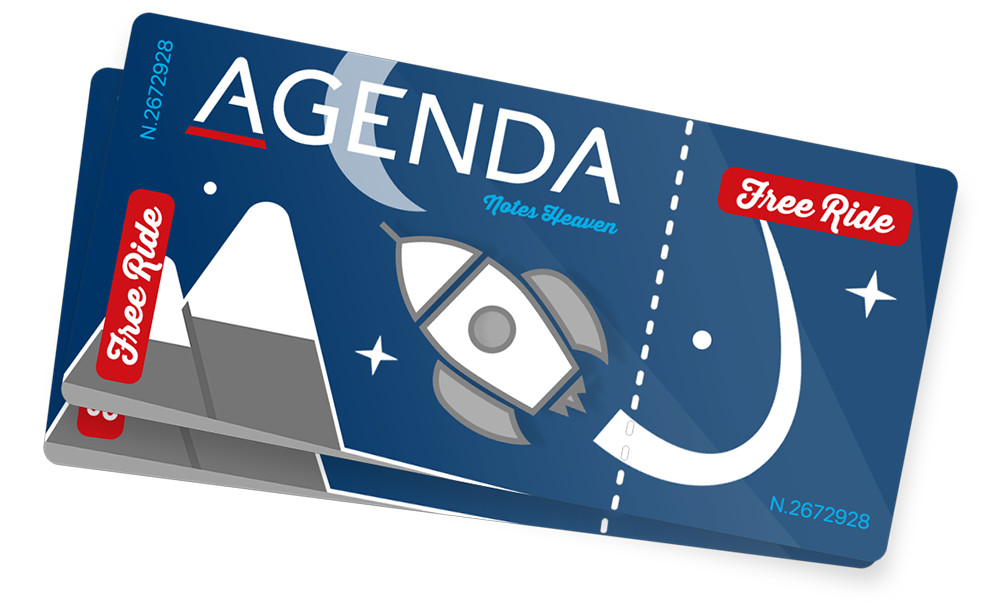
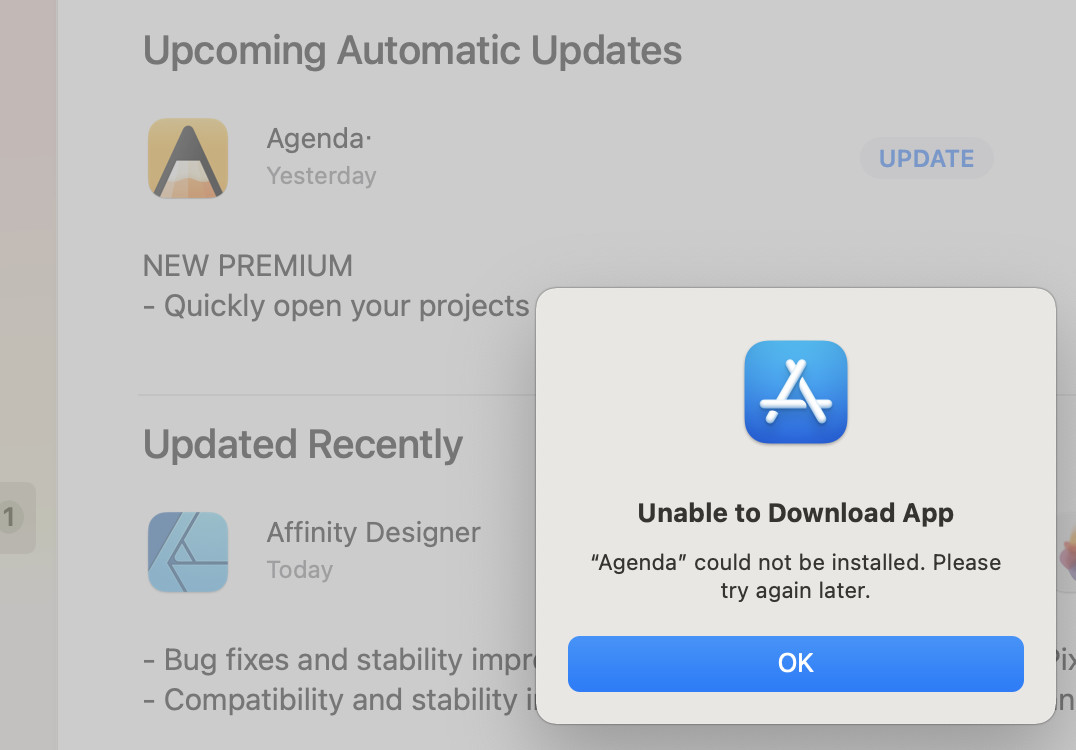

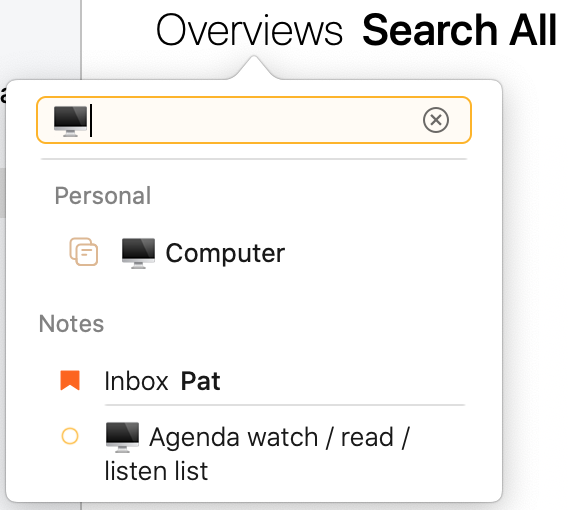
 eagerly awaiting.
eagerly awaiting.