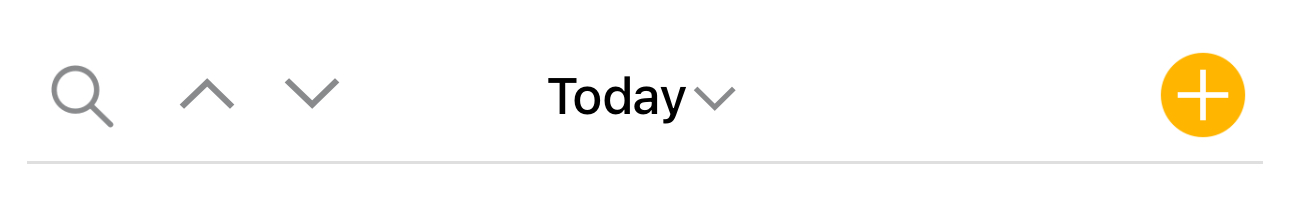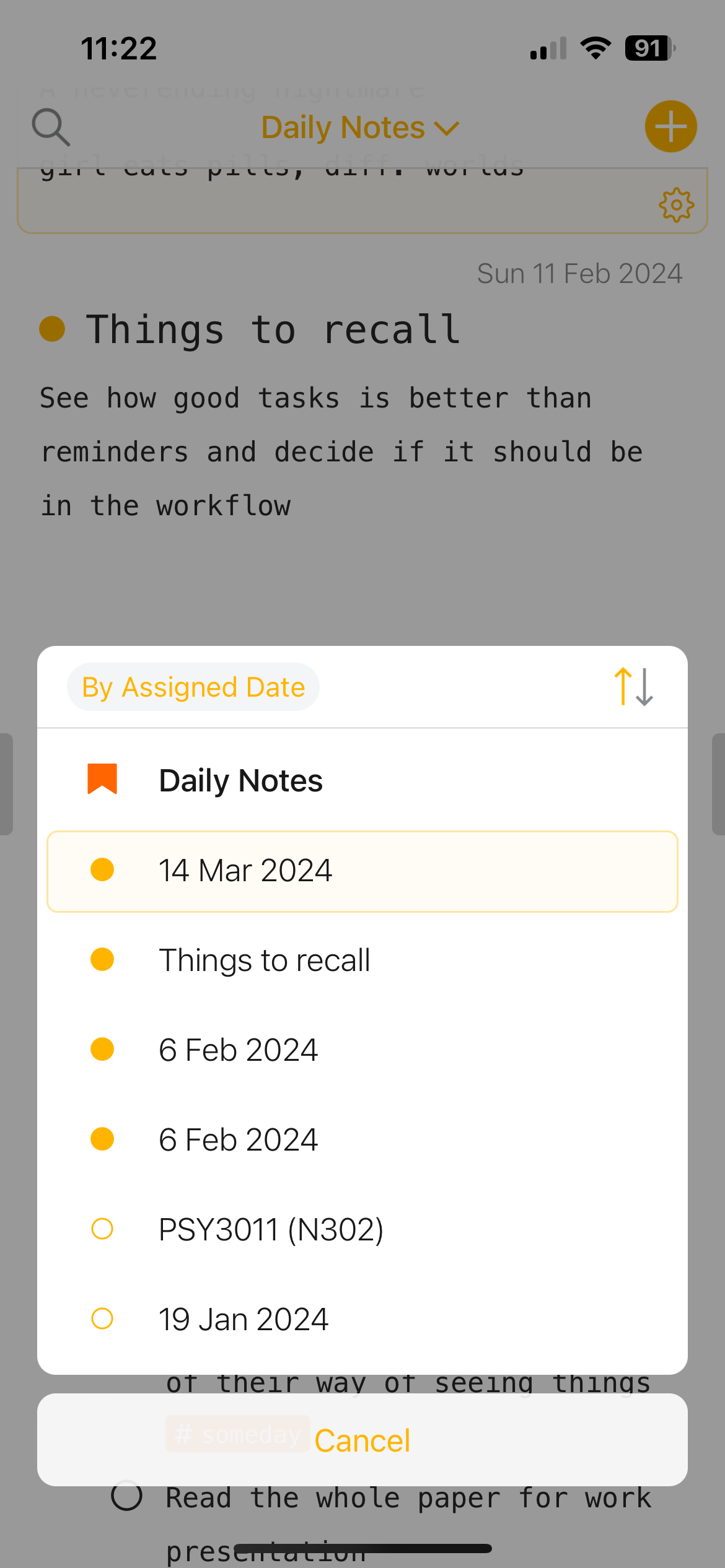Giving Agenda a second boost
Last month we launched Agenda 13.0 with the new Open Quickly premium feature, improved Keyboard Navigation, Split & Merge, and much much more. As with all major updates – where the focus is on adding new and exciting features – there’s always some clean up to do and some bugs to fix. And although not jam-packed with big features, it always feels good to take some time to get this extra bit of polish out. This is exactly what Agenda 13.1 is about, now available from agenda.com and the App Stores.
Beyond Today
Despite being focused on performance improvements (those with larger libraries should notice a tremendous speed up!) and bug fixes, we did manage to squeeze a few nice new features. Most important of which is that the Today overview has now become a lot more powerful: it now allows you to “step” through your calendar in the future to next, or the past to previous days. You can even use the calendar to select day ranges like the current week and step through time by weeks at a time.
Nothing Left Unchecked
As we explained in our recent YouTube video, the underlying thought in Agenda is that your notes are not static but evolve over time. This is why in Agenda 13 we added the option to split your notes, extract selected text to a new note, or merge notes for example (as shown in practice in this video).
In Agenda 13.1, we add to this the option to move unchecked items in a checklist to a new note with a single click. Undiscussed agenda items after a meeting? Things to buy that were out of stock? Or work that didn’t get finished this time around? With one click you move them to new note so you’re sure you don’t forget them at the next chance.
Bonus Content
And there is more. We added some other niceties like support for week numbers, table edit actions in the contextual menu, improvements to x-callback-url support, and whole range of other improvements and fixes…
We think together these improvements make Agenda 13 shine even more. We hope you like it and we’d love to hear what you think!
Alex & Drew
Ps. The complete release notes of Agenda 13.1 can be found here…
Pps. If you have missed everything introduced in Agenda 13, here’s a recap on our YouTube channel:
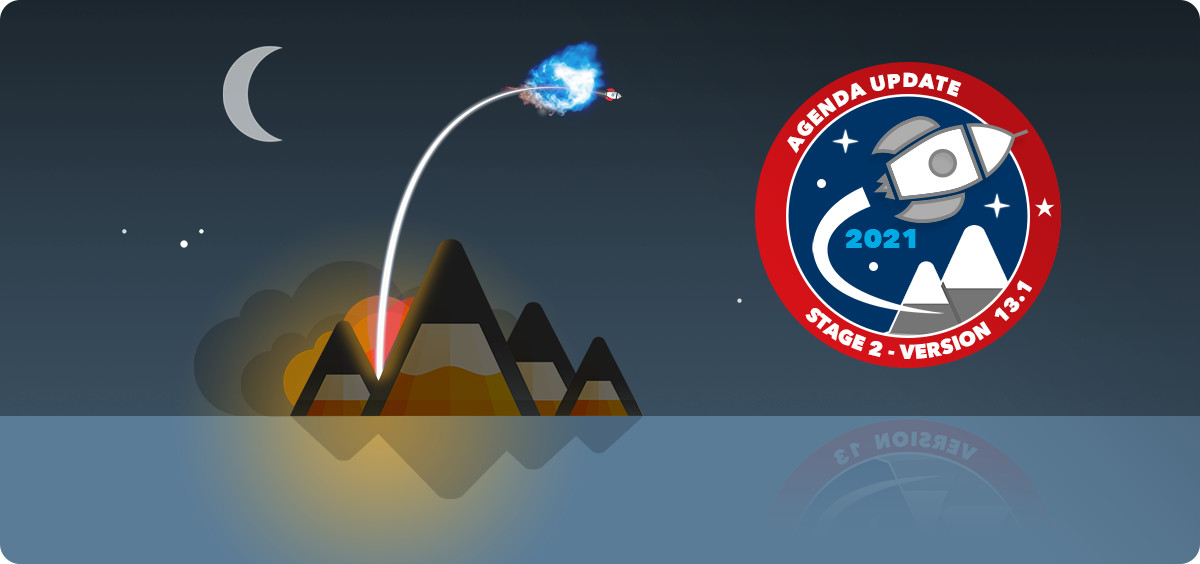
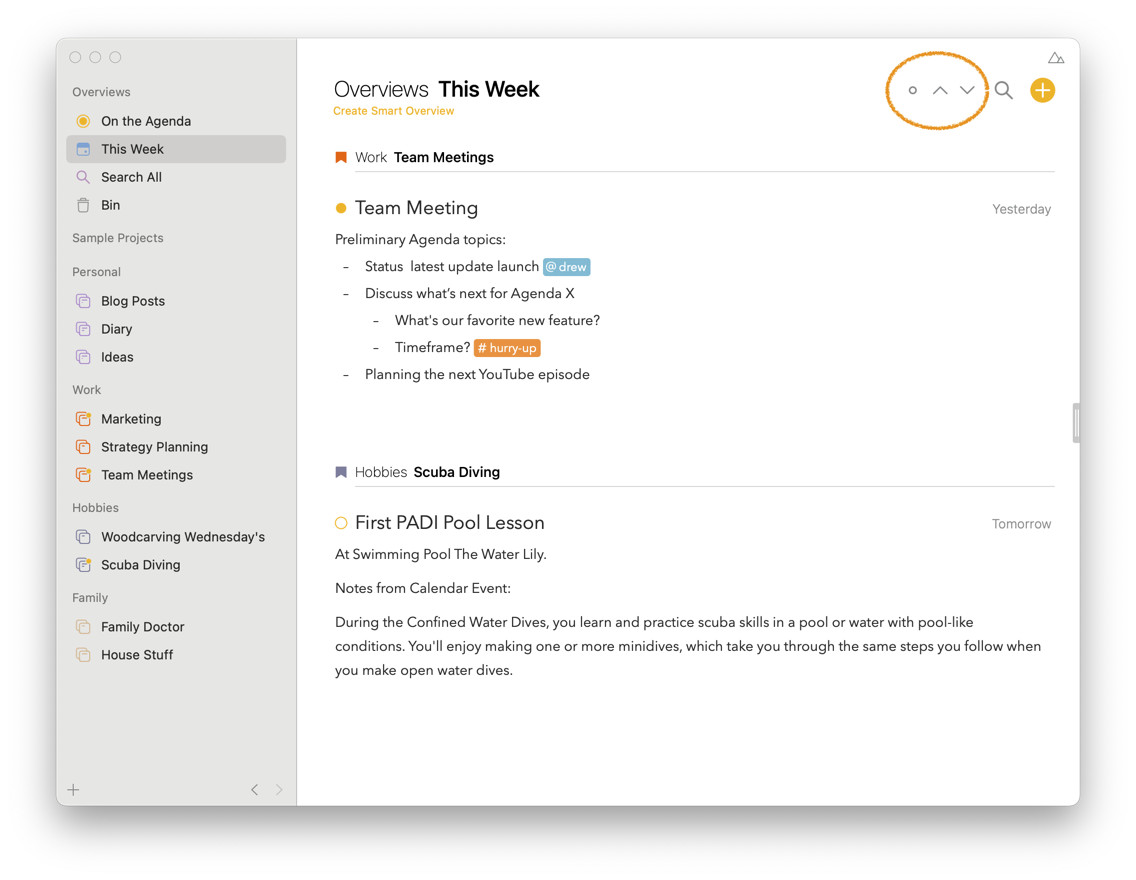
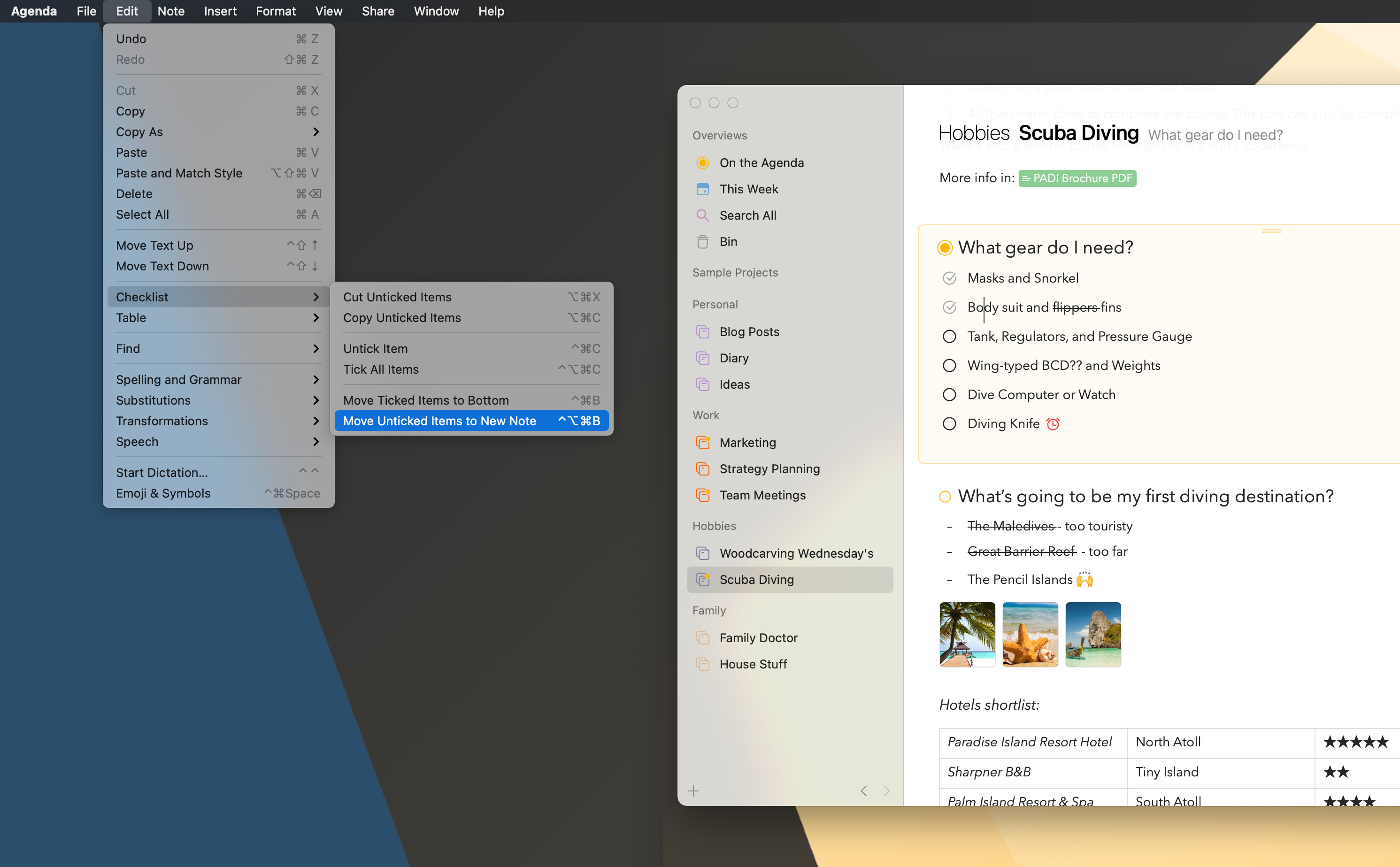


 Is there any shortcut to use with the keyboard to act on it?
Is there any shortcut to use with the keyboard to act on it?