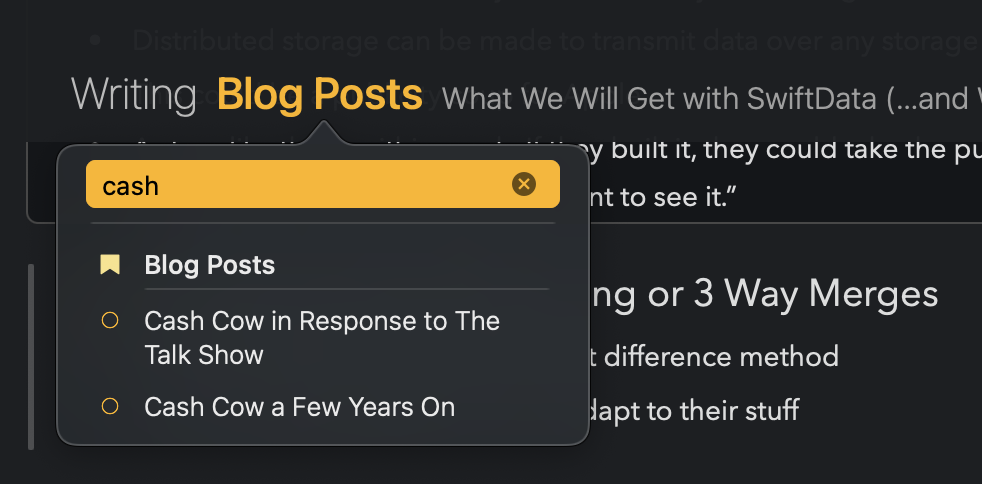Yes, and yes 
I love the functionality to be able to type dates in the date picker. One thing that would be super cool in the future is if I could also search for events that way. E.g., let’s say I have a meeting with Paul but don’t know when. I’d type “Paul” and it would navigate me to the next day when I have “Paul” in the title of a meeting or something like this.
It’s indeed something we have thought about but is technically a bit more challenging to implement, noted though!
Isn’t challenges where all the fun is? 
Most certainly! Sometimes… also where the most frustrating is 
I spent now 15 minutes searching this site, release notes etc to understand how to merge notes. Split and merge are referred to in the release. I guess I am too stupid to see it.
Ah, thanks for reminding us, updating the How To docs was on my list of things to do and it has slipped my mind. I’ll update them ASAP. In the mean time, the split and extract methods are demo-ed in this video and also feature in this one. Merge works by simply selecting multiple notes (command or shift click the notes), which should turn the Split action in the Note menu to Merge Notes.
Quick question : how do you invoke quick open on iPhone? or on iPad, when there’s no hardware keyboard connected?
Édit : never mind, I figured it out, you have to long-press the project title at the top
OK - I know I am kind of late … since this has been arround for quite awhile now … but: I totally love and dependent an this function (search Agenda using opt + space) …
BUT: I really would need to be able to make this exact search to assign my own shortcut to it … since this very shortcut I have assigned already as global function to open up the „Alfred Search Bar“ for … so I am using it several times each hour. I tried assigning a different shortcut to this … but I guess (since I am using it already for the past 10 years this way) … it is not working this way for me…
I simply LOVE this function … and this is the only way that I find quickly the Projects (which equals „Customers“ in my case) and I jump quickly to the custumers using this function … but again … my original shortcut „Alfred Search“ is not working anymore with this shortcut because it is taken now by Agenda … which kind of sucks … .
So my request would be: could you please make it possible for us to make this specific search as function, which is also found in the menu, and in addition where I can edit and assign specific shortcut, which I can’t decide by myself.make this specific search as function, which is also found in the menu, and in addition where I can edit and assign specific shortcut, which I can decide by myself. This would be so awesome.
Looking forward to your answer.
Thank you.
Arne
Awesome to hear you like this feature so much. Note that you can already change the shortcut as shown here, let me know if that addresses your feature request: Keyboard Shortcuts Overview
Thank you so much. This is awesome. It works.  Love it!!
Love it!!