Version 13.0 with Open Quickly, Keyboard Navigation, Split and Merge
New Premium
- Quickly open your projects and notes by typing a few characters.
- Pick at which size full-width attachments are displayed.
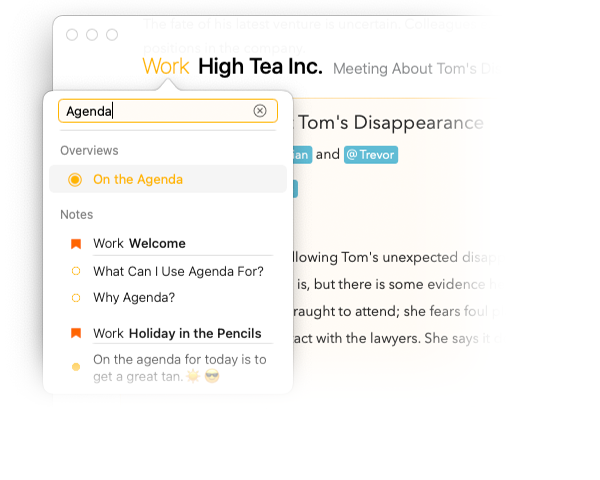
All menus in Agenda now support keyboard navigation, and those showing notes, templates and projects can be filtered if you pull down the menu or simply start typing if you have a hardware keyboard. Even better, the new Open Quickly premium feature allows you to just hit option-space and instantly find the note or project you are looking for.
New
- Navigate much faster through menus and calendars thanks to added keyboard navigation and filtering support.
- You can now easily duplicate, merge, or split notes, as well as move or copy the selected text to a new note or start a new note after the current one.
- Days with notes are now indicated in the calendar pickers.
- Quickly jump to a date in the calendar picker by starting to type, or by picking the option “Type Date or Range” in the presets.
- Filter notes marked or unmarked as “Done” by tapping the dot next to the search field.
- The search field now recognizes when you try searching for a date.
- Added the option to expand a date filter to apply to all projects, or create a smart overview straight from the day filter.
- Added the
replace-notex-callback-url action that allows to replace the text of an existing note instead of appending the text.
Improved
- Much improved performance in notes with attachments. Lower memory usage also means better stability, especially in the sharing extension.
- On iOS the gear menu has returned in selected notes, on macOS the gear menu is now consistent with the one on iOS and iPadOS.
- The dot menu on macOS now features the same Other actions entry as on iOS and iPadOS.
- It is now possible to reorder pinned notes and footnotes.
- The day filter in the related panel now always shows the plus button to create a new event or reminder.
- Improved layout of the template editor on iOS.
- The small dot to re-center the calendar to today now shows more reliably.
- Improved scrolling and insertion pointer behaviour on iOS and iPadOS.
- When signed in with Apple the (private) email address used is shown in the preferences.
- Added an explanation on how to restore previously purchased features.
- Amazon, AppCenter and Radar links are now shown in a nicer way.
- Undo of edits in tables now works much better.
- Agenda is no longer fetching from CloudKit in the background, which actually doesn’t impact things much in terms of sync responsiveness, but should resolve crashes and high-battery usage while the app is in the background.
- Localization improvements, including correct display of dates in the past in Chinese.
Fixed
- Moving notes could leave notes selected in an inconsistent state on macOS, this is fixed now.
- Fixed several text inset and layout issues on iOS and iPadOS, preventing search results and insertion pointer to go under the keyboard.
- Fixed an issue where the header in the sharing extension would grow too large.
- Switching to and from another app no longer ends editing or changes the scroll position on iOS and iPadOS.
- Links in exported PDFs are now coloured blue on macOS.
- Fixed an issue where the sharing extension would close when trying to share to a note containing a table.
- Fixed an issue where a wrong date format could make the date and time insertion stop working.
- Title changes are now taken into account when creating an Agenda link.
- Editing of links on iOS and iPadOS now works more reliably.
- Copy and Paste, and drag and drop, of images between Agenda notes now works.
- When using custom date formats in templates it no longer affects the insertion of dates in normal notes.
- Fixed some duplicate and non-functional keyboard shortcuts.
- Fixed some issues with Chinese text entry.
- When ending a search, sometimes yellow highlights could remain ‘stuck’ in notes. That is fixed.
- Fixed an issue where upon typing the keyboard response would start to slow down, and in fact improves responsiveness while typing significantly in general.
- Fixed an issue with parsing of list markdown when the line would also contain URLs or tags.
- Fixed an issue where table alignment and column/row editing would not work properly.
- Fixed crashes when trying to share notes.
- Fixed a crash when closing the template editor.
- Fixed an issue where upon indentation for example, text input by swiping the keyboard would no longer work. This also resolves an issue where the “Agenda_Insertion_Pointer” would appear in the suggestion bar above the keyboard.
- On iOS the sidebar now automatically closes after editing the name of a new project.
- Improved layout of wrapped lines in the popover menus.
- Sync could fail to work if you used Settings app to clear the Agenda cloud data. This is fixed now.
- Fixed a number of crashes.
