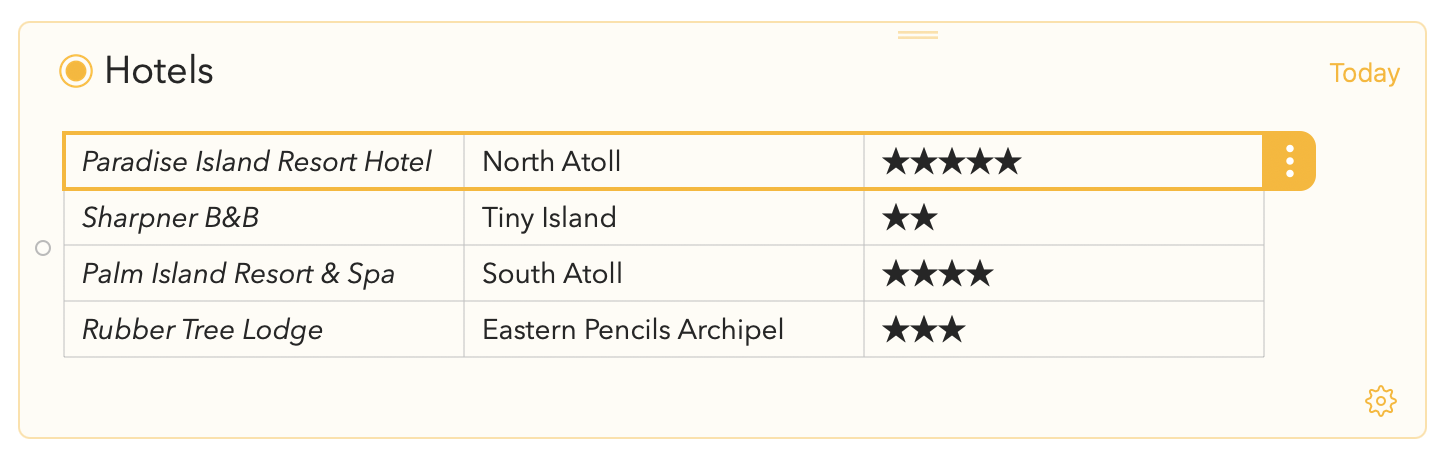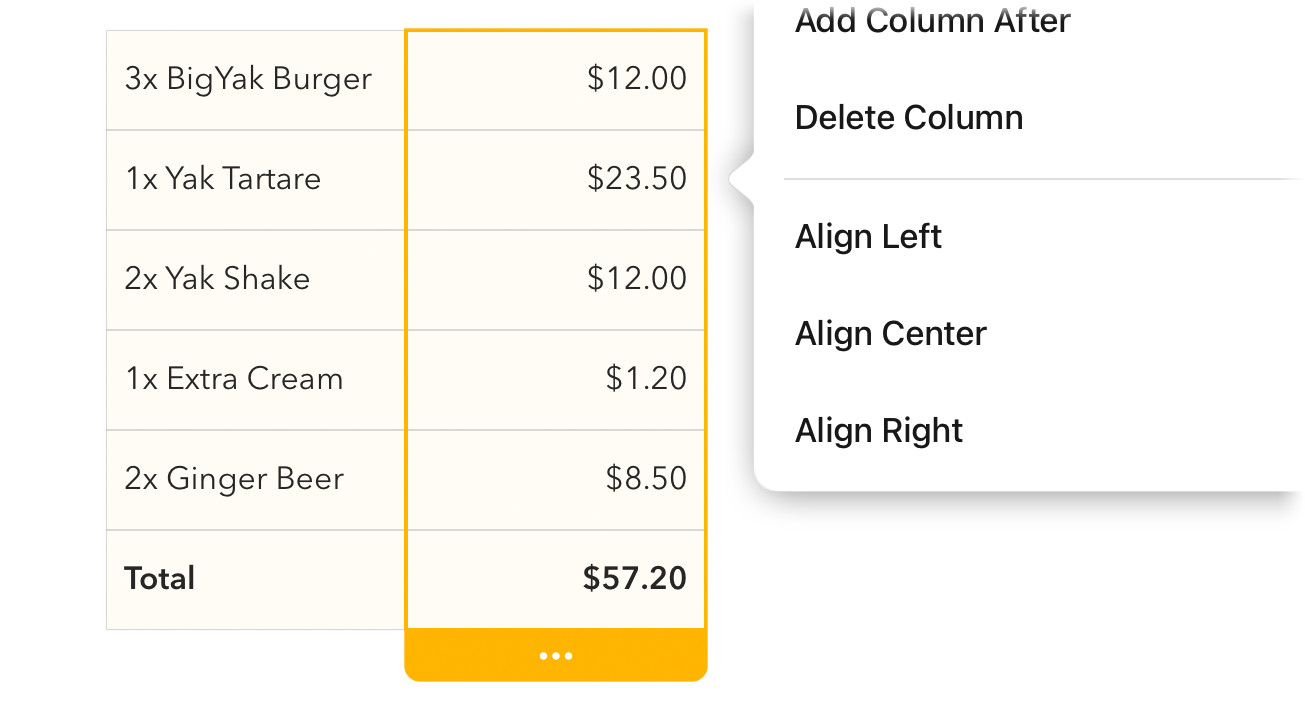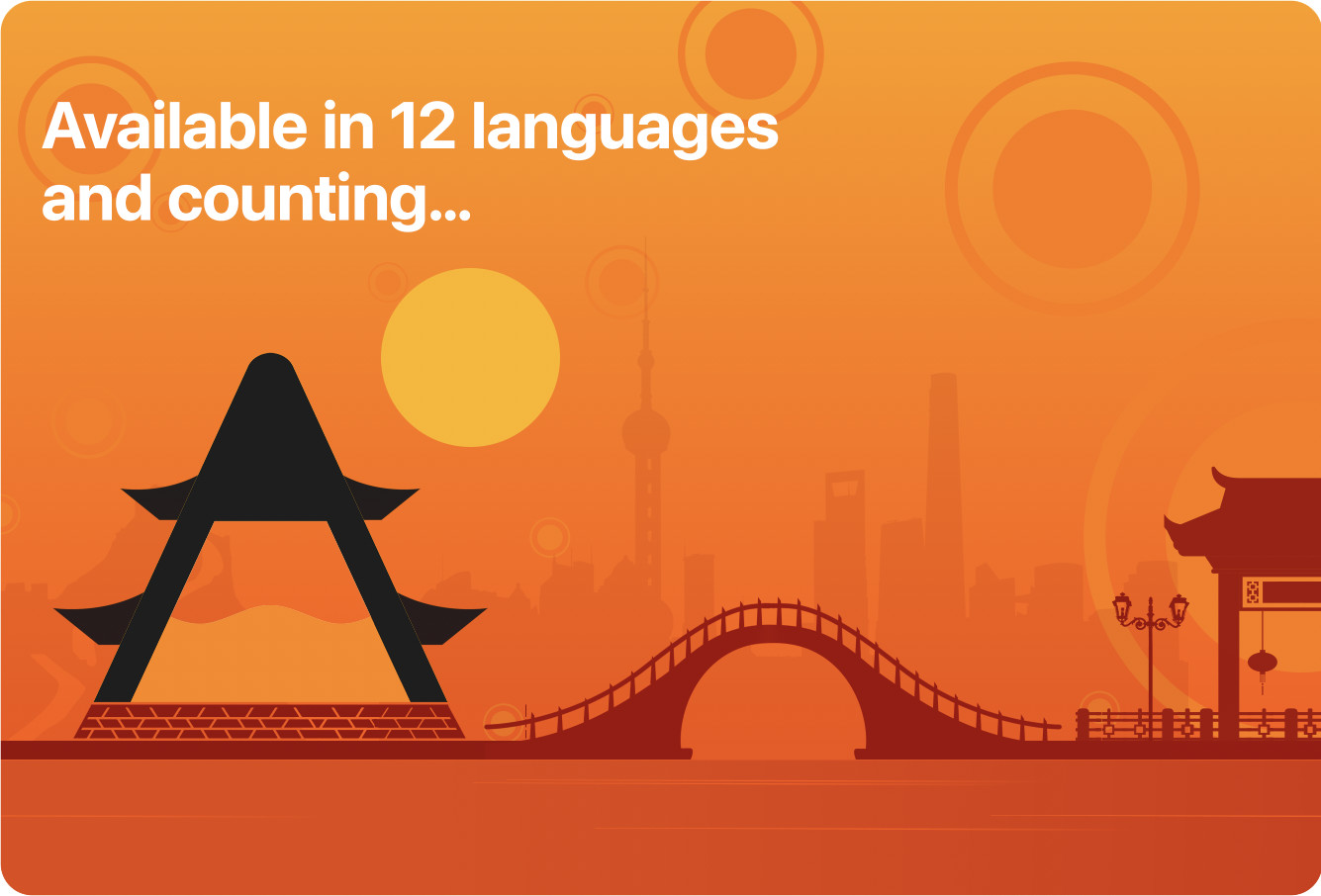Let’s get this party started!
What better way to start the new year with a new major update for Agenda! Just in time for that fresh start in the year cleaning up your mailbox, open browser tabs, downloads folder, etc. Agenda version 12 ticks off another one of the big user requests, the ability to add tables to your notes!
Important: This update requires you update all your macOS, iOS and iPadOS devices to version 12. Once you have updated any one of your devices you will get a warning on the other ones to update them as well. So be sure to check the Mac and iOS App Store for the update Agenda to version 12 if you get this alert.
Bringing new options to the table
The center piece in this update is another big one from the category “asked from day 1”: the ability to add tables to your notes in Agenda on macOS, iPadOS and iOS. You can adjust the number of rows and columns, add text to each cell, and have the table available everywhere via iCloud or Dropbox.
We’ve worked hard to making the new tables feature feel fully at home in Agenda, they look sleek and clean and fit in perfectly with the rest of the design. Text inserted into cells can be styled (eg. bold, italic), and there is even support for multiple paragraphs in a single cell. As you would expect, notes with tables can be printed, exported, and shared with others.
New in Agenda version 12: Add tables to your notes to neatly organise multi-column data.
We believe everybody should be able to use the new tables and therefore they are included for free for all Agenda users, even if you haven’t purchased the premium features. However if you have a current premium unlock, you get the extra option of aligning the text in each column. By default, text is left aligned in table cells, but premium customers can align columns center and right should they choose to, making your tables look even nicer.
Current premium unlock users get the option to align text in columns the way they see fit.
Agenda Invitations
A lot has been said about Agenda’s unique “cash cow” business model, in which we set out to come up with a model that is fair towards both user and developers alike. One of the aspects we haven’t spoken much about, but definitely took into consideration from the outset as well, is that we wanted to also come up with a model that would allow us to reward users for their loyalty and enthusiasm in helping us spread the word about Agenda. This is why we’re super pleased that Agenda 12 introduces another major feature from which every Agenda Account holder can profit: Agenda Invitations.
If you love Agenda and you think others could benefit from it as well, you can use your personal invitation link to invite friends and colleagues to try Agenda. If they take you up on the offer, and later purchase the premium features, they will get an extra 6 months on their premium feature unlock. What’s more, you will also get 6 months extra unlock every time someone purchases having accepted your invitation. Everybody wins!
It’s all about the details
As usual there’s a more to love in Agenda version 12 beyond the big new and shiny, head over to the full release notes if you’d like to know about everything else that is improved and new, like the ability to add horizontal rules to more visually separate different sections in your notes.
Finally, I’d like to take the opportunity to thank both our amazing Beta tester community, as well as our volunteer Translators, who have done once again an amazing job to bring us to shipping this update today! ![]()
![]()
Enjoy Agenda version 12 and let us know what you think!
Alex & Drew
Did you know Agenda is now available in 12 different languages? We’d love to add yours as well and are always looking for (more) translators! If you’d like to join the effort, be sure to leave a message on the page for your favourite language. The same goes for any feedback and improvements for the languages we already ship in Agenda, with your help we can make Agenda even better!