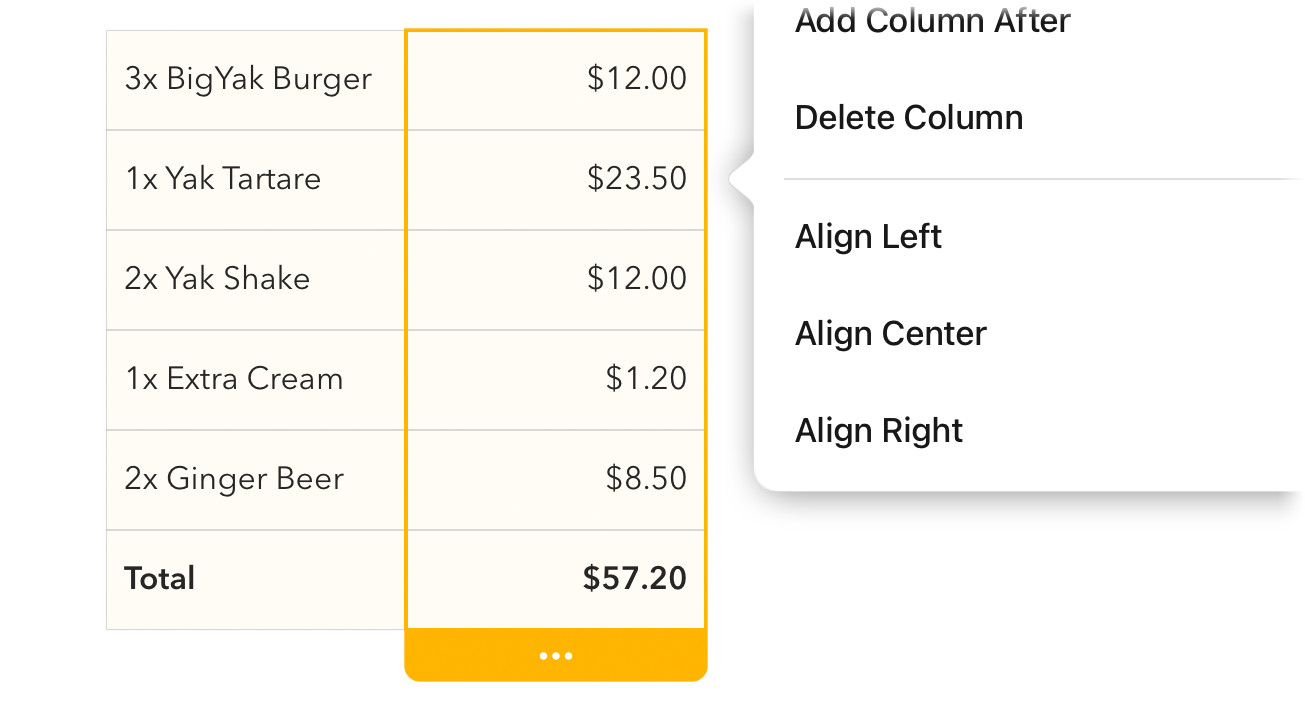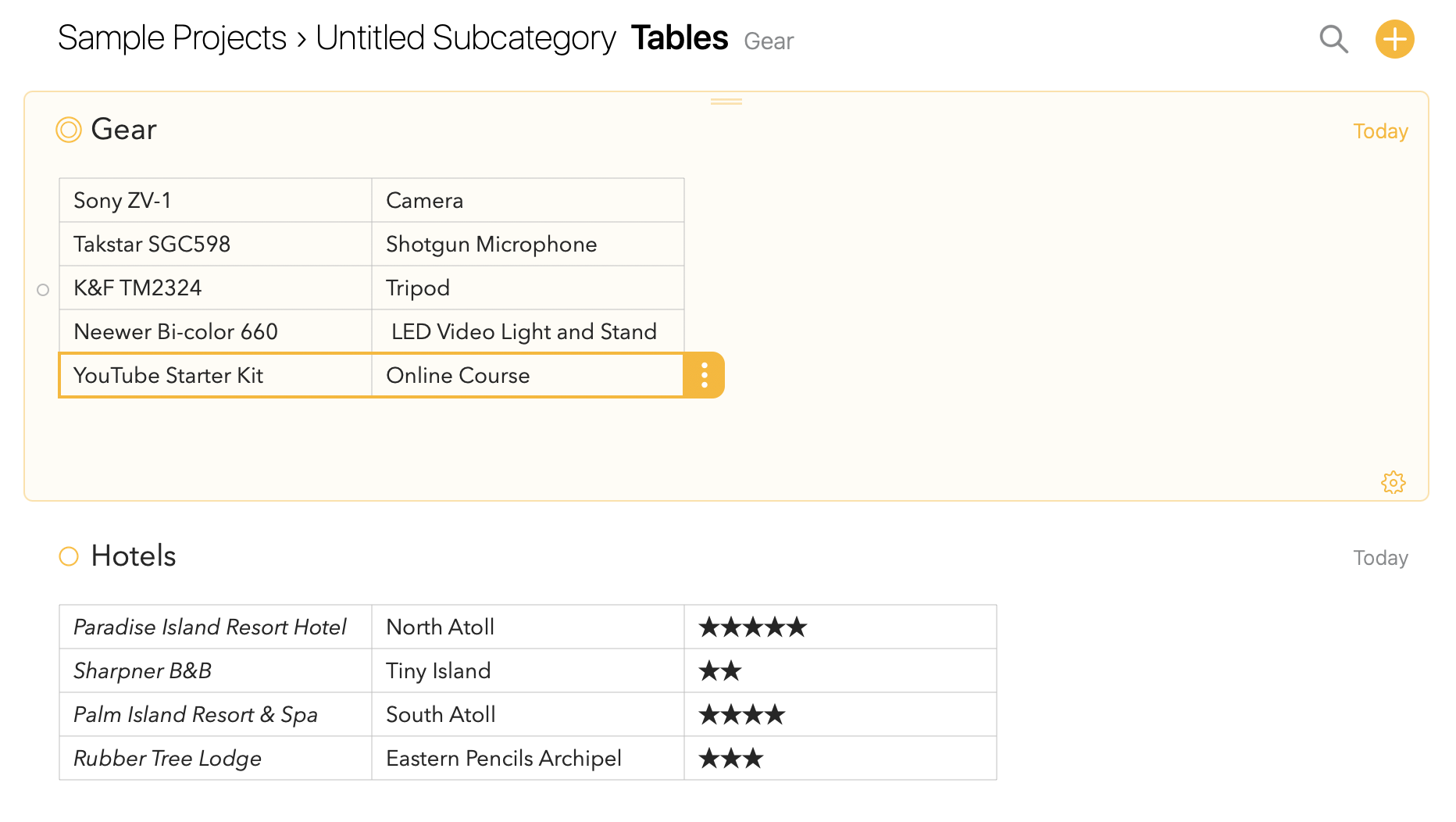Version 12.0 with Tables, Horizontal Rules and Agenda Invitations
New Premium
- You can change the text alignment of columns in Agenda’s new tables
New
- You can now insert tables into your notes
- Add and remove columns and rows in tables
- Use inline styles like bold and italic in table cells
- Create a table with a text shortcut: “|||”
- Add horizontal rules to divide up your notes
- Create a horizontal rule with the text shortcut “***”
Improved
- The Note menu has now been split into a Note and separate Insert menu
- Now showing the paragraph dot also for empty notes on macOS
- Widgets now show a more specific title depending on their configuration
- Adjusted the caret on iOS to make it look better with widgets and attachments
- When selecting text the note now scrolls up and down if needed while the selected text extends (iOS)
- Localization improvements
Fixed
- Fixed issues in the window toolbar on macOS 11 Big Sur, including the issue where the window close, resize and fullscreen buttons went missing after the macOS 11.1 update.
- Fixed a bug where editing subcategory names could lead to inclusion of the parent category name(s)
- Fixing the issue where the note wouldn’t always scroll up if the keyboard would come on screen on iOS
- Fixed an issue where the note would stop editing when switching between apps
- Fixed the issue where upon inputting asian text characters the note would not resize.
- Fixed a crash when switching projects or choosing Show Project in an overview
New in version 12 is the ability to add tables to your notes, as well as horizontal dividers
Version 12.0.1
Fixed
- Fixed a crash on macOS 10.13 and earlier whenever a table was created
- Inserting a link to a project or note on iPad now works again
- Fixed an issue where sharing large notes on iOS could crash Agenda
- Fixed an issue where the date picker would not be visible when having set Agenda to use its light theme with iOS or iPadOS set to use the dark theme.
- Fixed a crash when undoing adding of a row or column in a table
- Text in a table cell could sometimes disappear, particularly after pasting. This has been fixed
- Fixed issue where typing with a multi-cell selection would cause text to appear in the note
- Horizontal rules and tables were not properly working in templates. Now they are.
- More reliable Sign in with Apple workflow
- Stability improvements and fixes
Version 12.0.2
Fixed
- Fixed a crash when syncing with Dropbox on the latest beta macOS and iOS
- Cell content could be lost when copying cell contents between tables. This is fixed
- Better support for the Polish language