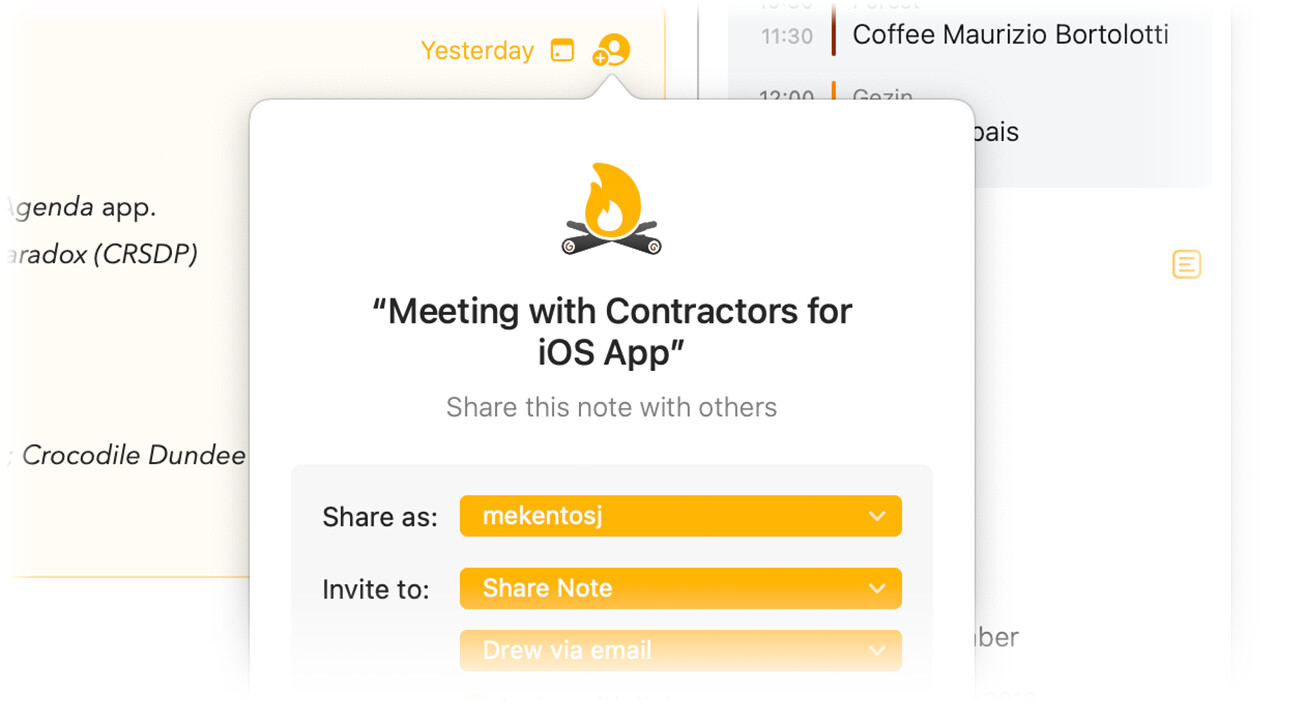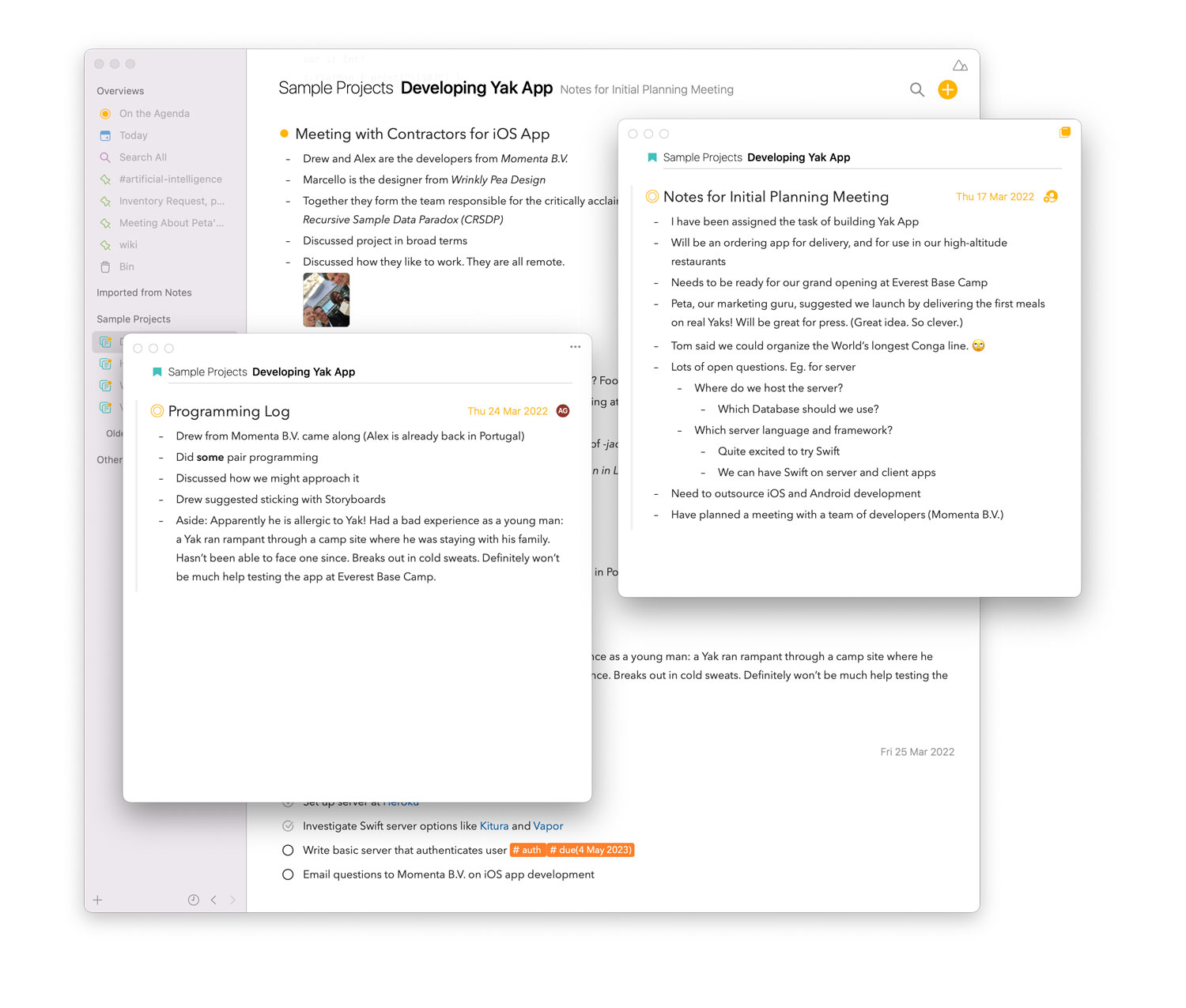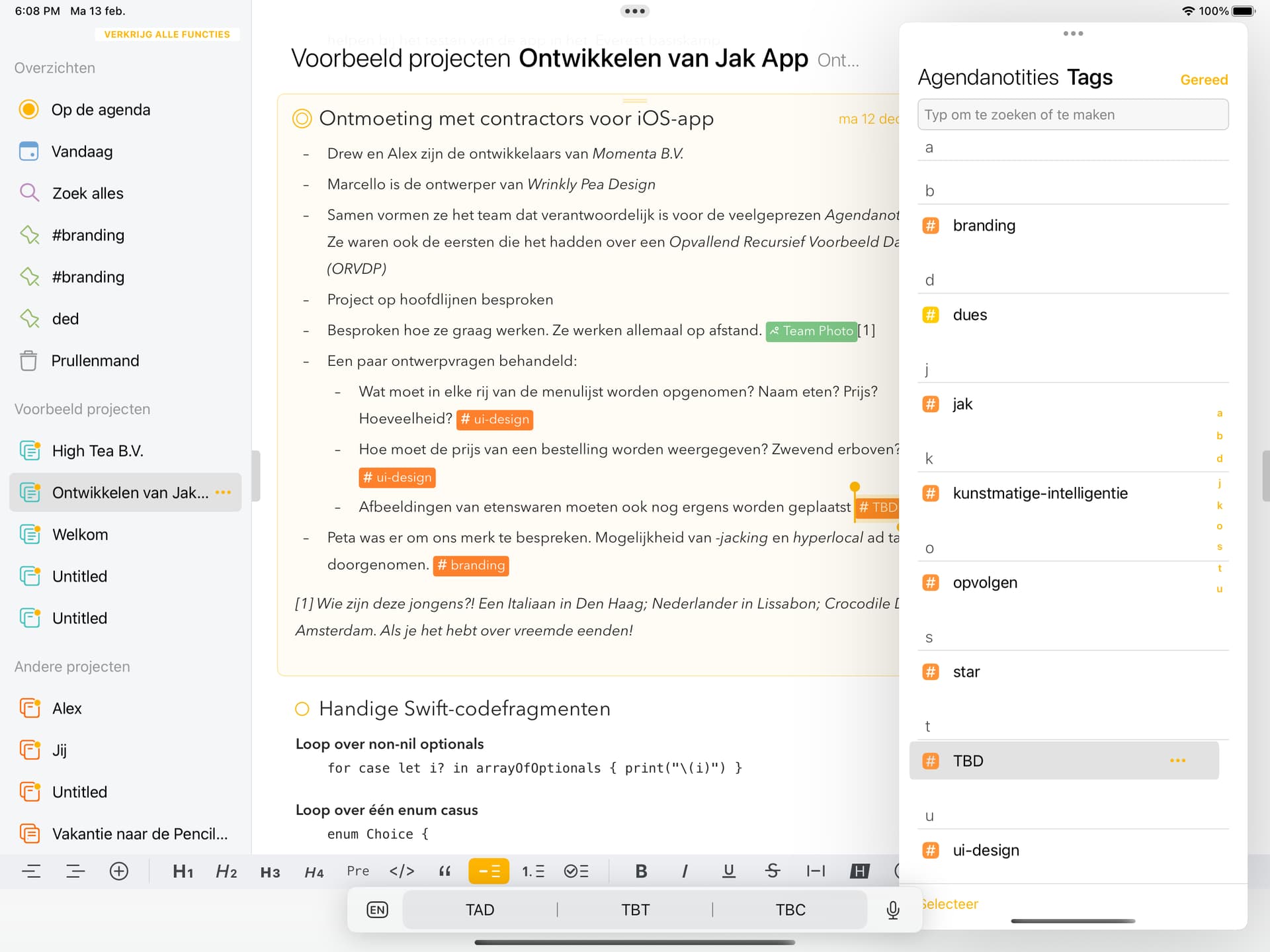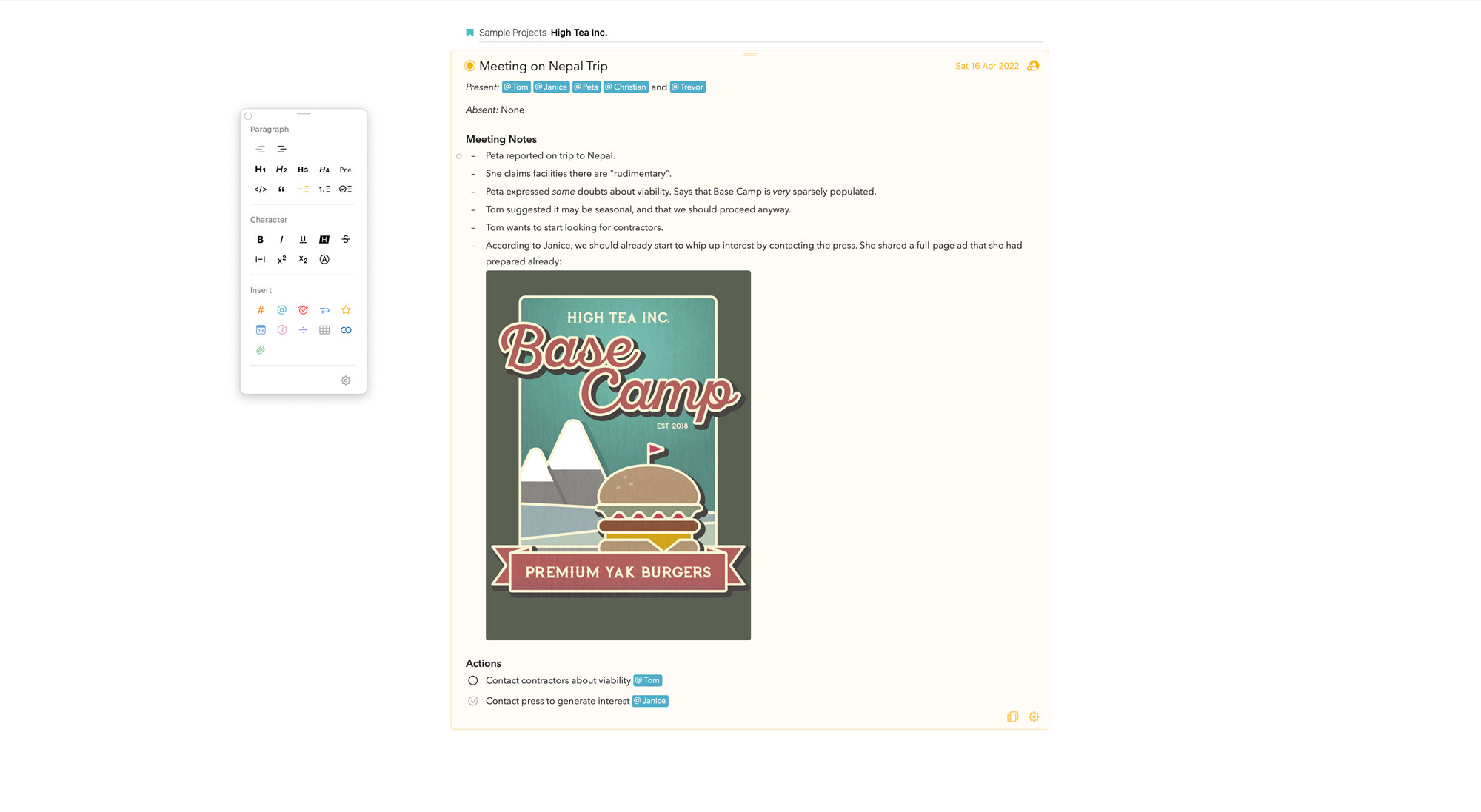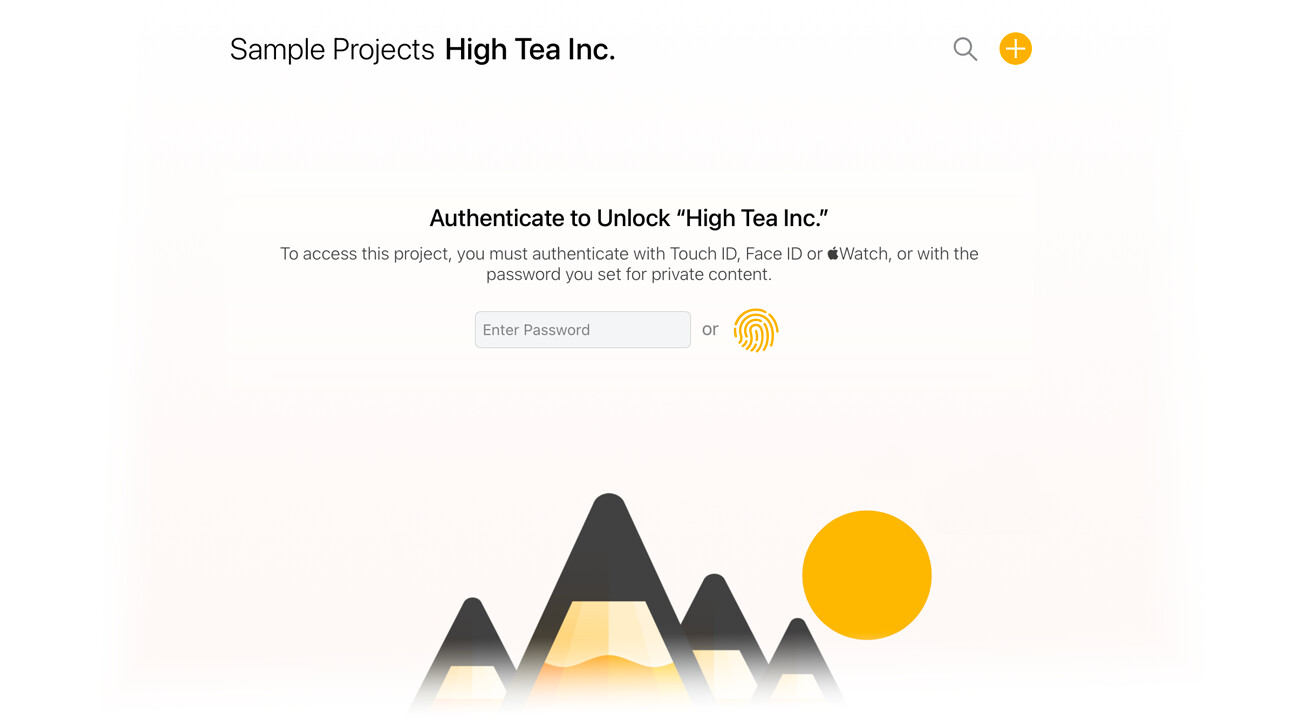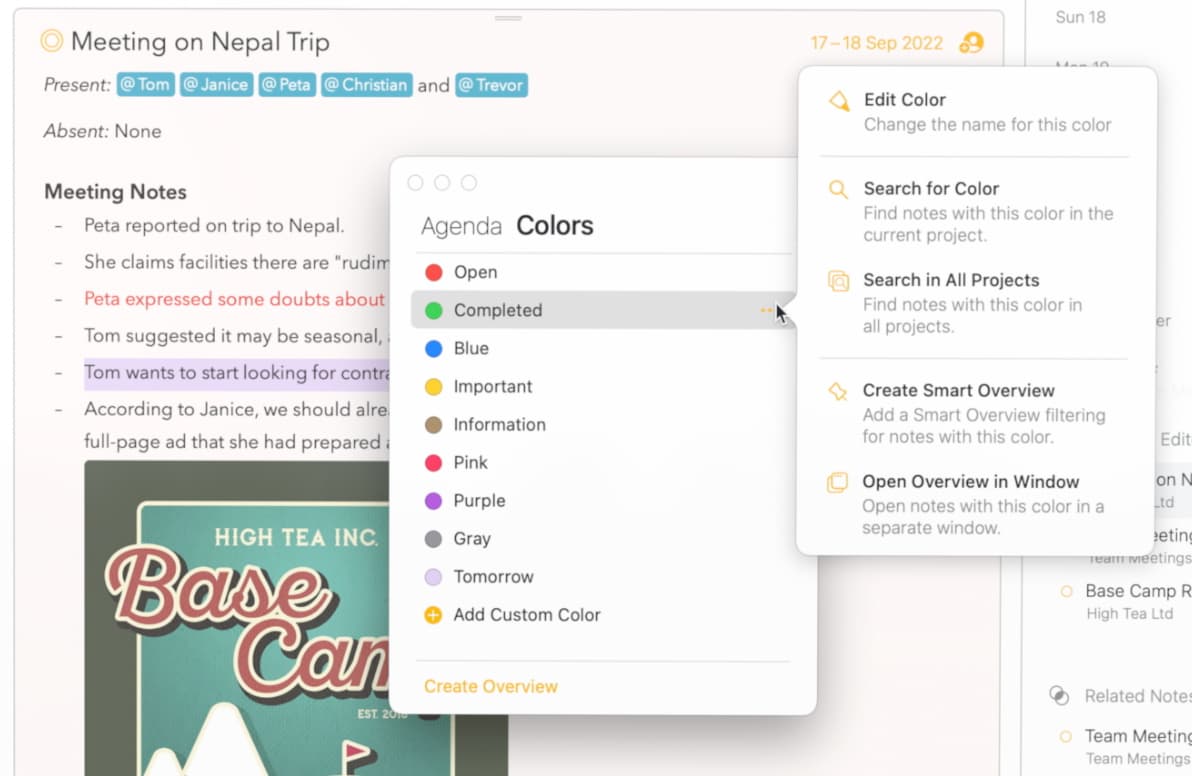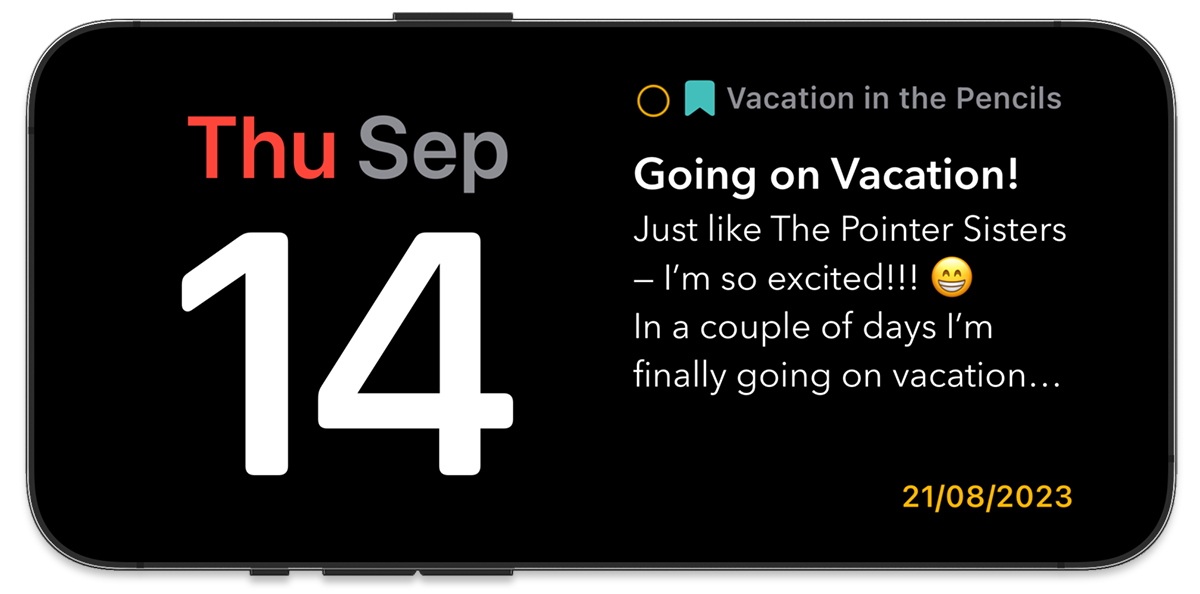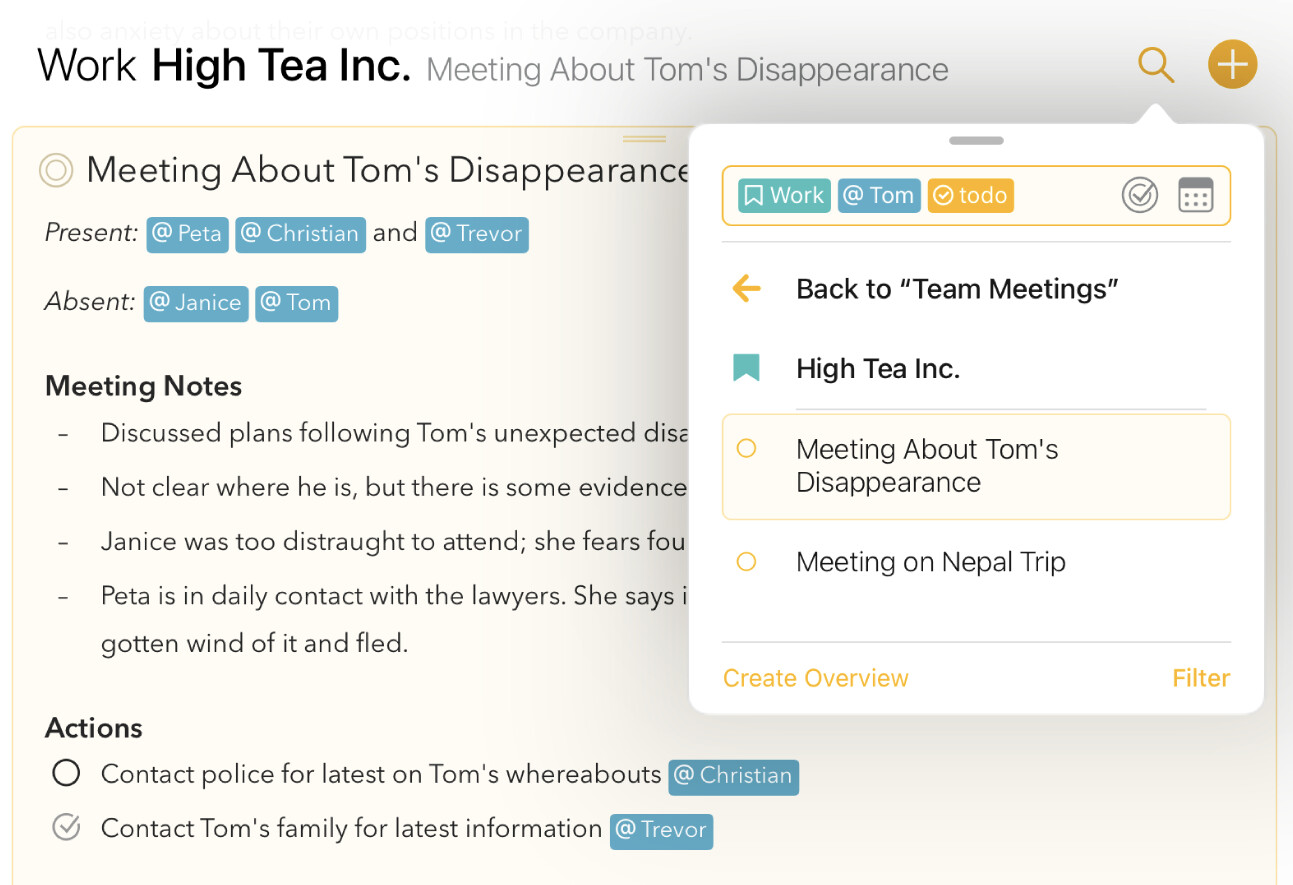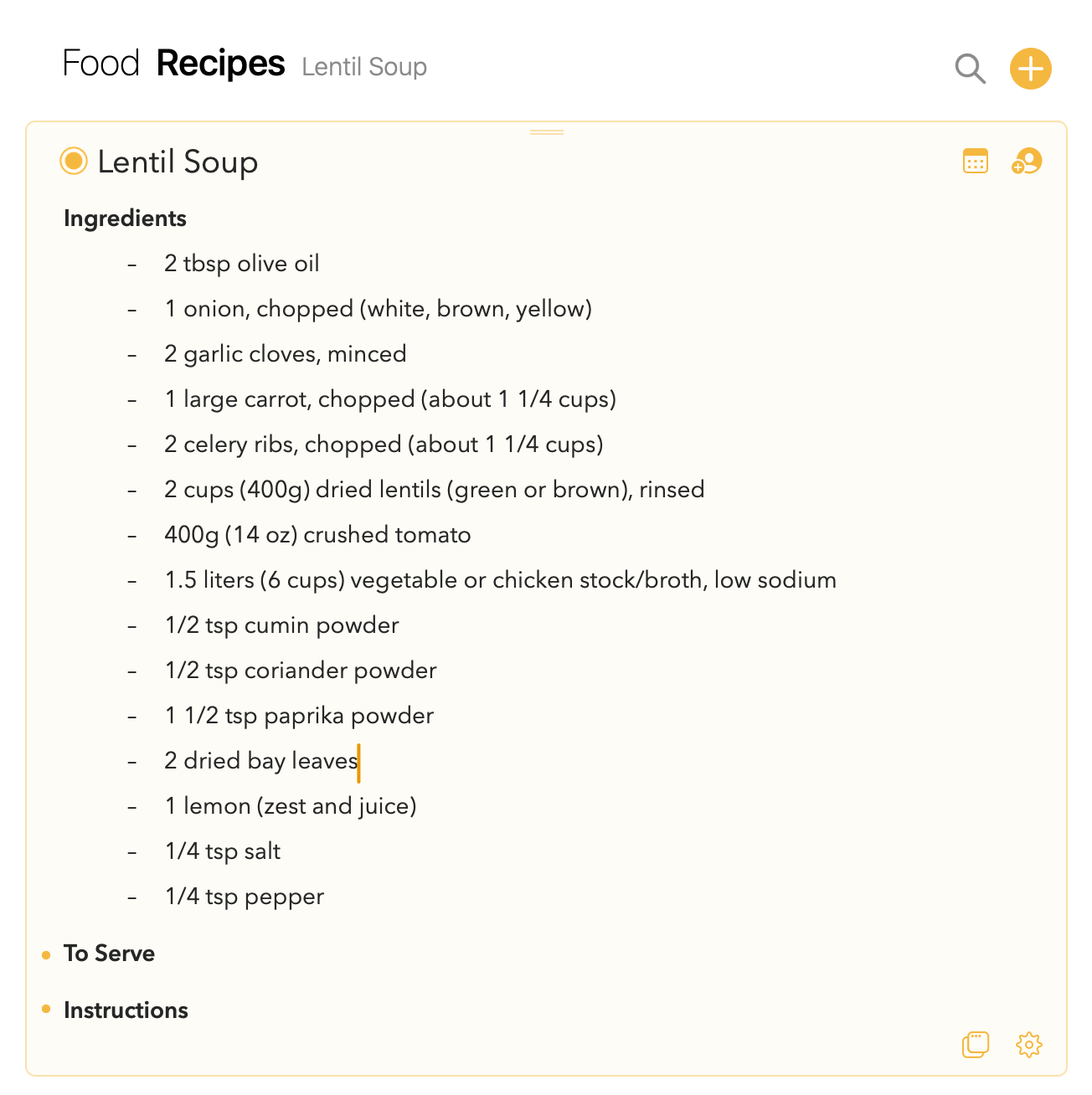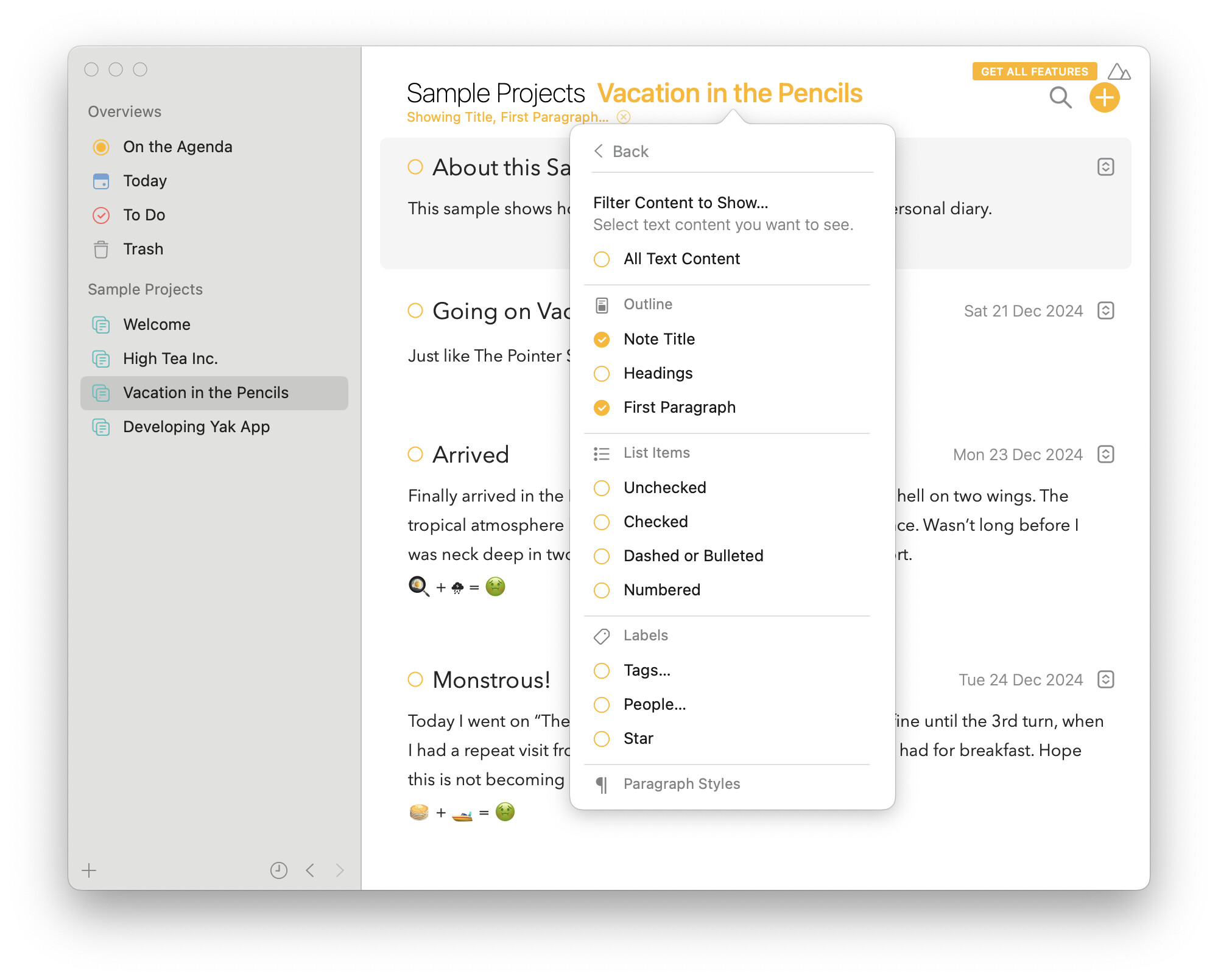Version 16.0 with Collaboration through Shared Notes
New Premium
- Create your own shared notes to collaborate with others
- Invite existing connections to collaborate, whereby they receive an invitation via email
- Generate a link which allows others to join your shared note
- Invite others to collaborate and chat using Shared with You in Messages (requires macOS13, iOS16 or iPadOS 16.1 or higher).
New
- Accept invitations to collaborate on the shared notes of others (free)
- Shared notes can be put in any project in your Agenda
- Edit shared notes with others in close to real time
- Anyone joining a shared note can then invite others
- Browse notes shared via Messages in the Shared with You panel
- Use Shared with You to jump to notes you have already joined, or accept new invitations to collaborate
- Easily jump straight from a shared note into the corresponding thread in Messages app
- When you leave a shared note, you keep a personal copy of the most recent version
- Anyone sharing a note can continue to collaborate, even if some others stop sharing
- Data for shared notes is encrypted before upload, and when stored in the cloud
- If you are the last person sharing a note, it will be removed from the cloud when you stop sharing
- Use any user handle you like on each shared note. Eg. “Janice” on work notes, and “Mom” on family notes - See who is making edits using the user “bubbles” on each shared note
- Recently Edited list now indicates the most recent editor of shared notes (when it is not you)
Improved
- Agenda now includes the Czech language
- Added and improved the available of App Shortcuts, including getting the selected note and project, and allowing to set many more properties of a note.
- The note background color is now also shown in the table of content menu when clicking/tapping the project title
Fixed
- Various UI tweaks and improvements
Agenda 16 allows you to share notes with other Agenda users and edit them together