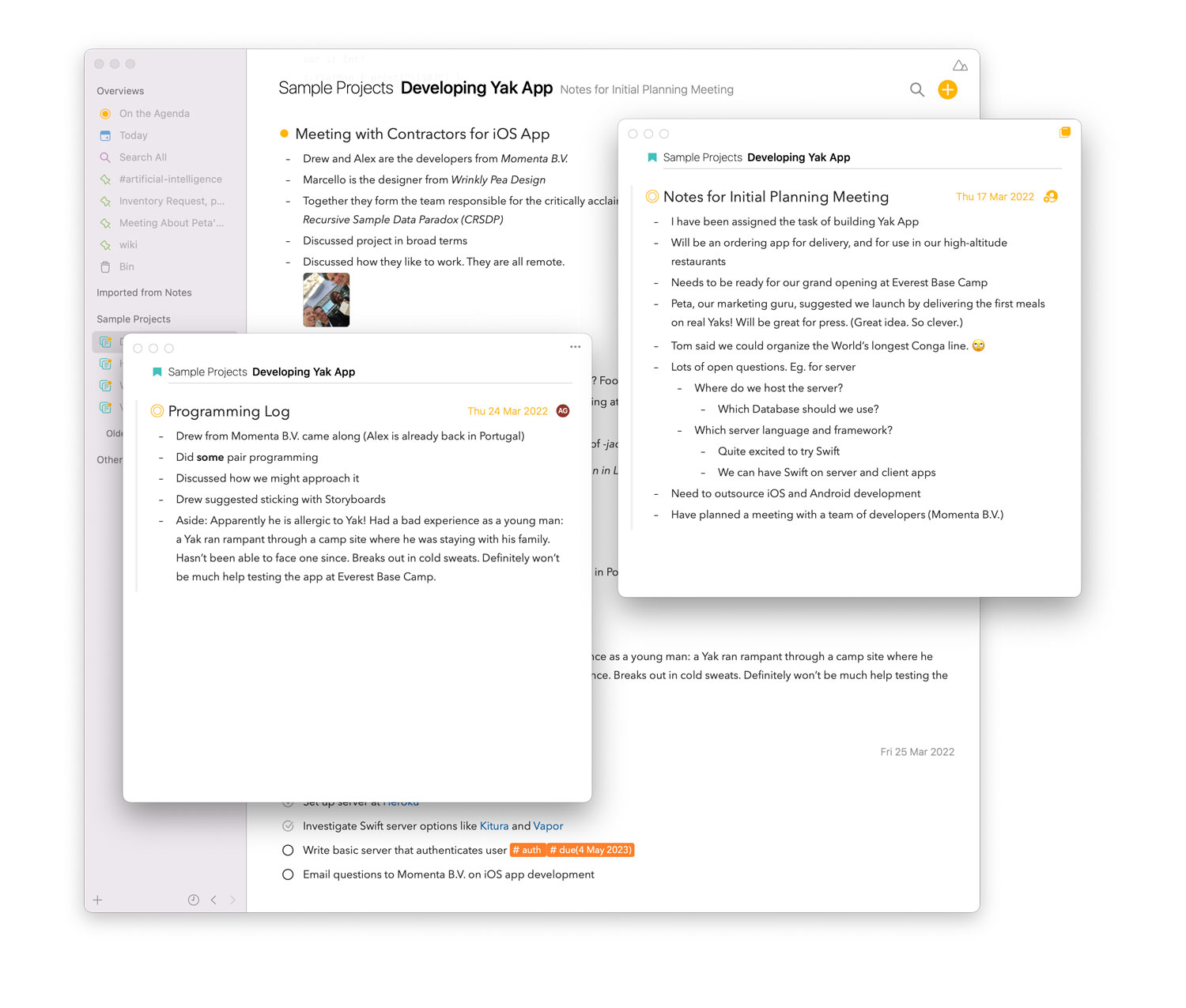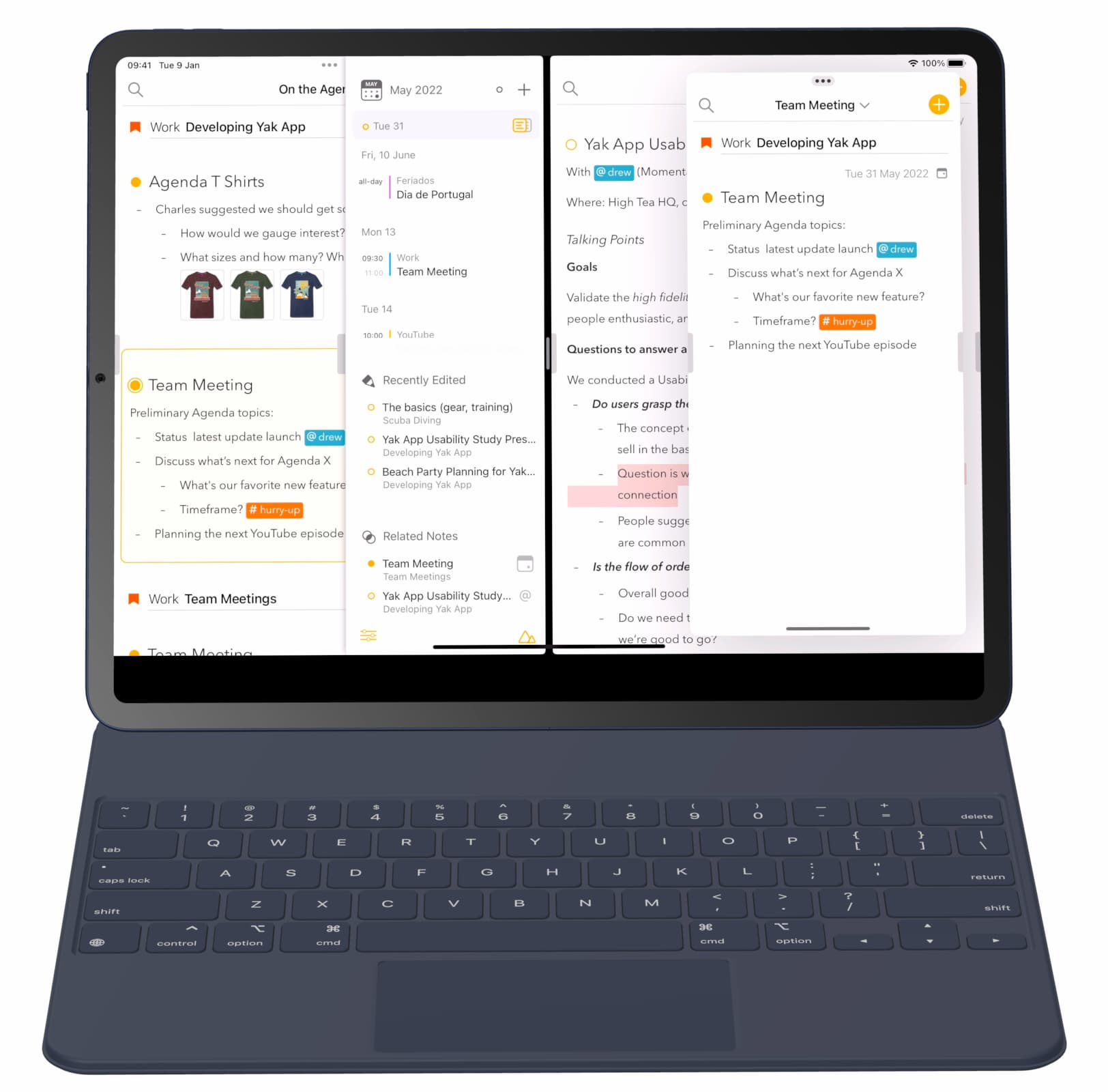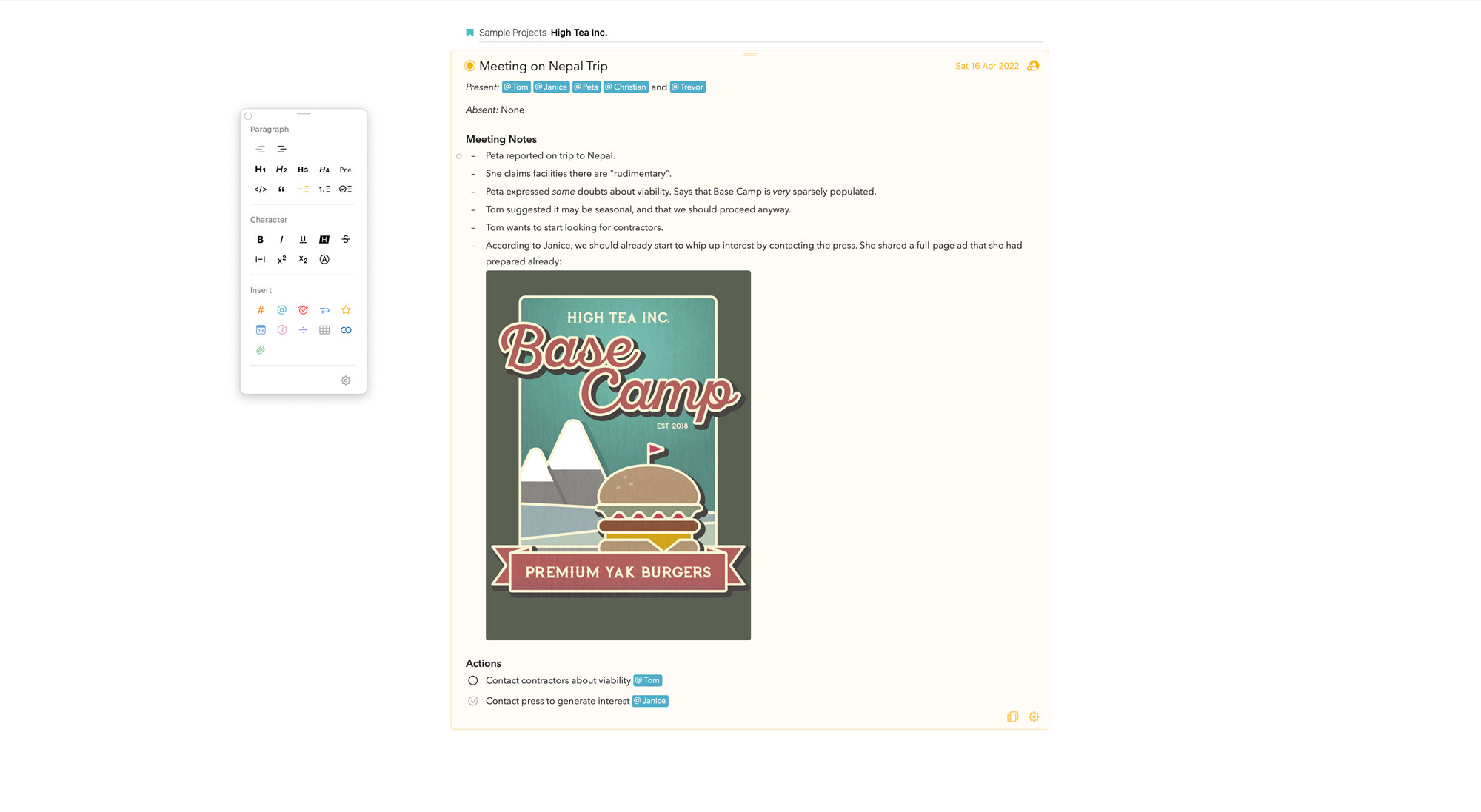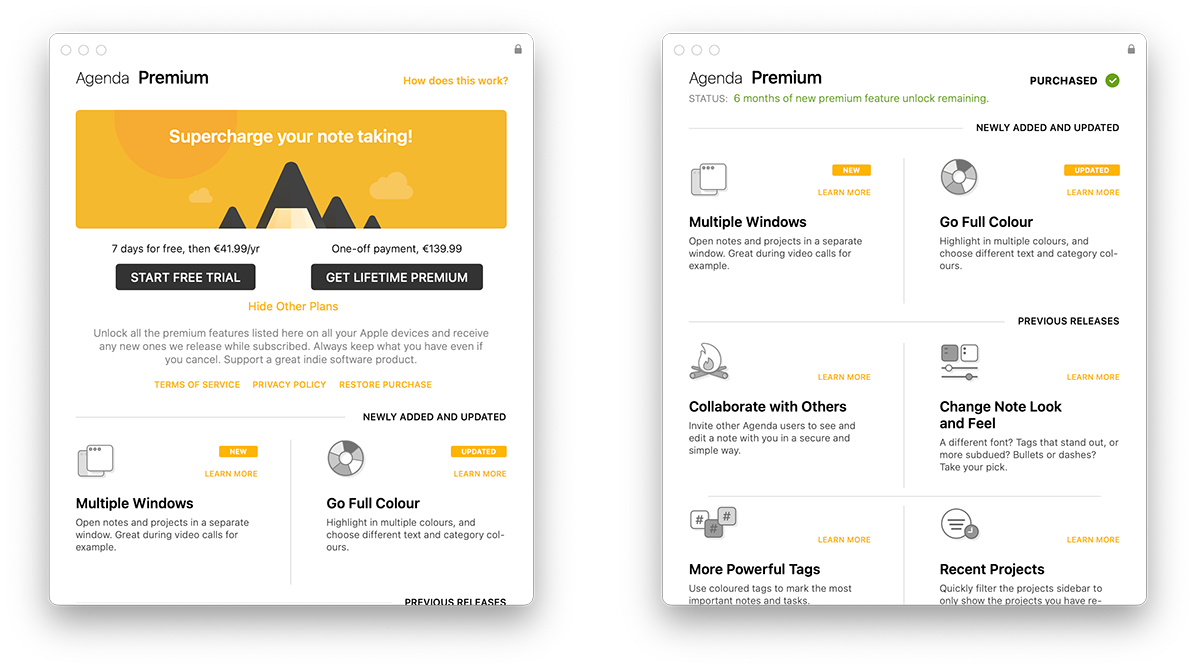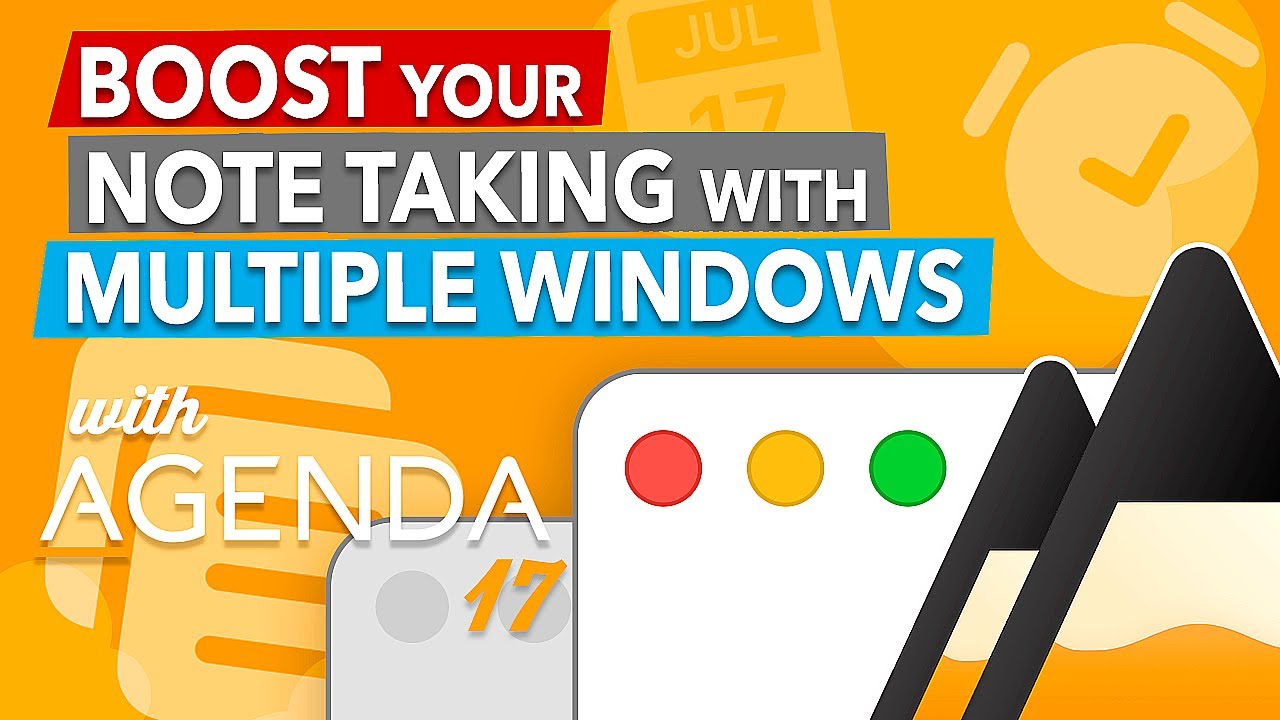Thinking outside the (shoe)box
Agenda is a shoebox app, a single-window app that collects all your notes, everything in one place, everything in one window, everything neat and tidy, everything under control. That’s the philosophy.
But there are scenarios where more than a single window just makes a whole lot of sense. When comparing notes for example, or when dividing a large note over various projects, or when having this go-to note during the day or during a meeting. This is where having to jump back and forth can become quite a chore. So no surprise that the ability to open a note in a separate window was one of the most requested features from day one. And not just by you, it also topped our personal wishlist for a long time already.
Unfortunately as a two-men-band (more on that at the end of this post) there are only 48 hours in a day, so it took us a while before we could even start to think outside the (shoe)box. With Agenda 17 we can finally check this one off our list as it adds the ability to open your notes in a new window! ![]()
But as you’re used from us, we didn’t just hack things in for a quick win, there’s much more to multiple window support it in this update. Let’s go over what’s new in Agenda 17…
Agenda 17 allows you to open your notes, projects and overviews in a separate window on Mac and iPad. You can even choose to have the window float above all other windows, great during video calls for example.
Windows of Opportunity
In Agenda 17 you can not just open a note in a separate window, but also a project, overview, multiple projects, multiple overviews, searches, all notes with a given tag, in other words, pretty much everything can be opened in a separate window. Either by clicking the button in a note, selecting the option from the menu, or perhaps simplest, just by typing ⌘O. Plus, pretty much everywhere in the app where you see a note or a project, or a link to a note or a project, you can open it quickly in a separate window if you hold the alt/option key when you select it.
And we didn’t just add multiple window support to the Mac, we also added support for multiple windows on iPad. It works the same way as on the Mac, plus you can simply drag notes or projects to the edge of the screen to open it in a separate window, either in fullscreen, splitview or in Slideover.
Plus it works great in Stage Manager too. Yes you hear that well. Stage Manager had, too put it mildly, a bit of a rough start, which caused it to work poorly with Agenda. Fortunately Apple has solved most issues in the mean time and we also found some workarounds for the remaining issues, so now Agenda 17 works great with Stage Manager too.
Multi-window support in Agenda also comes to the iPad. See it in action in our Introducing Agenda 17 video on YouTube…
Staying on top
Using a separate window can be great, for example to have a smaller window that you can place next to the video you’re watching or your conference call. But even then it can still be a struggle to keep your note in front of all other windows. So on Mac we added the option to have your note Stay on top, if you select this option it will float above all other windows, making sure you can always see your notes.
The alternative, which also works on iPad, is to put the window with your note in a fullscreen split view, together with for example your presentation or meeting. In our Introducing Agenda 17 video you’ll see an example of how this works both on Mac and iPad.
Fully Focused
Opening a note in a separate window in fullscreen mode is also a great way to go in focus mode, removing any distractions from other apps, or the busy sidebar or inspector in Agenda. And in Agenda 17 we added a simple way to achieve this in a single-click. Simply hold the alt/option key and click the “Open in Window” button that you find in the bottom right corner of the selected note…
And while we were at it, we also added the ability to turn the formatting palette that is shown when you click the small circle in the gutter of the note, into a formatting window that sticks around. Quite some people have asked us about adding a formatting bar, we feel this works even better, especially in the fullscreen focus mode.
By holding the alt/option key you can jump into fullscreen focus mode in one step, you can even tear-off the inspector to make it permanently visible.
Once in a Lifetime
Much has been said about Agenda’s unique premium feature model, we love it and our users love it, we believe it’s much nicer and more fair than most other apps that offer premium features. Their so-called premium subscription is in fact much more like a rental model, one where you loose everything the moment you stop paying. We always believed in a model that is much more like the old-school magazine subscription: you receive new issues as long as you are subscribed and if you cancel you keep everything you have, but simply won’t get new issues sent at your home. This is how it has always worked in Agenda too when it comes to its premium features.
However because it’s quite different from most apps, we also noticed that some people didn’t fully grasp how it worked, especially the part where it would include new premium features for a year. So in Agenda 17 we decided to make things simpler yet it works effectively the same. There is now a single auto-renewing subscription that unlocks Agenda on all your Apple devices. It includes a new 7 day free trial, and — in the great Agenda tradition — if you choose to cancel your subscription at the end of the year, you can keep all of the premium features you have already unlocked. They are yours forever!
And for those who don’t like subscriptions, we’re also introducing a new Lifetime Premium option. You pay once, and never again. It entitles you to all premium features, now and in the future. It is obviously more expensive than the yearly subscription in the short term, but pays off later for those who become loyal users of Agenda.
The Premium Features Overview before (left) and after (right) purchasing the premium features through either the yearly or lifetime option newly introduced in Agenda 17.
Check out this video in which Alex talks you through the changes we made in Agenda 17 to the premium features, including the introduction of the lifetime option.
Innit for the Features
Of course the best reason for buying the premium features of Agenda is that it will supercharge your note taking, it really takes the app to a higher level and will help you organise your days even better. But there’s a second reason you might want to buy them for: you will also support our small team of two independent app makers!
Small indie developers are a bit of a dying breed in a world of big-tech, ambitious growth-hungry startups, and VC funded scale-ups. For us Agenda is a lifestyle business that is just the two of use doing everything, from designing and building the app, to marketing and support. I always say to people that we are the co-founders, IT managers, bookkeepers and cleaners of Momenta BV, and that’s not far from the truth. It is on purpose, we love the freedom to just focus on building a great software product. Something that would not be possible without your support in the form of buying the premium features of Agenda! ![]()
Enjoy Agenda version 17, and let us know what you think!
Alex & Drew
–
The complete release notes of Agenda 17 can be found here…