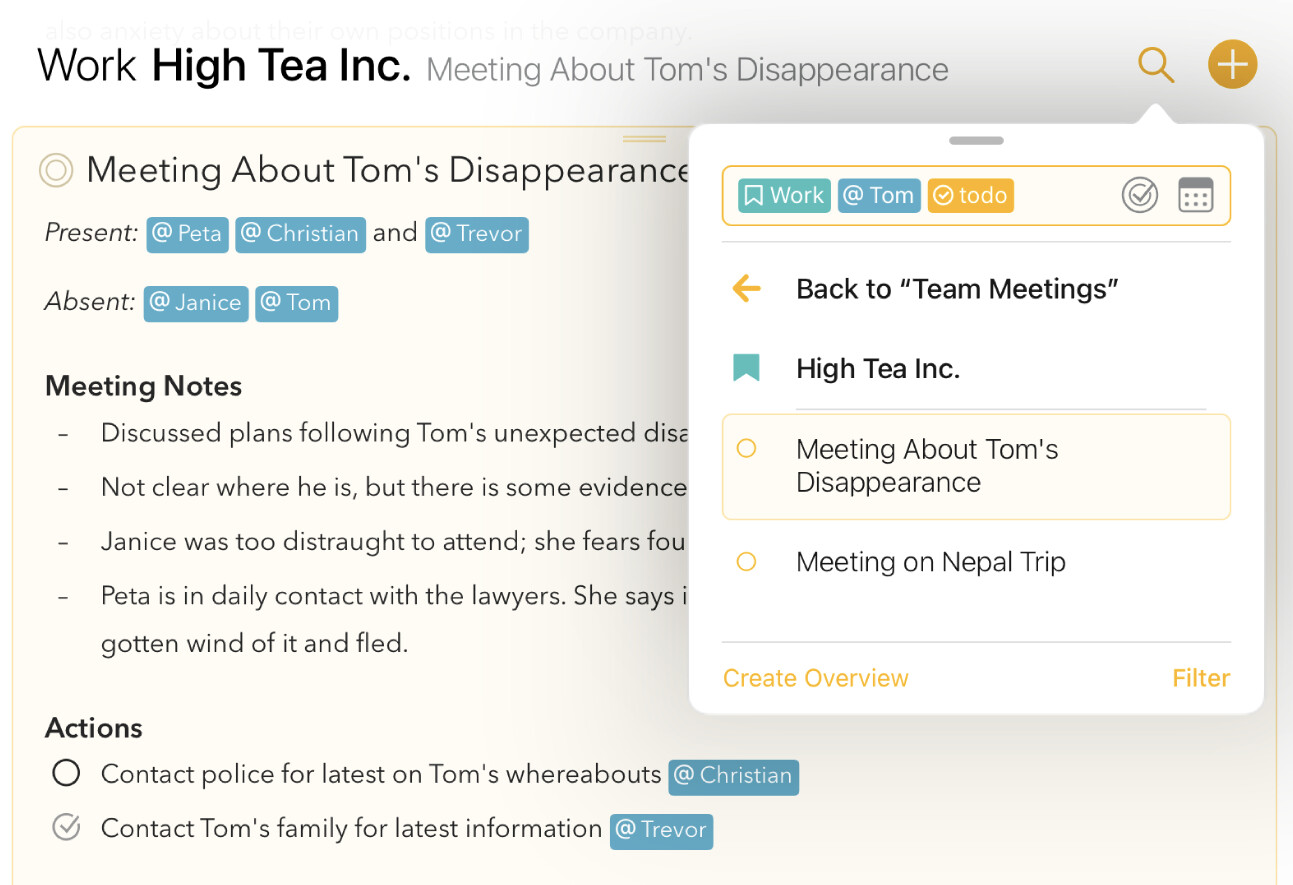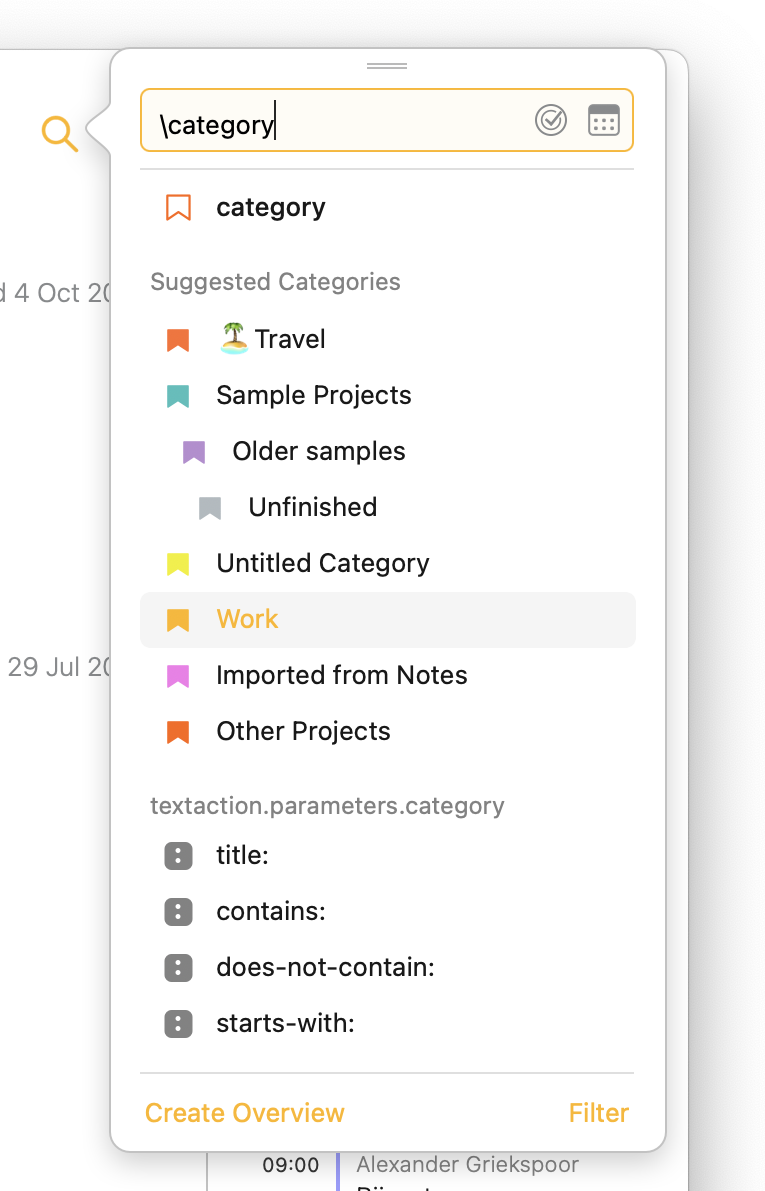Taking Search to the Stars…
Search is such a basic feature for a note taking app that it had to be there on the day we shipped Agenda 1.0. It did the job but was never really great, and other features were, which were not in Agenda at all, took priority.
Since that first release, search has stayed largely untouched while we added those missing pieces. But improved search in Agenda remained high on our wish list, and the lists of many Agenda customers.
So you can imagine that we’re over the moon that we are finally able to bring you the search that Agenda really deserves!
![]()
The biggest issue with the old search was that it felt very modal; search would take you away from your current context in the app and could feel quite heavy. This was partially addressed by the quickly open feature, which worked great, but also emphasized that the search feature was not functioning as it should.
The new search completely changes this, it searches all your projects in one go, is blazingly fast thanks to using Spotlight behind the scene, and most importantly, doesn’t take you away from where you are inside Agenda. It feels more lightweight, just like the Quickly Open feature.
The new floating search panel in Agenda 19, bringing simpler, faster and yet much more powerful search.
Still, the difference between a good and a great search feature is the ability to be simple by default, yet incredibly powerful should you need it. The new search brings this in the form of preset and calendar search, as well as the search tokens that appear if you start typing a search query and hit the space bar. You can define exactly what properties of a note should be searched for, whether they should be included, optional, or excluded, and how the search term should match to the beginning, end or entire phrase.
Your Search is complete…
But this is taken to yet an entirely next level when it’s used in combination with the same type of autocompletion that you find when typing the content inside your notes:
Create advanced powerful search queries using the auto-completion syntax you are already familiar with from your note taking.
Tip: a complete overview of the support syntax can be found here: Search Syntax Cheat Sheet
This brings up another interesting point, the new redesigned search benefits strongly from the fact that we have introduced so many other things since that original version 1.0 of Agenda. Powerful usage concepts that were introduced as part of the quickly open feature, auto-completion, tag and people editing, etc etc, are all at the foundation of the new search as well. Making it easier to master thanks to already being familiar with the consistent look and functionality ![]()
Extra smartness…
And another nice thing to see with this update is that the different features of Agenda strongly leverage each other. We didn’t change much to the smart overviews feature in Agenda 19 per se, but simply due to the fact that search has become so much more powerful, so do the smart overviews. You can create many more types of smart overviews thanks to the ability to create so much more powerful search queries. This means that there’s no longer any excuse not to have access to the notes that matter most at any given point in time.
Premium: Creating smart overviews is a premium feature in Agenda. Check out this video in which Alex talks you through how you can try the premium features, and how you can obtain them, including through the lifetime option we introduced in Agenda 17:
Lots To Do…
One such overview that we knew a lot of users would immediately create, we decided to already add to the side bar by default: the ability to see all the unchecked To Do items through the To Do overview in the side bar. This replaces the Search All entry, which is no longer needed thanks to the default where you always search through all your notes to begin with.
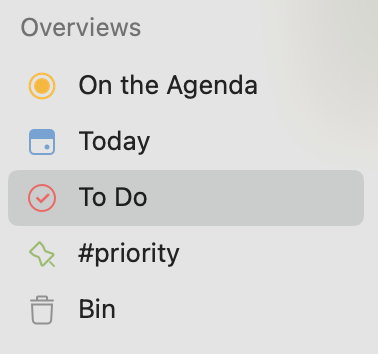
The new To Do entry in the sidebar gives you an overview of all To Do items across all your notes.
Looking at the horizon
Coming back to the opening remarks of this post, there is something really nice about getting to this point in Agenda’s journey that we can start looking again at the basic feature set of the app that was there from the start. It shows that Agenda has become a mature product, with a loyal user base, and the full set of functionality that a modern note taking app needs.
You will see us continue on this path of re-evaluating, redesigning, and supercharging some of Agenda’s most basic features for sure. But rest assured, we still have a range of new features on our wishlist as well, starting with those in the upcoming Agenda 20 update.
In the mean time, enjoy Agenda version 19, and let us know what you think!
Alex & Drew
–
The complete release notes of Agenda 19 can be found here…