Version 14.0 with Powerful Tags, Auto-Completion, Tag Browser, Editable Attachments and more
New Premium
- Change the color of tags in your notes for an even more powerful tagging system
- Filter the sidebar to only show projects that have been recently visited or edited
- You can now display lines or a grid when making a drawing on iPadOS
- You can now import and export your notes as markdown, including attachments, in the TextBundle format
- Added the option to export your notes as HTML on macOS
- Enable automatically renewal of your 12 month period of new premium features and save 15%
New
- Agenda now contains a powerful auto-completion system for tags, people, emoji’s, internal links and actions (more below)
- Added a tag browser to give an overview of all the tags used in your library, with the option to merge tags and create overviews from multiple tags easily
- Back-links to linked notes automatically appear in the “Related Notes” section of the inspector
- Attachments can now be opened and edited with other apps. Upon editing the attachments are automatically updated in Agenda
- On iOS PDFs can be annotated using markup. The result is saved automatically in your note
- Easily insert emoji’s by typing their shorthand in the form
:tada: - Markdown formatting, conversion of text into a tag or person, as well as link shortening can now be prevented by typing a backslash preceding the text (e.g.
\#fff) - Quickly add or copy a summary of a note based on checked or unchecked list items, used tags, or assigned people
- Through the
\templateaction you can now insert templates into existing notes, turning them into building blocks to quickly compose complex notes - It is now possible to export your notes all in one file, as one file per project, or one file per note. You can also select the scope of export more easily (selected notes only, entire project, etc.)
- Link editing and insertion now features a dedicated inspector (option-click a link on macOS, or use ⌘K). It also allows the conversion back to plain text or the original complete URL
- Pasted links will now be updated automatically to receive the webpage title
- Added support for simple expressions, e.g. typing
\expression(23*34)will result in the text “782”. - On iOS and iPadOS the black contextual menu shows many more options
- It is now possible to delete your Agenda account from the Preferences
- Agenda now has group licensing options available. Contact us for more details
Improved
- Tags can now contains spaces, periods, as well as accented and unicode characters, e.g.
#(very important)and@(Charles Parnot) - Much improved and consistent behavior of the text editor when picking up the correct formatting like bold and italic upon deleting text, indentation, moving to a new line etc
- Added support for attaching folders and packages to your notes, these are transparently turned into zip files
- Quickly open now works much better with languages like Chinese and Japanese
- The searchfield in the calendar picker now allows for dates further in the past
- The related notes panel in the inspector now shows an icon explaining why notes are related
- The Agenda file format now preserves the category and project structure that was exported, which are restored upon import
- On macOS you can now export an entire category of projects by contextual/right-clicking the category in the sidebar
- Added the Agenda YouTube channel to the Help menu on macOS and the Help and Support section on iOS
- Added the ability to get the identifier of the currently selected note and project using x-callback-urls
- On iOS and iPadOS you can now directly invoke Live Text through the plus menu
- Added shortening of URLs from Gitlab, Bugzilla, Jira, and others
- The text of links to another note or project is automatically updated upon editing the title of the object that is linked to
- It is now possible to start a numbered list at a different number than 1
- On iPadOS when holding the command key a neat menu is shown with all keyboard shortcuts
- Reorganized the contextual menu on macOS to be simpler
- Upon converting text to fixed-width or preformatted, tags, people and links are reverted back to their plain text variant
- Adding multiple tags in a row now works better
- Added a number of missing keyboard shortcuts that were previously present on macOS only
- Added support for long-tap and double-tap/click to open an attachment directly, and option-click to preview on macOS.
- You can now use the arrow keys on iOS to navigate from one note to the next
- Added a number of missing keyboard shortcuts that were previously present on macOS only
- Added support for long-tap to open an attachment directly
- Added support for dragged webloc files, for instance from the address bar of Safari and Google Chrome
- Removed links from text should no longer reappear upon editing
- Exported notes in markdown format and saved to Files now get the proper .md extension
- Added the print option to the gear menu on macOS
- Improved appearance of horizontal rules in exported RTF on macOS
- Nicer aligment of text in attachment thumbnails
- The insert menu on macOS now features icons
- Tables on iPadOS are now displayed wider
- Fixed the move text up and down, and de-indent keyboard shortcuts on iPad
- Nicer spacing of icons in the keyboard bar on iOS
- Better handling of return and arrow key navigation in the open quickly menu on iPadOS
- Improved appearance of the search field placeholder and tag browser in dark mode
- Now show insertion menu horizontally on iPad mini in landscape orientation
- When inserting media we now show a shorter filename
- When inserting files and links the selection is better maintained on iOS
- Improved wording and layout of the premium features window, added a link to the terms of service
- Improved cursor behaviour when hovering over the dot next to the title and links in text
- Improved memory handling when fetching large notes
- Fixed an issue where notes would not be properly sized after changing the width of the notes on macOS
- When using a magic keyboard the on-screen bar no longer has a transparent background
- Checking a checklist item should now set the edited date of the note
- The window menu now shows a more informative window title on macOS
- Agenda now keeps a rolling error log that can be helpful to
Fixed
- The plus button no longer jumps away on iPadOS when using a trackpad
- The today overview in the sidebar no longer gets stuck on a day in the past
- When using automatic switching between light and dark mode on iOS, Agenda could sometimes end up in the wrong mode. This is fixed now
- Tapping on checkboxes and attachments is now much more reliable
- Fixed an issue where the date icon at the top of the inspector would partially disappear
- Fixed an issue where the first character typed after a checklist item could appear as subscripted
- Resolved data corruption and reliability issues when syncing with Dropbox
- Markdown import of notes separated by horizontal rules now works properly, as well as parsing dates for these notes
- Exported RTF documents now include the attachments associated with inline tokens
- Fixed a number of issues with link editing that would prematurely parse links and lead to incorrect or broken links
- Fixed a number of issues with losing indentation or formatting when using voice input
- Upon pasting text on iOS the cursor should now reliable end up after the pasted content
- When deselecting a note it should no longer leave a selection of the text visible
- Fixed an issue where the wrong tooltip would be shown on the dot next to the title
- Fixed an issue where clicking in text near the right-edge of the note would result in a jump of the note view
- Fixed several appearance issues when using dark mode
- Fixed a number of issues with losing indentation or formatting when using voice input
- More reliable prevention of url parsing in fixed width or preformatted text, or when pasting as Plain Text
- Fixed an issue where checklist and reminder icons would appear very large in exported PDFs
- Fixed an issue where upon indenting text a “AGENDA-INSERTION-PLACEHOLDER” would appear in the autocompletion suggestions on iOS
- Fixed an issue where text input by swiping the keyboard would not work
- Fixed an issue where some headers of popovers would appear transparant on iOS15
- The text editor no longer loses bold formatting when trying to simultaneously use bold and italic for example
- Related notes should no longer be shown for notes that have a reminder tag
- Removing a star should no longer leave trailing spaces behind
- Removed confusing detection of dates and events by the system that would not work with Agenda
- Fixed an issue with pasting of Google Scholar links
- Fixed a crash when trying to insert a new person with the cursor inside a tag
- Agenda now uses a faster and more reliable data storage that should result in performance improvements across the board
Agenda 14 comes with a powerful auto-completion system that not only completes tags and people, but also gives quick access to a range of actions and suggestions, including inserting emoji’s, reminders, templates, and links to other notes and projects. Learn more about it here…
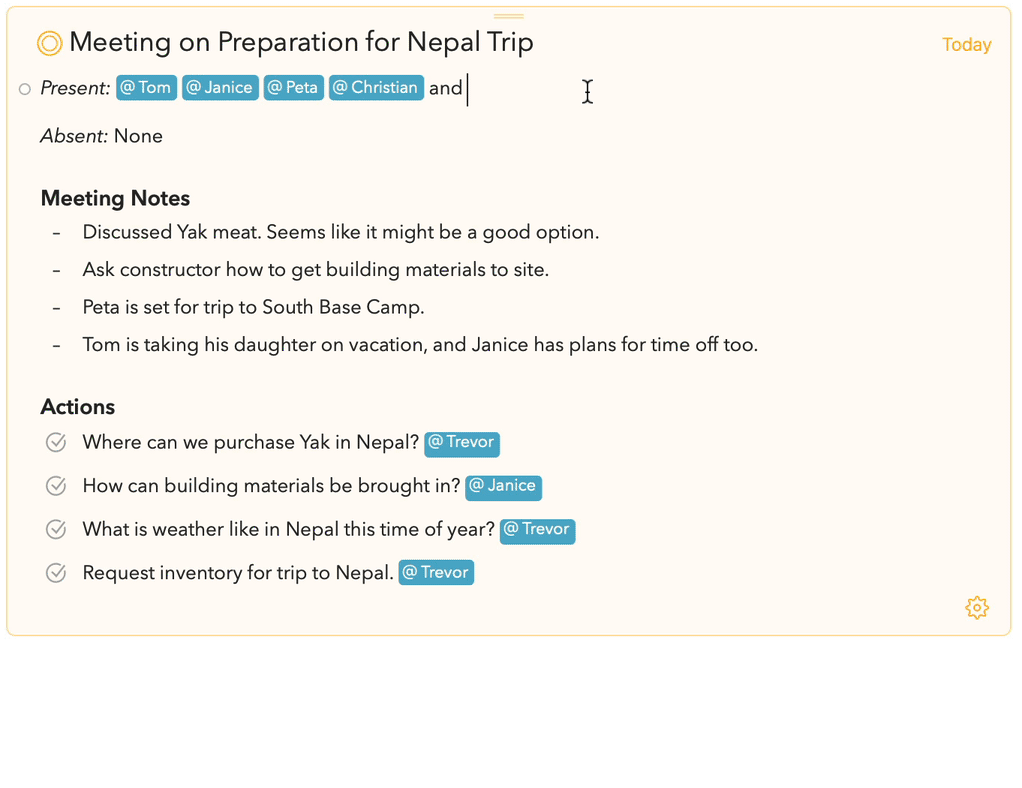
Version 14.0.1
Fixed
- Fixed a crash when typing multi-byte languages like Korean
- More reliable editing of attachments
Version 14.0.2
Fixed
- Fixed an issue where arrow key navigation would interfere with typing multi-byte languages like Korean
Version 14.0.3
New
- Added the get-selection x-callback-url to get the currently selected note or project.
Improved
- The create-note x-callback-url no longer requires a project identifier or title. If none is provided the currently selected project is used.
Fixed
- Auto-renewing is now available. Save 15% by opting-in to automatically renew for 12 months of new premium features.
Version 14.0.4
Improved
- If you select and copy cells in a table, and paste RTF in another app, it will preserve the table. Previously, the table would be converted to lines of text
- Improvements to autocompletion for Chinese. The insert menu can now also be triggered by typing two
·(middle dot) characters in a row, and all markdown and action syntaxes now support both regular and width variants of square brackets, parentheses, colons and commas. - The random expression action is now available on both macOS and iOS
Fixed
- Fixed an issue where tags and links could get lost during editing
- Fixed problems with editing non-http links in the link editor
- Fixed a crash that could occur when clicking in the editor, such as on a checkbox
- Solved an issue where the today overview could get stuck on a day in the past
- Solved an issue where replacing an existing link by pasting would not work
- The agenda link is now correctly inserted when scheduling a previously unscheduled reminder
- Fixed an issue where reminders could not be marked as completed
- Fixed an issue where you could not switch notes in the sharing extension on older versions of macOS
