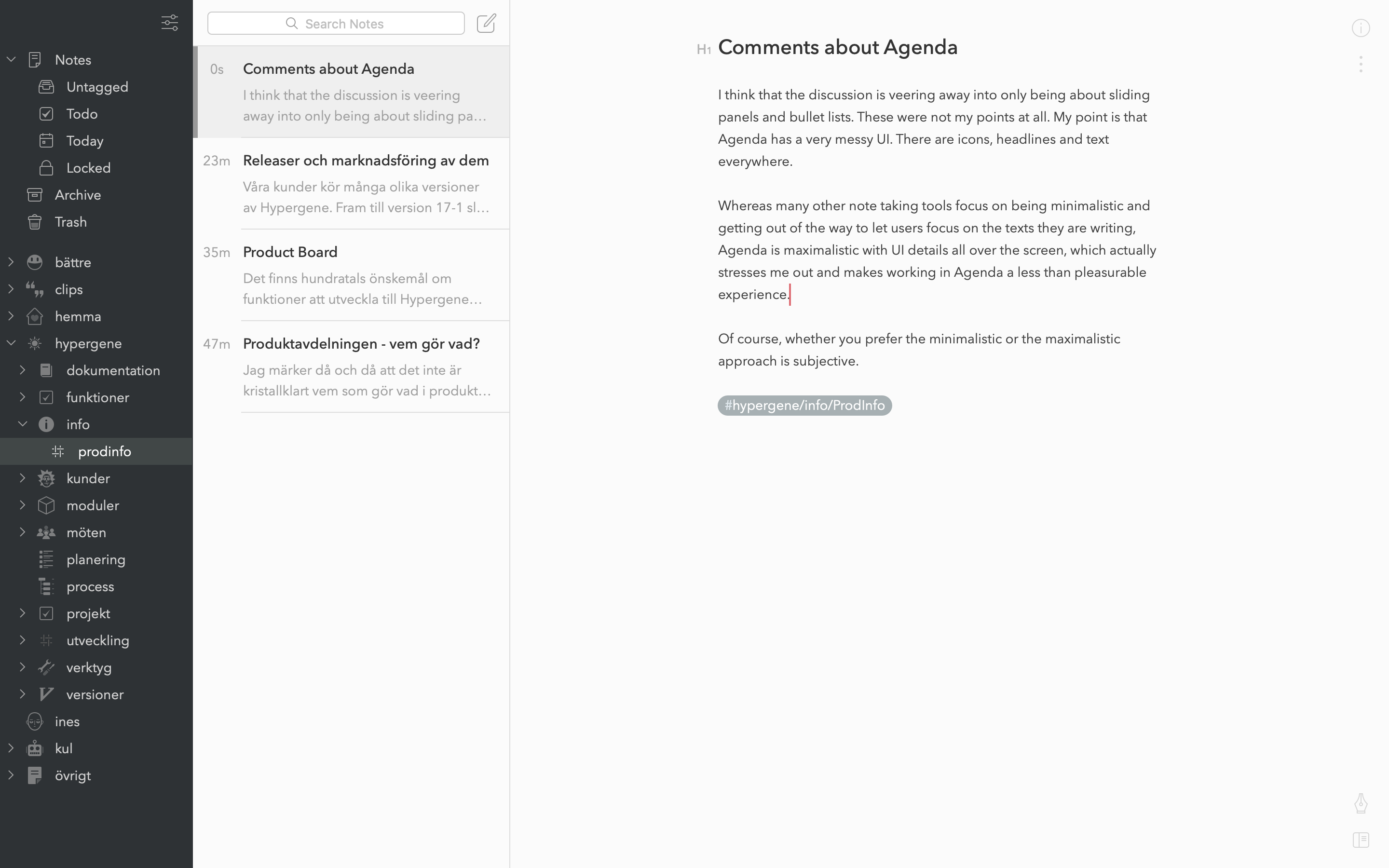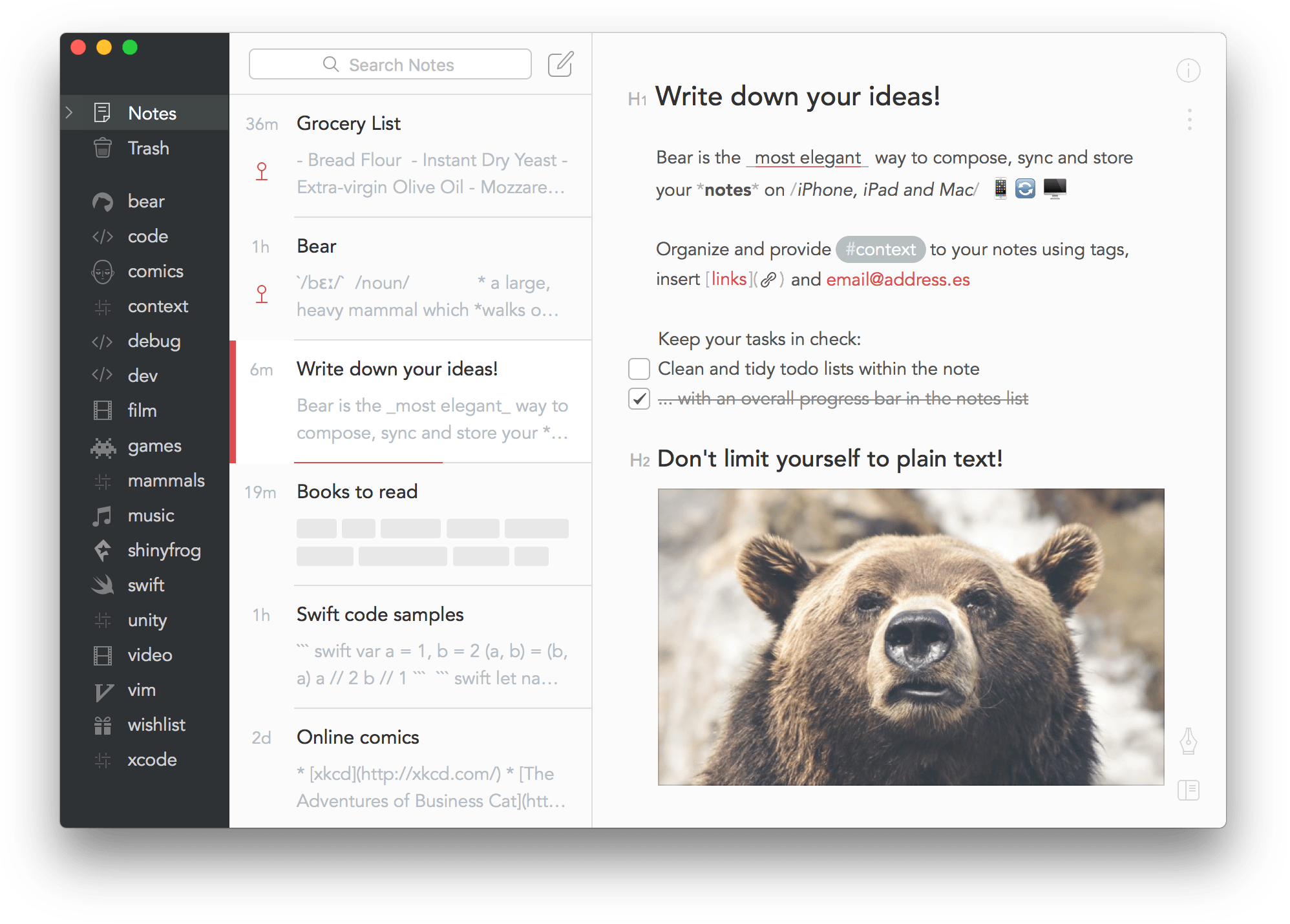I hate to write this post. I want to be positive, but the fact is that I have stopped using Agenda and I thought that at least I’d tell you why.
I loooove the idea of linking notes to dates and/or calendar events. My notes not being sorted correctly is my main gripe with all other note taking apps (Bear, Ulysses, Notes, Evernote etc.)
However, I find that Agenda looks too messy to be any fun to use. I love writing in Bear or Ulysses, where the UI is minimal and all the focus is on my text. It’s easy to tell that layout isn’t important to Agenda. There are icons and text everywhere, cluttering the screen. Or take a simple example - the bullet lists - they’re not even bullets, but dashes. And the padding before and after the dash looks so sloppy. No one has put any work at all into this.
I jumped into Agenda. Purchased the premium version and migrated my notes over, taking time to connect most of them to the right dates and all. I loved using ”On the agenda”, but over time, I found it harder and harder to work in Agenda, because of it’s messy layout. So I started writing in Bear and then copy the notes over to Agenda. Then, as time went on, I didnät take the time to copy my notes over to Agenda and now I realised that I haven’t used Agenda this year at all, while I’m using Bear several times per day.
Today, I had a look at the features that are being implemented right now and saw that layout isnt there, so I guess I’ll start migrating my notes back into Bear.
I still like that basic idea of Agenda, though, so I’ll be keeping an eye on what is happening with Agenda. The features you are working on now are not at all interesting to me. For me, the things I’m interested in are:
- Layout
- Stability
- Better results when copying or pasting text to or from Agenda
So. You created a good app. Keep working on it! I just wanted to explain why I’m taking a break.