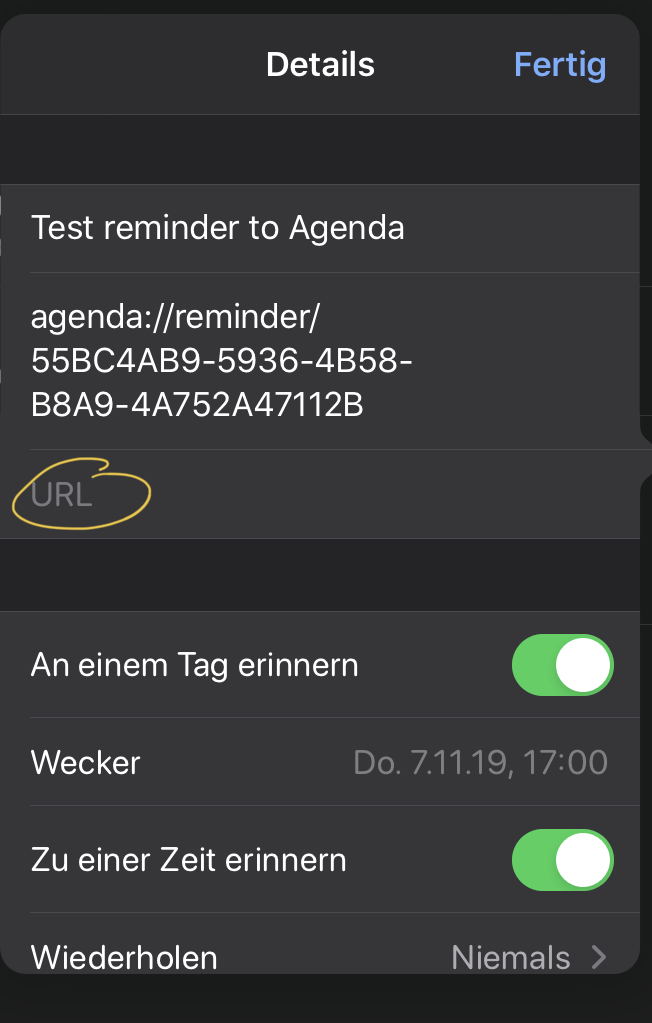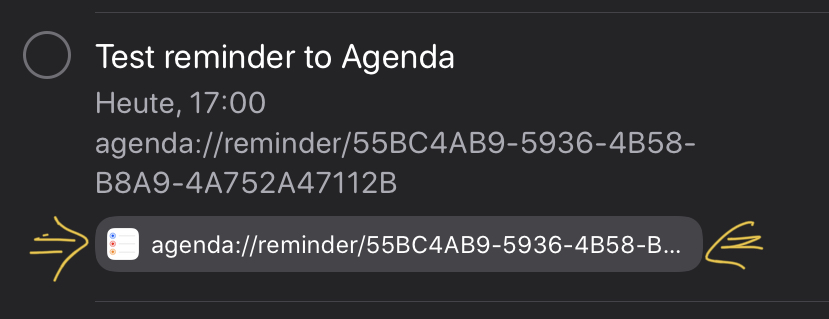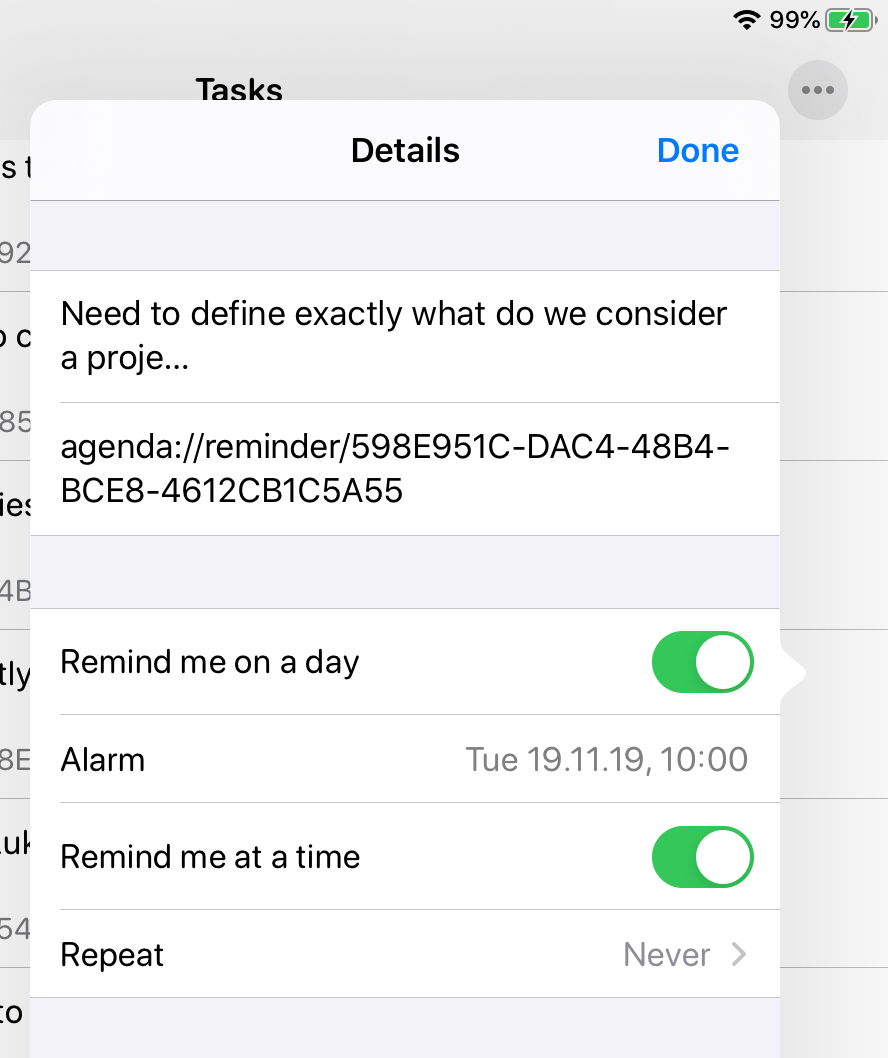Actually I have problems with the other way around: jumping from Reminder to Agenda. I mean, while taking a note in Agenda, I create a reminder from a sentence with a clear, short action (e.g. ask James). The selected portion of text properly appears in Apple Reminders (perfect!) and automatically includes an alphanumeric hyperlink to go back to the original Agenda note. Excellent. This is a key feature, an essential one, as it allows you to recall the entire note and see what was triggering the reminder and the all the details behind also when it was far in the past. Really good, at least on Mac. For some reasons, I cannot make it work on iOS or iPadOS. The text of the link appears in iOS/iPadOS Reminder note field, but just as text, not clickable. Even if I copy and paste it in the Agenda search field, it doesn’t return any result. Not sure if I am setting something wrong or else…
Thanks!
Unfortunately this is a limitation of the Reminders app. We have banged our head against it, but there is no way for us to make those links work on every platform. Apple treat the links differently in iOS 12 and 13, as well as on macOS 10.14 and 10.15. This means whatever we do, it will break for some customers. We have reported this to Apple, of course.
Sorry for the trouble.
When I copy the link from the note box and post into the URL box in Reminders the link works and opens the note in Agenda. Why can‘t you copy the link directly into the URL field?
This would increase productivity dramatically.
I see:pensive: Thanks for the answer.
I notice that the alphanumeric link, generated for a specific reminder, is the same on all 3 platforms. You surely tried already, but is there any way to automatically copy that text link from Apple Reminder and paste it back in the Agenda note? That would at least allow to find the exact note and point via the Agenda search function.
My current patch is to tag a much longer text to the Reminder to ensure it can be searched back in Agenda without too many hits. But it obviously makes the entire Reminders structure
more complex and heavy…
Anyway, you guys are doing a great job and your business model is brilliant! This makes Agenda the App I have been most happy to pay for. Thank you
not sure I get your point here. What is exactly the “URL box in Reminders”? Are you referring to Mac or iOS or iPadOS?
Thanks
It is iPad OS
I can copy the link in the notes box into the URL box.
2nd picture shows how it looks then.
I can click this link directly and it takes me to Agenda.
Thank you. Very clear now. Although, weird enough, I am on iPadOS 13.2 and I do not have the URL box 
Strange! I checked it. I do have this on iPad, iPhone and Mac.
Can anybody help?
You will find the detailed answer here, but basically because Apple has a bug where the URL that we in fact do set in the url field of the reminder created by Agenda, is completely ignored and doesn’t appear in the Reminders app.
We ask everybody to communicate to Apple that they should fix this by filing a feedback items:
Update: Unfortunately no changes were made by Apple in macOS11 and iOS14 in this area.
Some good news here: it works now if you use an alternative task manager, like Good Task synchronised with Reminders. The Reminder you create in Agenda will show up in Apple Reminders (link back to Agenda still doesn’t work) and will automatically appear, including the link to Agenda note, also in GoodTask. The link from GoodTask will now take you back directly to the Agenda note. At least in iPadOS.
Great to hear that, nice to see GoodTask now parsing those URLs and making them clickable!