I would like have such structures in my notes:
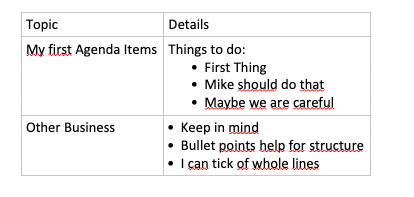
I would like have such structures in my notes:
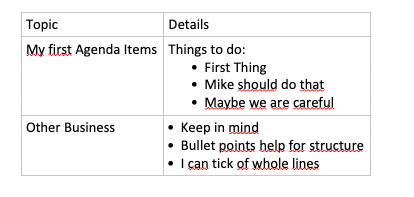
I think a simple workaround would be to simply add a row for each item and leave the first column empty for those rows with the 2nd, 3rd etc list item. I’m afraid that this kind of setup should be relatively rare and doesn’t warrant the extra complexity of allowing the styles inside cells.
Of course yet another setup would be to use a layout like:
My first Agenda Items
Other business

Wow.
I look forward to tables. However I’d really like to see some numeric functionality. I’m not asking for sophisticated spreadsheet stuff, but the equivalent of “back of envelope” jottings that I would do on paper if I was using a physical notebook instead of agenda.
These sort of rough calculations, that one jots down quickly, need to be within a note. They don’t warrant a separate spreadsheet, embedded or linked, and therefore not visible as part of the note.
Simply being able to sum a column would be hugely useful.
If not possible in the forthcoming tables, is some kind of embedded, but fully visible, calculator possible down the line? Is something from a third party available that could do this?
We have some ideas in this direction, stay tuned!
Of course, currenty I do this as a workaround.
Having a tab structure as with bullets is pretty standard in e.g. Confluence, Jira and Onenote for e.g. capturing meeting notes. However I would understand, if it too complicated.
I can understand that some people need tables (I am not one of them, especially not on the iPhone), but I would like to point out that Agenda is not or should not be a full-blown word processor.
If you would include every feature imaginable, it would only inflate the code unnecessarily – with the danger of introducing bugs – and the app would lose its fast and lean working.
Accordingly, the GUI would quickly become confusing and less intuitive – every function must be controlled somehow and somewhere. Less is sometimes more…
Yes, this is our guideline too. We need to consider where to draw the line. We don’t want to be Pages or MS Word. It has to remain quick and light. The tables we are adding should fit that need. If you want more, best to grab Excel or Numbers, and embed a file.
Embedded files are good solution with one condition: do it as Microsoft did with OneNote - edit directly from app and show content preview. Then probably no one would like to use tables.
I think native tables are still a lower barrier to entry, especially for simple tables.
We plan to try supporting editing of attachments in the near future.
Update: We’re really pleased to let you know that Agenda version 12 with support for adding tables to your notes is now available to all! Thank you so much for helping us shape this feature and your patience as we built it. ![]()
As @drewmccormack has mentioned a few times above, today’s table features in Agenda 12.0 are just the start. It might not have all the options and power you might have dreamed of, but hope you’ll see it as a solid start. While it’s definitely not our intention to turn Agenda into a full-fledged Excel competitor, there are definitely improvements we would like to make. And as always, we’d love to hear your feedback and suggestions where you think it could be made even better. Enjoy!
I was very pleased to see a table feature was coming to Agenda and thought that would be a good time to renew premium. Thanks for adding this. One important improvement would be the ability to change column widths, but I’m quite sure that’s on your to do list.
Being able to add images in tables would be very nice too.
Hope you’ll be able to keep improving this lovely app!
Thank you for your kind words, indeed having adjustable column widths has been a popular request among beta testers already. It’s not as trivial as one would think because this should work across all your devices, some of which might have smaller available screen widths than others. But we’ll do our best to come up with something that works well, similar we can’t promise an ETA yet, but it’s definitely on the list.
I hope markdown export of tables in still (pardon the expression) on the table. It is a feature I would use regularly.
Thanks
One of the many things that didn’t make the first cut but are on the (long) list of things we would like to add down the road.
Excellent to hear. Consider this my vote for priority 
The table data should be exported, but not as a table. I assume you don’t mean markdown, but multi-markdown, correct? Markdown itself has no tables.
Yes of course, multi-markdown. Thanks for clarifying.
I guess we could also export tables in HTML, because I believe markdown supports HTML embedding. Would you be for that, or do you say it should be multimarkdown?