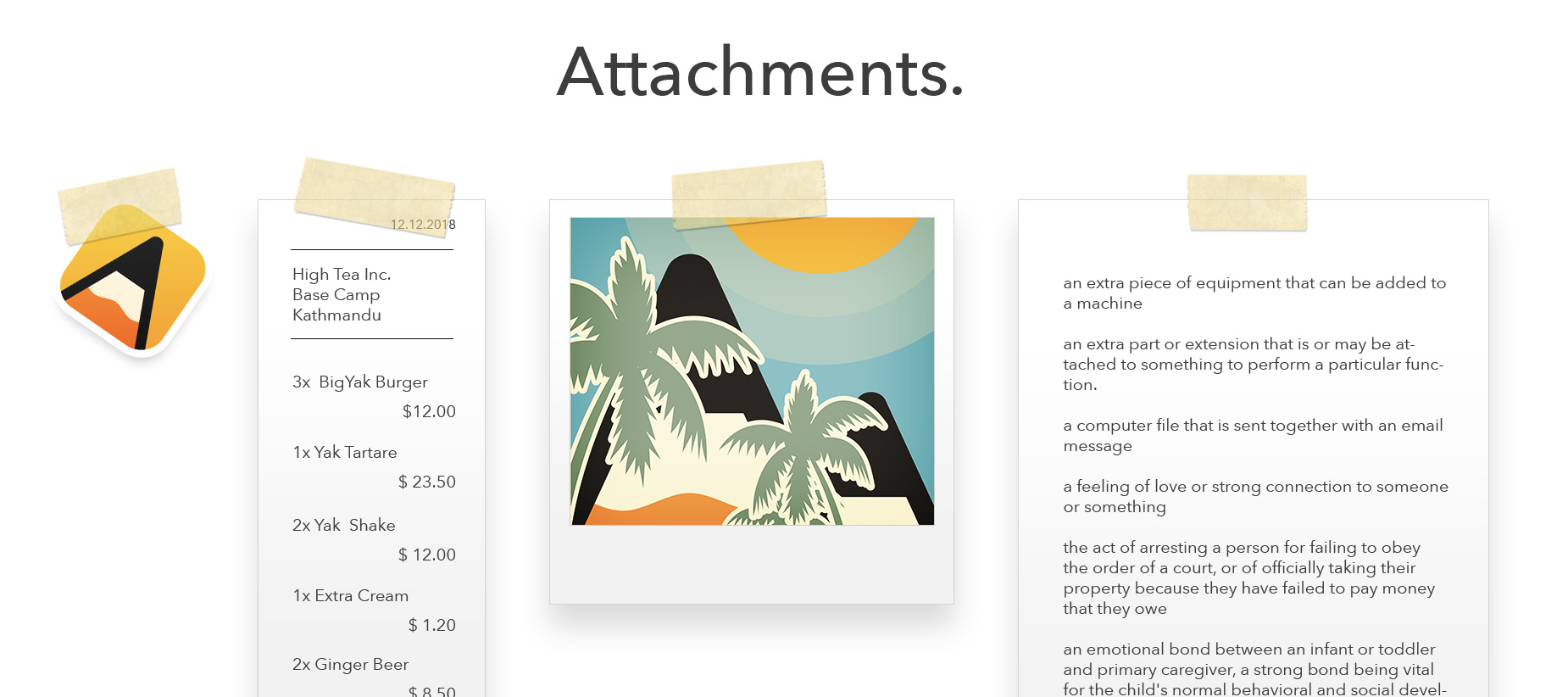Hooray, it’s done, you can now add images to your Agenda notes. As this thread proves this has been one of the most requested feature by far (together with the iOS version that we launched in June). We would like to thank you all for your patience and constructive feedback that helped us shape, build, and test this feature, we hope you like it as much as we do!
Adding images and attachments feature has been a colossal undertaking. @drewmccormack did most of the work, so please join me in thanking him for the awesome result! He compared it once to writing a whole new app, and it isn’t far from the truth. I think we could have written a good Photos clone in the time it took to add photos to Agenda. There are just so many different facets of the feature, from presentation to drag-and-drop to sharing, and so much more. And each file type needs to be handled differently, compounding the effort required. Anyway, it’s finally over. There will likely be a few small issues that arise after the release, but the feature is finished and we can move on. Enjoy!
For more info on how it all works, see this How To topic: