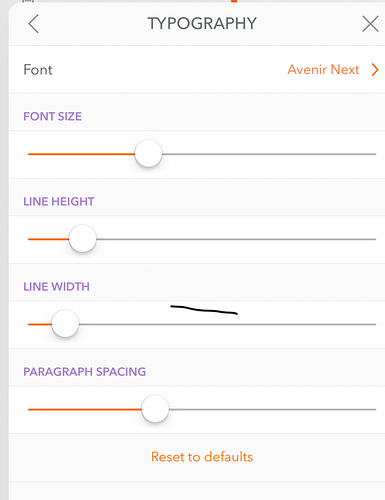I was sorry to find double spacing between lines still default in 2.1. I would prefer single spacing and when you want double, you can always Enter twice.
Or make it a Preferences setting.
For readability we are sticking with the current spacing for now, we might bring more spacing customisation options down the line but it’s not our highest priority at the moment.
It’s not actually double spacing. We have more space between paragraphs, so maybe that is what you are seeing. List items, and lines in a single paragraph are more than single spacing, but quite a lot less than double.
I support the extra space between paragraphs, but when I write a “story” I press Enter to go to a new line, not to make a new paragraph. That’s also the way most other writer applications work.
(it also works like that writing this comment!!)
On the Mac, every time I want to go to a new line, I have to press Ctrl+Enter and I do seem to forget it everytime, so I keep making new paragraphs. Must be only me.
That’s usually how web sites work, which is what this forum is, because they don’t have decent styled text editors. You have to use markdown, and extra enters to make it work.
If you don’t want a new paragraph, but do want a new line, you can use CTRL-Enter.
Hi Drew,
Would it be possible to add a feature in preferences to invert the functionality where Enter = single line and ctrl+Enter = new paragraph?
Given most text editors (online or apps), when we hit “Enter” you get the single line/new line drop, it’s more of a natural flow when typing.
Thanks for the feedback. I doubt we would do that given that the current behavior is the default for the Mac, text editing apps (eg Word), and Apple apps (TextEdit, Pages, Notes).
Hi @Cedric_Samaha,
Only the default behaviour @drewmccormack mentions works well for numbered and bulleted lists.
In regard to Typography ‘issues’ (font, line spacing,etc.) I suggest something similar the option that the Bear app provides in their settings-
definitely a big YES. In the current form notes consume very much space, and I would appreciaite it very much if I could adjust especially the line spacing (like 1.0, 1.15, 1.5 etc).
Guys, I understand this is a two man operation, but when you decided on an iOS version available to the masses, you must have realized that some ‘things’ were not going to translate equally. I do not have the app installed on a Mac, but I’m guessing that the issue I’m requesting attention for here on the iPad might also be an issue on an Apple notebook. Too much space is being wasted by your rigid stance on line spacing. On an iPad Pro 10.5”, any entries that have any list structure can in most instances allow only two notes visible on the screen at one time due all the wasted space. The ability to reduce font size without the ability to reduce line spacing makes no sense to me. Sorry!
Few things:
- We have no rigid stance on line spacing. We just have a lot of requests, and have to prioritize. We have already said we will allow adjustments to line spacing when we get to it.
- When you reduce the font size, line spacing reduces in proportion. It is not the case that the font size reduces leaving the line space the same.
It may seem this is the most important issue, and we should drop everything to fix it, but everyone thinks their issue is the most important one.
Drew
Hi,
I would like to also add my vote for line spacing adjustment. Visually I prefer compact notes to provide most info and reduce scrolling.
Thank you,
Paul
I also wish the paragraph spacing in lists were adjustable.
Cheers,
-Dillon
I have to agree with all the comments regarding the default space between line. It’s just too big and to me it doesn’t improve readability at all. I prefer to a more densely packed list of bullet items (like on evernote) And even though I have paid for a subscription I haven’t been using the app at all.
Even though I don’t like the font, I can live with it. But the line spacing is a deal breaker. Please consider prioritizing this higher!
The default spacing between paragraphs is larger than between lines in a list. Are you using lists? If you just use separate paragraphs for each line, that will look very spaced out.
We have plans to add control over text appearance in future. Stay tuned for that.
I tend to agree with this as well. Certainly could have a lot to do with what I am used to seeing on the screen. The extra space between paragraph lines is a personal annoyance to me. It happens with various uses, but what really brought me here was when I was putting in an address with the general 3-line format, the space between each line made it seem like that specific content wasn’t cohesive.
I too use Bear and like the idea to toggle your line height, length and spacing.
I understand priorities with features and changes, wanted to just voice my support.
Thanks.
This is a big deal to me too, so I want to +1 this.
It’s really about information density for me, it just seems like everything is spread out too much and I can’t get into the habit of hitting shift+return all the time.
Hope this can be prioritised a little more, I love Agenda otherwise!
Same here, I hate the space between the lines (love the tool for all the rest!).
Please let us control the line height for all notes or change the default to none like Evernote and Bear
I agree with the posts - this is an important usability issue for use on MacOS.
Hopefully it’s a relatively easy thing to address.