I like to second that post and all the others claiming for wider Markdown Support.
One thing is to “hide” Markdown for the sake of usability for those users not familiar with Markdown behind some buttons (like “bold”, “italic”, “paragraph”, … as Agenda already does).
This does not clash with a broader Markdown support (aka interpreting text instead of pushing buttons). Note taking for some of us means the ability to format notes as needed, and in my opinion Markdown is kind of the smallest common denominator of writing down some text in a formatted, clear and overseeable manner, no matter if it’s (for example) code or pure text.
I definitely miss the inline code blocks the way Bear has it. This is actually an extremely vital feature. I see that Agenda is using fixed width as a formatting option, but it really does not stand out at all.
What exactly do you miss? The format highlighting of the programming language?
Mostly I miss how Bear shows the markdown (doesn’t hide it), but still formats the text based on the markdown. I understand Agenda has more functionality than Markdown, but really, I don’t see why this couldn’t be done. Markdown is for the most part a defacto standard for note taking. Having a Use Markdown option would be really nice to have. I understand some users may not want to use it, but there are plenty that do. Basically I end up choosing between other functionality of Agenda or Bear’s much better basic note taking functionality. It would be nice to have the best of both worlds.
However, that aside, I missed the fact that inline code formatting is easier to see in Bear. Right now the fixed-width functionality looks almost identical to all the other text. This is what I was referring to in my previous comment.
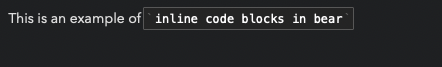
![]()
Notice how the Agenda example is barely noticeable.
Hmm, for plain text note-taking it is indeed, but for Rich Text it’s certainly not. In the end it’s important to discriminate what Agenda is and what it isn’t. It isn’t a markdown editor, it’s a styled text editor (see Taking Notes). Note that it isn’t a word processor either. You can style your text without having to know markdown, but you can use markdown as a shortcut for activating styles. We don’t preserve the markdown however, nor do we plan to do so. We feel that, while certainly immensely popular, it’s still for a subset of people. A lot of people don’t know or don’t want to use it markdown. We feel the balance we picked in Agenda works well for most people.
Having said all of that, it doesn’t mean the way we display code cannot be improved and it’s certainly on our list. But also here it’s important to make a distinction as the current style is named preformatted for a reason, it’s not called inline code as it was never explicitly optimised for code. We believe code does warrant having an explicit style that can also feature syntax highlighting for example, we haven’t gotten to it yet however. See also The features we are working on right now…
As a coder, my main problem with Bear is that its design of markdown syntax and code block always interrupt my train of thought during the note taking and reading. I feel sick to see the H1, H2, : , ``` , and the link icon all the time. Somewhat annoying.
Agenda has beautiful typography. However I do wish the code editing and display could be improved in the future.
I am trying to paste my markdown guide into a new agenda note but agenda renders it. If I want to paste plain text containing valid markdown into an agenda note, do I need to use a code block? I want agenda to accept the text as plaintext without rendering the markdown.
You could set the paragraph style to “Preformatted” and then paste. I think you can also currently type a backslash, and then paste, to have the paste ignore special characters. (The latter is new in Agenda 14. It is the same as “escaping” special meaning, and can be used for pastes, or typing individual characters.)
Using the backslash followed by a space and pasting the pasteboard in worked fine. Bet it would work for code too. Thank you.
+1 to, I think it was mentioned already, preserving the format of the tag / keep the tag visible.
I know Agenda is not a Markdown editor, but supporting it, and Markdown becoming increasingly popular as it allows one to keep their hands on the keyboard and stay productive without interruptions it would be preferred if this option was there. Adding headlines alone with a hash is much more convenient than pressing CMD+Shift+number + when the hash remains visible it’s very easy to upgrade / downgrade the headline by adding / removing a hash.
Pretty please, consider it @drewmccormack!
I think it would be very difficult to do technically. The markdown editors typically work very differently to Agenda. The “metadata” is all in the text, where Agenda stores that separately. Don’t think it would be be trivial to support, I’m afraid.