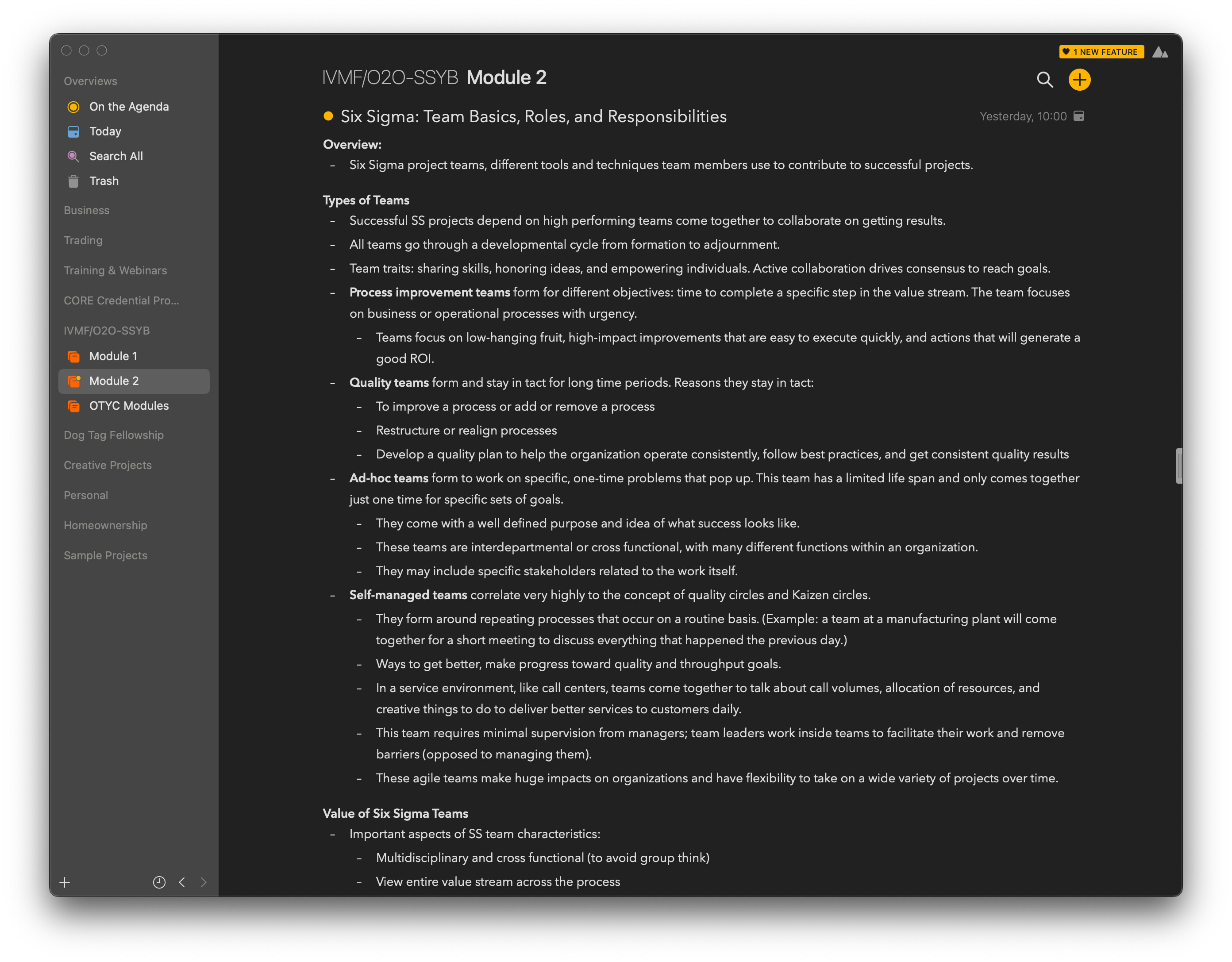So, right now I’m taking an online certificate course, Six Sigma Yellow Belt. It’s on a platform that lists several learning modules, and each module has its own list of training videos leading to a couple of quizzes at the end. The videos in each module are short but packed with loads of pertinent info. I jot down everything so that I don’t miss a detail that might show up in those looming quizzes.
Here’s how I’m organizing it. The course name (SSYB) is my category. In my category, each learning module is a project (I’m currently on module 2 as you’ll see). The project title is named for the respective module. In the project note, I inserted new headings titled for each video lesson. That way, the points in that video are bullet-listed under the corresponding heading. (Overall, this means one note per project.)
Basically, the project gets longer as I go through each video in a module, making sure my notes are concise but meticulous.
I have noticed that the longer a project gets, the more the lag/latency in word processing — even without images and graphics. That lag throws me off a little, causing me to become more prone to mistakes even though my typing is fast and accurate.
There are 15 minor headings in the project screenshotted below (though you’ll only see three). That’s a long, tedious project. I have thought about making each lesson a new note in the project, but creating a new heading in an already existing note seems more intuitive, not to mention it’s quicker than stopping to create a new note. (Maybe I should slow myself down and do it this way.)
Thats that. What do you all think? Am I over-engineering this? I welcome your feedback.