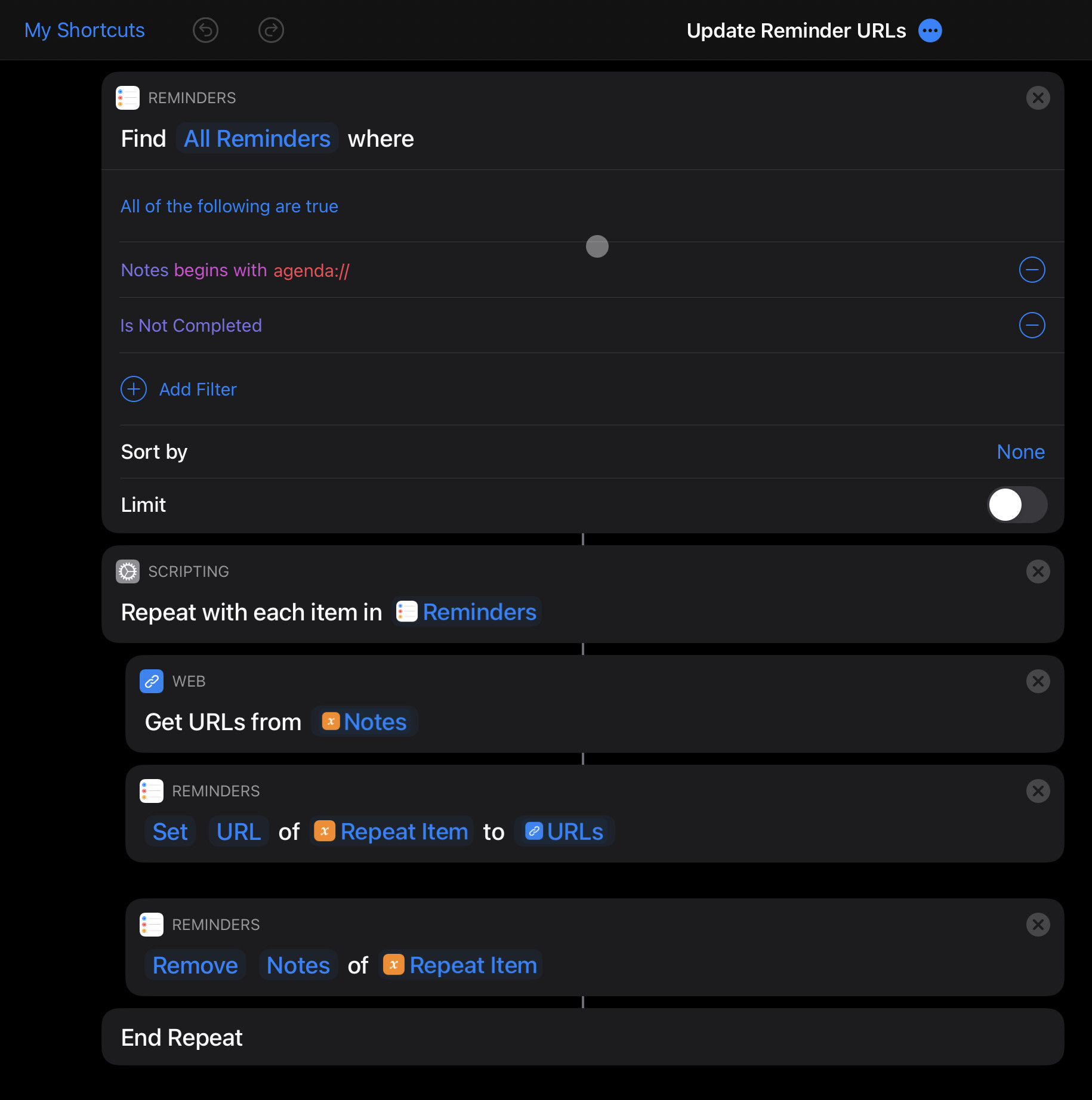As far as I can tell, the Reminders app in iOS 13.2 does have clickable URL’s. I just tested it and it all works as expected. That might be a good reason to revise this issue and use the URL field.
That’s great news but was never the issue. Yes, links on 13.2 are clickable if you enter them manually in the Reminders app. Unfortunately the bug is that programatically Apple is currently ignoring the URL we do set on the reminder we great in Agenda. In other words, the day they fix it, you’ll start seeing the URL appear in the URL field inside Reminders without us changing anything…
Just to be sure, if you haven’t done so already, it would be great if you could file a feedback item with Apple about this as outlined here: URL of note put in wrong reminder field - #2
Just a heads up for anyone until this is fixed by Apple.
I have installed Microsoft todo, set up my Microsoft account on iOS as the default reminder list then when creating the reminder its clickable in ms todo.
You need to make sure the task list in ms todo is selected in agenda as the list the reminder is to be saved to.
Have anyone got any news on the issue? Or any workarounds?
Alas, no follow up from Apple on the bug reports we filed (would still be of great help if you could file a bug report as well as mentioned above)
I filed a beta issue at Apple again only now. 
Update: Unfortunately Apple doesn’t have seem to have made any changes in macOS11 and iOS14 in this area, which means still no clickable URLs in the reminder notes on iOS and still no way to use the same URL field+icon as you get when sharing from say Safari ![]()
Please keep on filing bug reports as mentioned here to get this on the top of their list.
I found this thread when realizing this same issue / Apple bug.
Curious of the reasons Agenda do not use app notification for reminders to side step this. Would it be cost prohibitive? Offline issue?
Thank for the great app!
I think the main thing is we don’t really want to make Agenda become a full reminders app, and a full calendar app, and a full notes app. We want to focus on it as a notes app, that integrates with Apple’s native options tightly.
The idea of introducing our own reminders is worth considering, though we favor working with the rest of the system at this point. By integrating with Reminders, we are also effectively integrating with all other apps that share the reminders store.
fwiw GoodTask renders URLs in the notes field as clickable links. It uses the Reminders database so any reminders created from within Agenda will get clickable links.
Also I prefer Reminders to app notifications because they can have persistent notifications that only go away once you complete / ignore them. This is in contrast to app notifications which only show once, and require the developers to build some sort of “nag” behavior, while staying within the allowed number of notifications that Apple limits them to.
fwiw GoodTask renders URLs in the notes field as clickable links.
Yeah, we have indeed a radar/feedback item open with Apple to do the exact same in the system Reminders app: to at least make the URLs in the “notes” field clickable, but alas, they haven’t done anything yet to improve things. Would be great for others to request the same, quoting FB6224747.
Ah, yeah, I meant that more in a “I suggest people use GoodTask” sense rather than a “shortcoming in Reminders / Agenda sense.” Who knows when/if Apple will change Reminders, whereas GoodTask provides that behavior today.
@mekentosj @Pat_Maddox I created a shortcut for my iOS/iPadOS devices that runs every time I close Agenda: The shortcut moves the agenda:// callback to the Reminder’s URL field.
You should be able to duplicate my shortcut here: Shortcuts
Great stuff Jason, thanks!!
Yes, I understand the point, but as I said somewhere else in the blog, I am not sure Apple reminders match perfectly with the workflow created by Agenda. I think Agenda has more potentialities to be developed in this direction.
Btw what is the proper function of the Agenda URL in the Reminders app? I clicked on it but it didn’t highlight the exact note where that reminder was. 
I’d assume it’ll do that at least even though the note is collapsed?
Did it not move in any way, or was it jumping to a different note in the vicinity of the one it should have jumped to?
I’m testing the public betas of macOS ventura and iOS 16 and, sadly, neither one maps the Agenda deep-link to the URL field in Reminders.