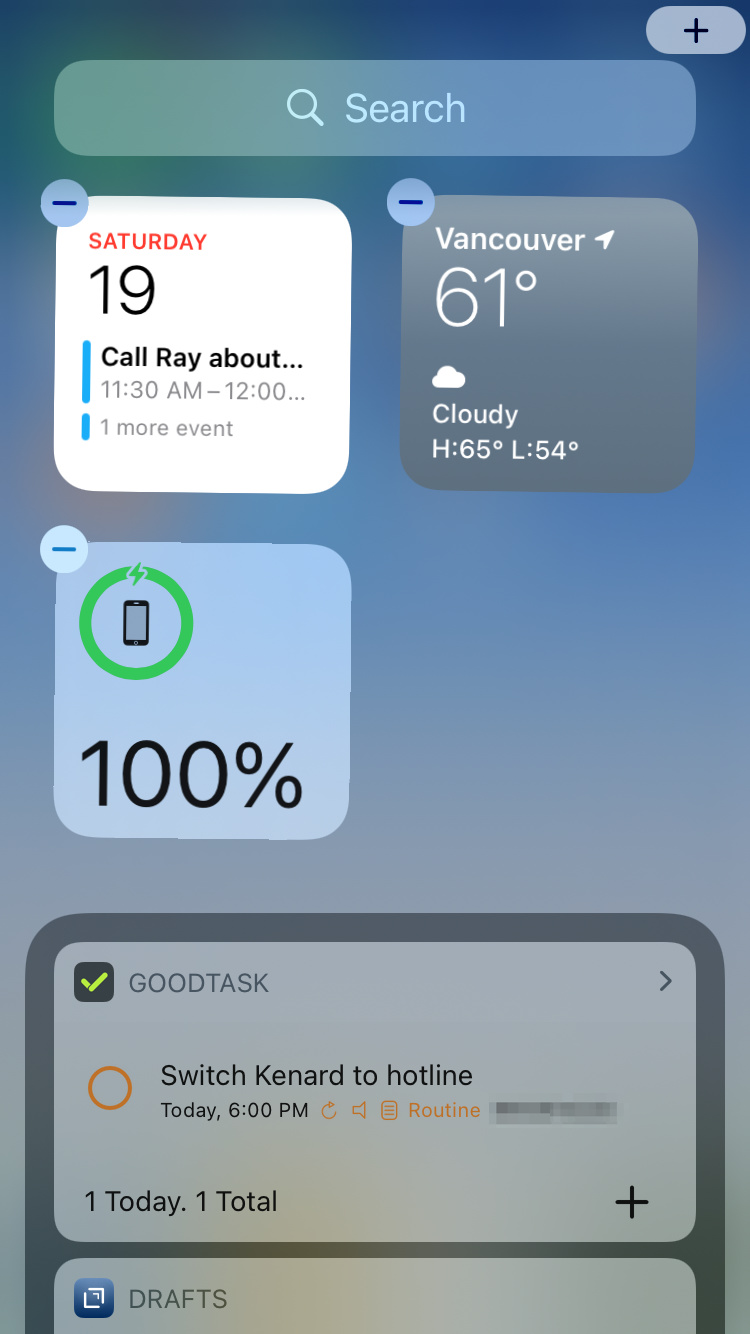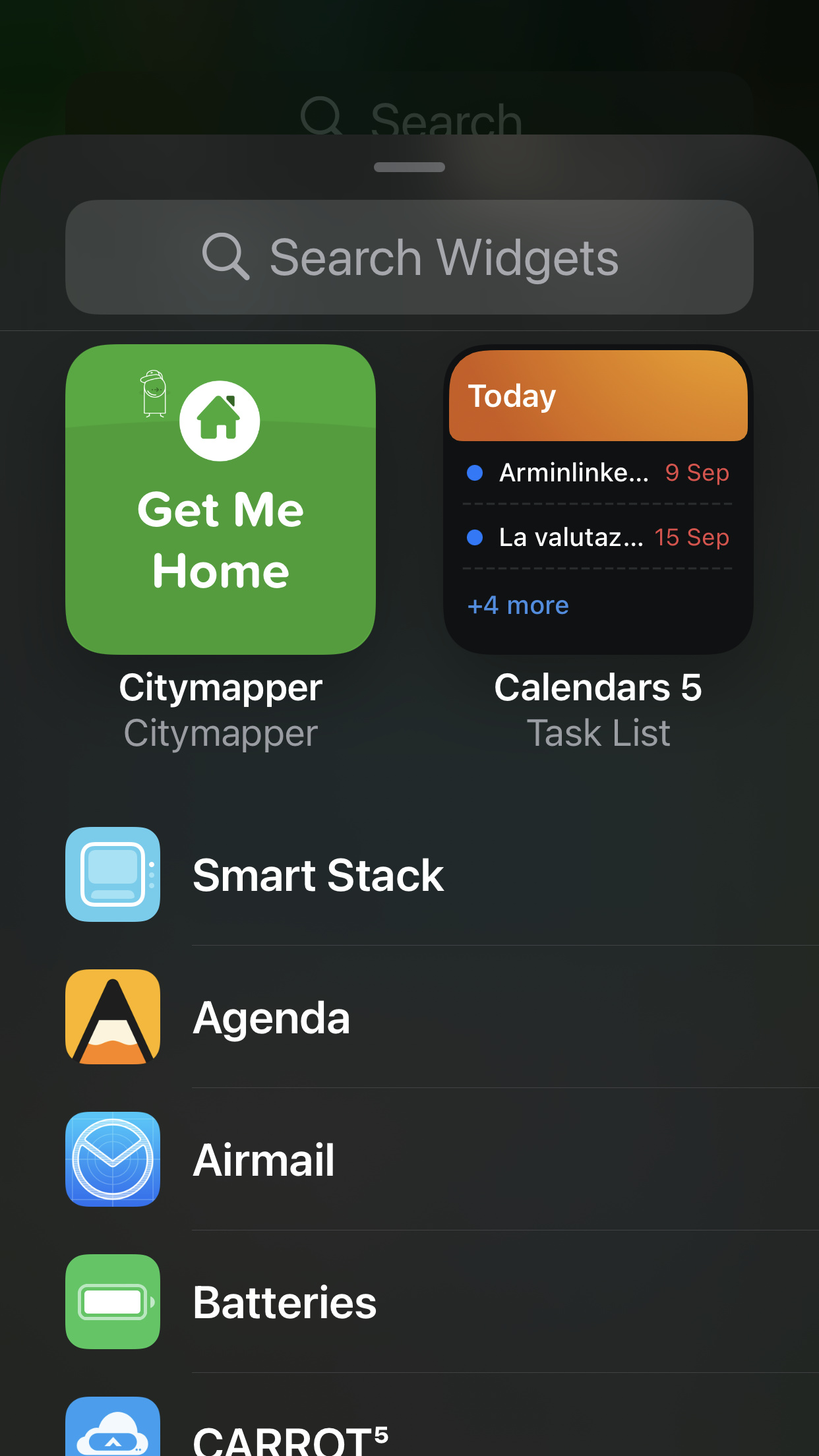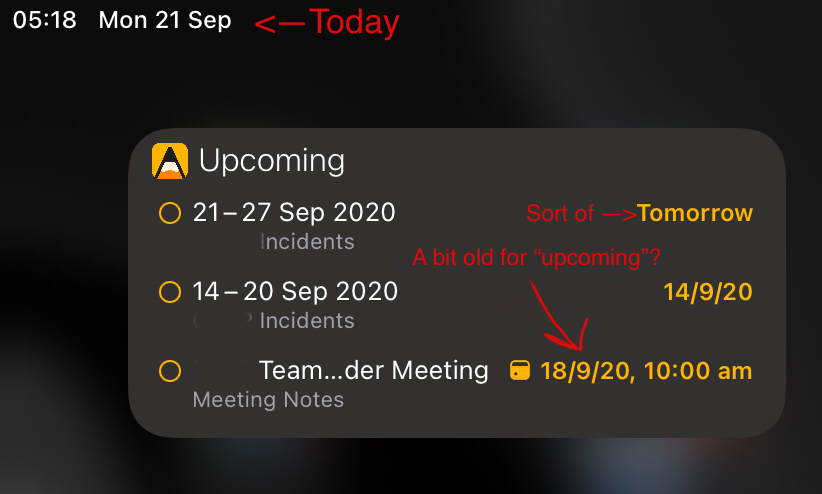Hi Alex,
I have downloaded the new iOS14 and tested the Agenda “Upcoming” widget. I think it is a great idea, but it would need some improvement. Please, have a look at the attached picture. As you can see, the events are distributed along Today, Yesterday, and Two days ago, not what you expect from an Upcoming. Either I would like to suggest continuing the title on the second line to allow the note a better reading. Thanks!
I forget a small detail, still the problem with the color. I selected Agenda on grey color, but it seems the widget comes back to the original Orange/Yellow Van Gogh color 
Thanks, will take a look at the color issue.
We call it “Upcoming”, but really it is “relevant”. It is not only notes with dates, but can also include recently edited.
It will prioritize notes in the near future, and favor the future over past notes, but if there is nothing in the next two days, it will “fill up” with recent edits etc.
Did you have a note scheduled for the next day or so that didn’t appear there?
Note also, that if a note covers a range of dates, it will also stay relevant.
Just looking again, I am surprised there is a note from two days ago. Is it possible the note covers more than one day, and so is still relevant? Or did you perhaps recently edit that note, and so it appears for that reason?
Thank you for your quick reply, Drew, and to have a look at the selected color on Agenda.
The note of two days ago was only for that day and I have other events on the next, so I found a bit weird they are not included in the widget view. I understand the relevant/upcoming meaning, however, from my point of view, the upcoming remains still the most useful.
What about to have more text of the notes visible?
This is how it is now (the color issue it doesn’t appear anymore)
This morning the Upcoming widget appears again on orange color… 
So you say it was gray, and then went orange again? That is odd. Will look into it.
More text probably wouldn’t help. We can’t fit very much in, just enough to identify the note so you can tap it. Adding more text would mean even fewer notes in the list.
Will see if I can tweak the priority of upcoming notes to make them a bit more important.
Yes, correct. Anyway, I noticed later that even in the picture with the gray color I posted yesterday, the calendar symbol is orange as I suppose it should be grey either.
I understand what you mean about the text, and I agree, even though I think it should be enough to make the note identifiable.
Thanks for seeing the possibility to tweak the priority of upcoming notes.
How do I get this widget? It doesn’t show in the available widgets in the customize list. I’m on iOS 14 and Agenda 11.
Is it possible the widget didn’t get installed because I installed Agenda 11 before updating to iOS 14? (well, it automatically updated). I’m willing to try to delete and reinstall Agenda to test it out, but would prefer some guidance on whether that might actually be a fix before doing so. Or of course ideally I can just get the widget without deleting and reinstalling agenda.
I had to open a few apps after updating and some widgets only showed up even later. I think there might be some bugginess in iOS 14… Maybe a restart can help?
No luck so far, with a restart. I don’t really understand this new widget setup - I have these small square widgets I can rearrange, and then a box of bigger widgets that I don’t seem to be able to rearrange. And as mentioned, Agenda doesn’t show up as an available widget.
Hi @Pat_Maddox, you should tap just once and keep firmly your finger on one widget. It doesn’t matter which one. It will appear as a menu with a series of options. You should click on the Edit Home Screen and then on the symbol plus at the top right. You will get a screen like the one in the picture below, then click on the icon of the Agenda and select the widget that you like.
Ah okay! That did the trick  I guess there are two distinct sets of widgets now? I was using the “edit” and “customize” btutons that appear at the bottom of the second widgets box. I suppose there’s a difference set of old style widgets and new style…
I guess there are two distinct sets of widgets now? I was using the “edit” and “customize” btutons that appear at the bottom of the second widgets box. I suppose there’s a difference set of old style widgets and new style…
edit: okay apparently new-style widgets can go on the home screen and I am FREAKING OUT here this is so awesome!!
Exactly! Don’t get confused. The most of the apps, except the Apple’s ones, have still to be updated and I guess it will happen in the next days/weeks. So, for the moment you have the old system of widgets, working as before, and the new one, working as I described in my previous post. 
You can even put the same widget many time in a stack, like for example in the case of a weather app, because you may want to see the weather in more than one city. In that case, you have to click and drag the widgets one over the other.
I would like a setting to chose what you would like to see in the widget. F.i, upcoming # days or “on the agenda top 3” or only “today” or “notes from project …” …
Now I really don’t know how the app picks (or leaves) notes
The speed with what you guys implemented this feature is admirable though!
That’s definitely the direction we’d like to go as well, stay tuned…
I noticed the same thing.
As @drewmccormack mentions it’s more Relevant perhaps than Upcoming per se. The plan is to rename it to Relevant and also (down the line) at more options (including a true “upcoming” only configuration).
I am sure that whatever you guys put in place will be good, Alex. Cheers! ![]()
Be good to have widget for favourite notes. Never into agenda’s fuzzy logic to match related notes or logic to show upcoming notes. Please add widget for users to pin their favourite notes.