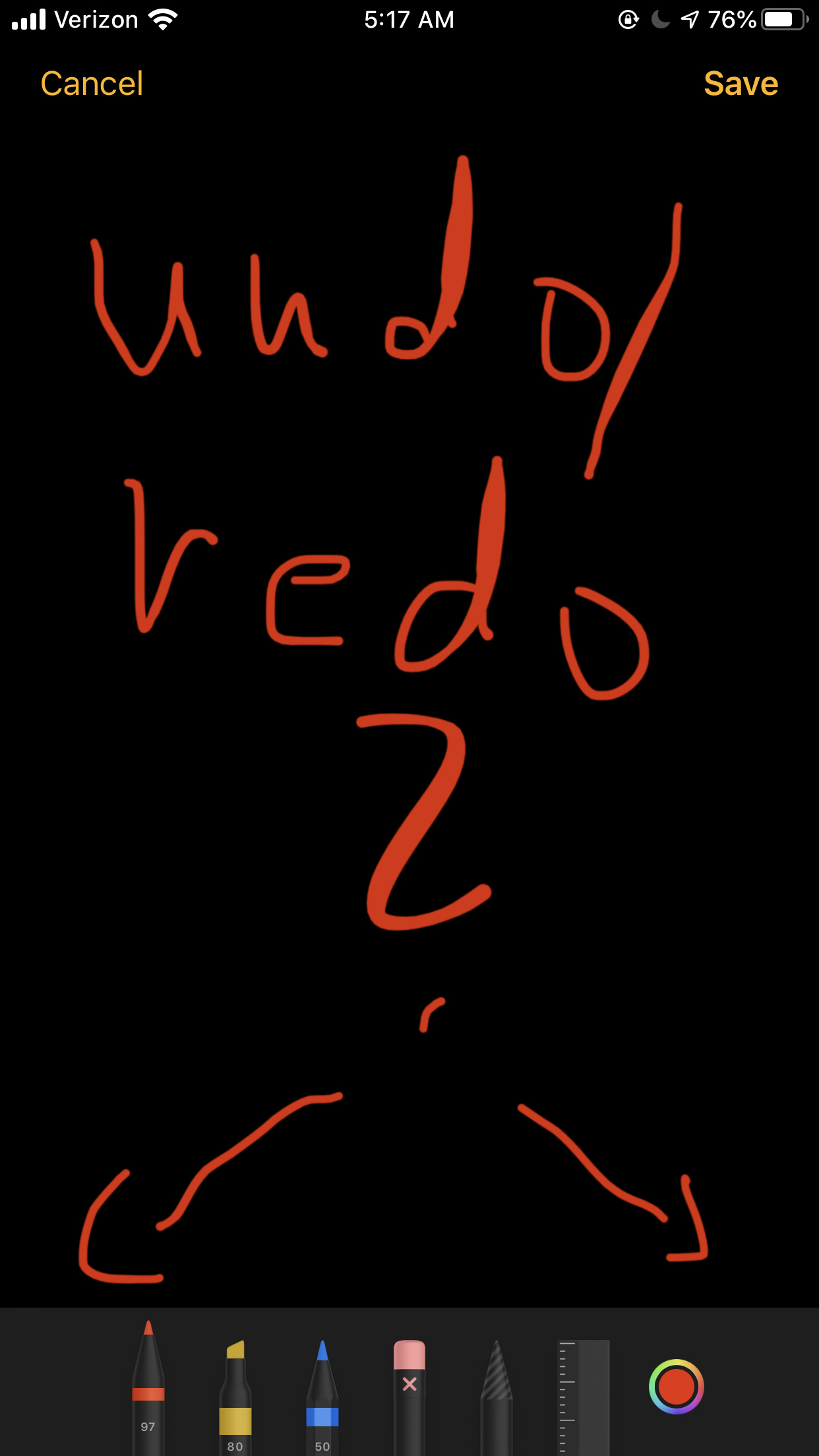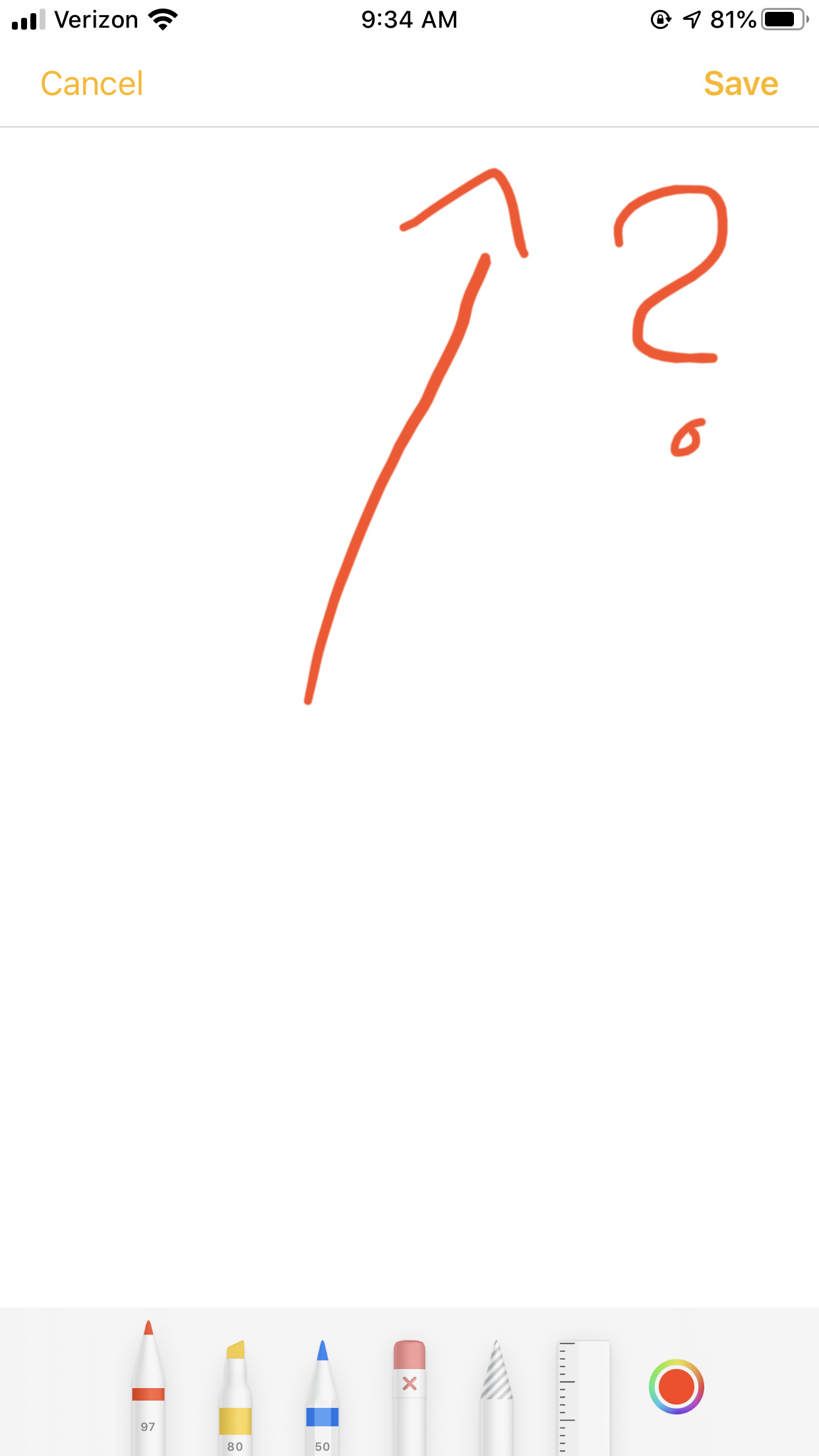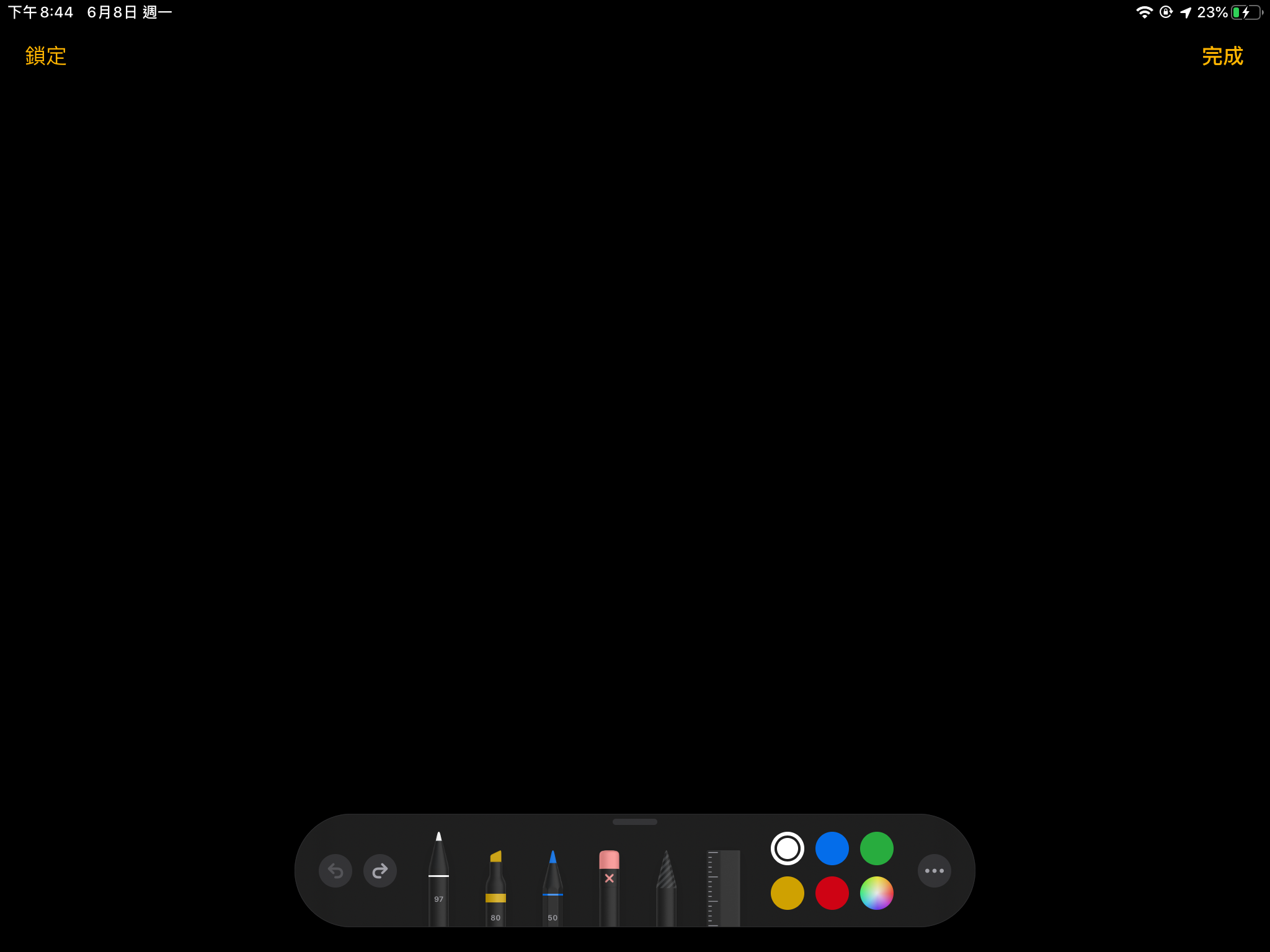Great addition to make Agenda even more useful. But there’s a little bug yet to be squashed, I’m afraid. While it works seamlessly on the iPad, the undo/redo buttons are missing on the iPhone, both in horizontal and vertical orientation.
That UI is completely constructed by Apple’s iOS, so we don’t have control. I think they probably decided they couldn’t fit in the undo/redo on a small screen.
The system gestures should work, I think. They changed in iOS 13: it is now three finger swipe to left for undo, and right for undo.
Here’s a side by side comparison of Apple’s drawing support and Agenda’s implementation. It appears that your note “container”/“frame” is hiding the controls Apple provides. Your dev should definitely look into this and fit it. Not intuitive at all to rely on gestures only. I’m surprised that the update would even pass Apple’s quality check. In terms of usability and accessibility this is not a minor issue. Please fix!
Best,
Christoph
The undo buttons in Apple’s notes app are not standard. The notes app team have apparently added those. We don’t remove or hide anything of the standard features.
The gestures added by Apple are system wide. It is intuitive, in the sense that Apple have an interest in training their customers that that is the standard gesture.
We will consider whether to put buttons in the bar at the top. It is quite unusual to put such buttons at that position in the UI, but we will think about it.
Thanks for the feedback!
Don’t care where you place them as long as they are available. ![]()
I tried to use three fingers swipe to the left in my iPhone with IOS 13.5.1 & Agenda 10.0.2 but it only move the screen to the left but not “undo”.
Hope this gesture can be added in Agenda as it should be a very basic feature in any drawing app.
Just tested to make sure, and this did work for me.
Can you setup a test note and do a few tests to establish where you think it is not working exactly?
To me, it sounds like maybe it didn’t register 3 fingers, because we do have a left-right swipe gesture for the sidebars.
Note also that 4 finger swipe does move you between apps. could that be what you are seeing? Sliding to another app?
Kind regards,
Drew
I can do this on iPad with 3 fingers swipe but that’s not working on my iPhone.
Both were using the most updated version of iOS and Agenda.
Edit: Some interesting finding, on iPad there is undo button in the UI but on iPhone the button is missing.
Ah, I see. It is indeed not working on iPhone. The shake gesture does work there, as a workaround.
I will see what I can find. Thanks for reporting it!