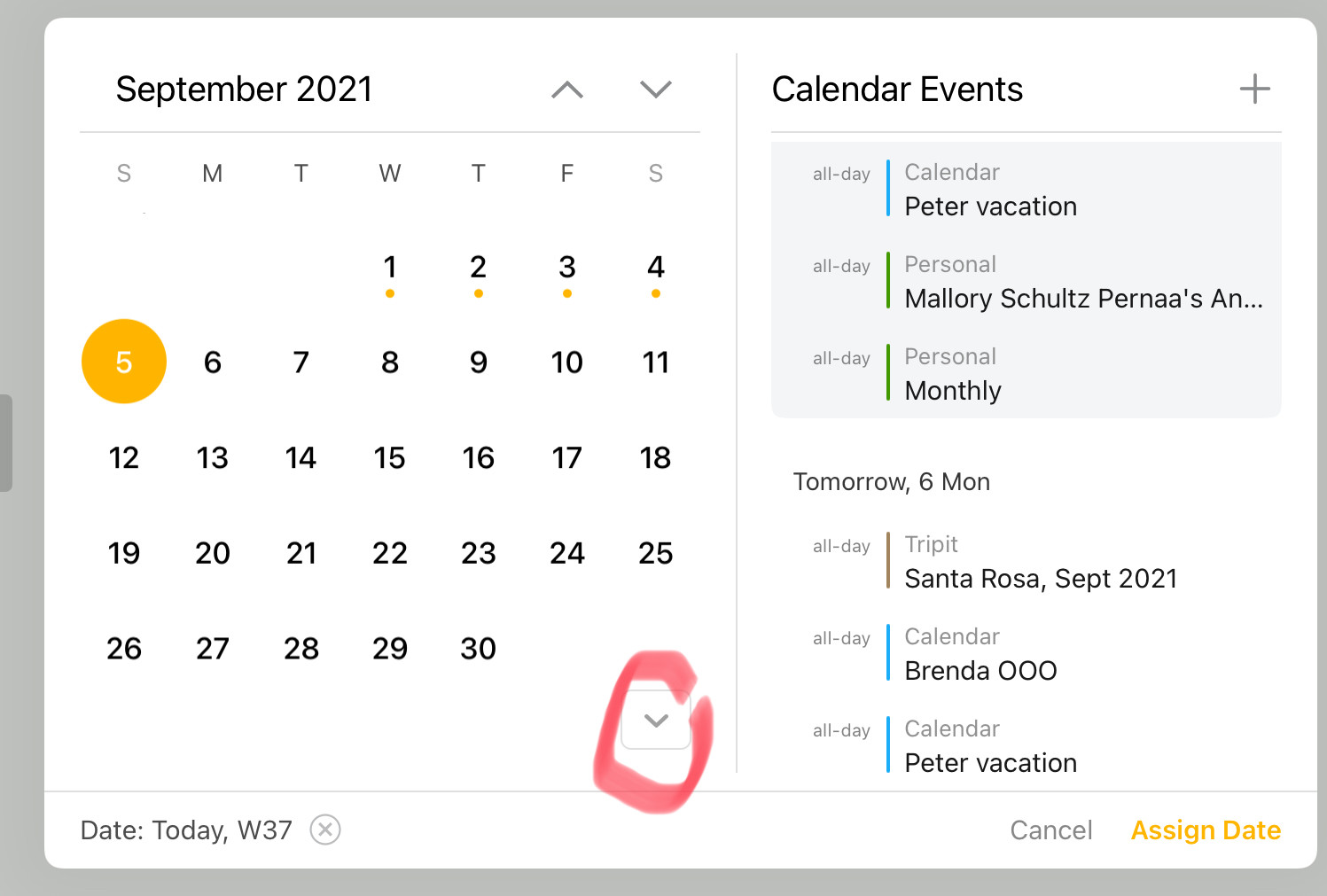I wondered if anyone else had good ideas for tracking goals. I have a daily dashboard, where I put priorities, my weekly goals, gratitude, reflections. A lot of my goals are numerical (weight lifting twice a week, Peloton three times a week, etc). I don’t always have a specific day for each planned so setting a task specific days might not work. I thought of perhaps having check boxes that carry over on the template that I change every week. Does anyone track goals in Agenda, and how are you formatting it? Thanks for any feedback!
I haven’t got a specific answer, but I have a few tips that might help.
A note can be attached to a range of days, not just a single day. So you could have a task list for the whole week, attached to the week range (just drag in the calendar control). You can then see what you still have to do the whole week.
If you do go with multiple notes, there are tools on the Mac in Edit > Checklist that help copy/cut unfinished items into the next list.
Perhaps there are others with suggestions on tracking goals in particular.
Yep I keep a weekly note and do exactly that - one checklist item for each instance of the routines I want to do that week.
I tried multiple ways to attach one note to the entire week to no avail. How does that work exactly?
If you tap the calendar icon in the upper right of the note, there is a pull down down arrow below the calendar. Within that are options like this week and next week - I find those easier than trying to drag over the calendar
You should also be able to click and drag on that calendar to make a range.