Hi
I updated agenda 9.0 today, a great update.
However, in use, the problem of “automatically canceling the title modification” frequently occurs.
There is also a problem with IOS synchronization.
Do not know if it is a common phenomenon?
Thank you and Agenda
Is the title issue indeed specifically for collapsed notes? Does it work for expanded notes?
There is also a problem with IOS synchronization.
Can you be more specific as to what is not syncing?
I have issues with syncing my notes between devices. Notes that I marked as ‘remove from agenda’ on my iPad still be shown on my Mac and iPhone (and visa versa).
Is this a known issue?
If you edit the text of that very same note on your iPad, does the text sync over? And does it now adjust the on the agenda status?
Unfortunately, the notes don’t sync between devices. Turning the sync button off and on (keep data) doesn’t seem to help either.
Has synced never worked between those devices or did it previously sync?
Yes it dit, I never had problems in the previous versions. I’m afraid it might be a bug in the latest update?
The iPhone has been unable to sync, such as:
iOS 13.2? I have the syncing problem too. Editing on Mac but no updates on iPhone.
I saw this in another app community.
Sadly, still can’t sync on iOS 13.3 beta devices. Will an update about syncing in future? I’m confused  whether System’s or Agenda’s issue. Only Dropbox works fine.
whether System’s or Agenda’s issue. Only Dropbox works fine.
Synchronized between them, the problem that occurred after this update
We have identified an issue that might explain these sync issues, we are aiming for a fix to be out early next week.
The sync problem seems to be worse …
Agenda 9.1.1
Each sync takes at least 5 minutes
And, there was reverse synchronization, old items replaced new ones …
When you say “each sync takes 5 minutes”, do you mean a change you make takes 5 minutes to appear on another device?
I guess you do have all devices and Macs on 9.1.1, right?
My feeling is that 9.1.1 is actually syncing up a bunch of stuff that was left behind improperly by the old sync. Could also explain why things are appearing again that were gone. If you let the devices full sync up, you should find it gets a lot better.
Drew
If you resynced from scratch, it does have to download quite a lot of data. Perhaps some of the issues are just due to not being fully synced. Eg If it looks like old data, maybe the sync is just not finished yet, because Agenda keeps the whole history of changes.
Might be worth just trying the keep the iOS devices running Agenda in the foreground for a bit. You probably have to prevent it going to sleep.
Maybe it’s just that the synchronization time is a bit long.
I have turned on background updates for ageda, but when locked, the process of ageda will be reset, which also annoys me.
However, ageda is really great and I love it so much!
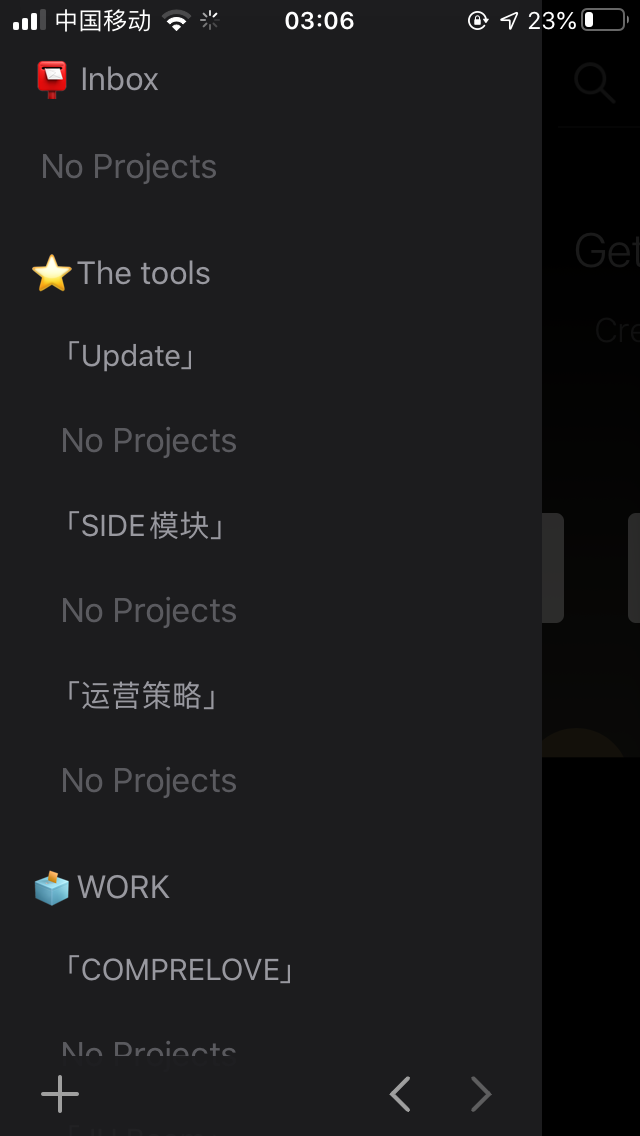
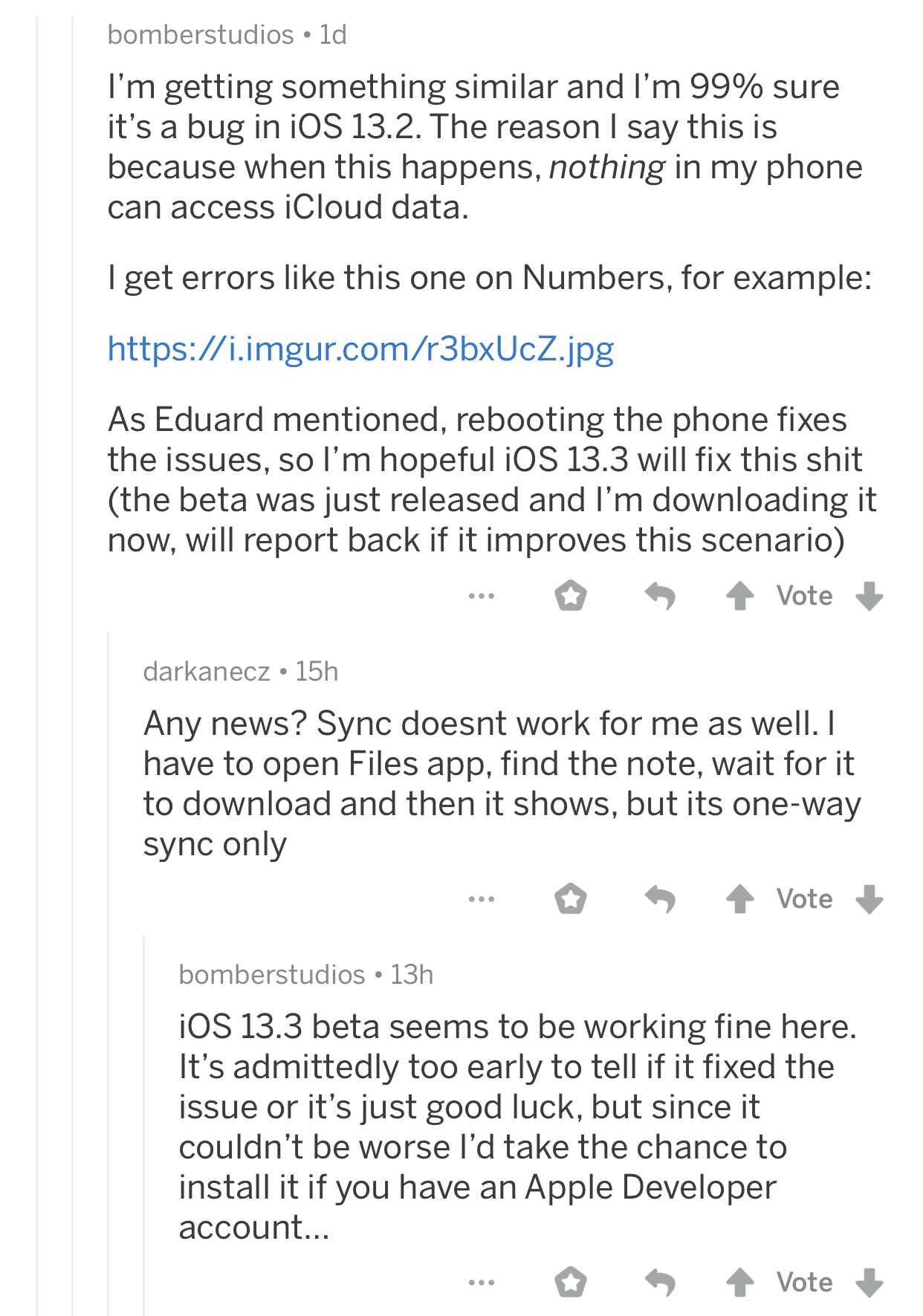
 whether System’s or Agenda’s issue. Only Dropbox works fine.
whether System’s or Agenda’s issue. Only Dropbox works fine.