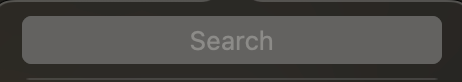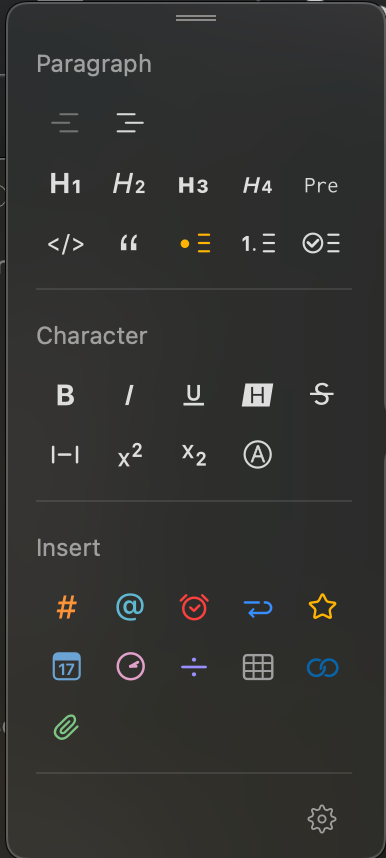⌘ + ⌥ + I can open the pallelle but still need to use cursor to click on it.
Is it possible to support search so that I can type ch → checkbox, bu to bullet point etc.
That would be very useful IMO because it doesnt work in the multilines selection.
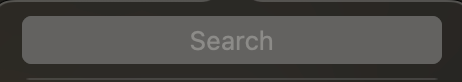
I would suggest to use one of the two alternatives:
-
Use the keyboard shortcuts listed in the Keyboard Shortcuts Overview
-
Use the TextActions listed in the Text Actions Cheat Sheet
Ok, I will go with option 2 but I still think searching on the palette would be helpful. I don’t have to remember every short on the formatting (Sometimes it slips my mind.)