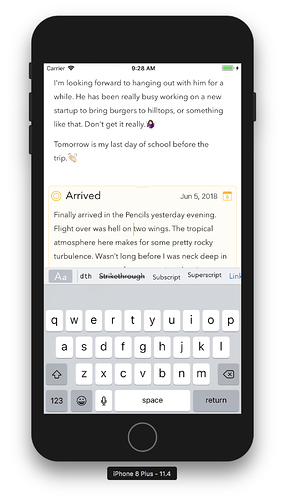I frequently use Agenda’s checklists to ensure I’ve done all the necessary followup from a meeting, but it can be hard to tell at a glance which items on a longer list are ‘live’ - the circle fades a little and gets checked off, but the text alongside it is unchanged. It’d be much easier to scan if the text for checked-off items could be (optionally?) rendered with strikethrough, so it’s easier to tell which are completed and which are active.
I discovered (on Mac only) there is a strikethrough option if you highlight the text you want and “right click” on it. There’s not in iOS that I’ve discovered yet, though.
I think that would be a useful addition to iOS when there’s a convenient opportunity, too 
Strikethrough is also available on iOS as a text style:
Having said that, we do like to add more options when it comes to list formatting, hiding of checked items, etc. See The features we are working on right now…
Thank you! I had no idea that was tucked away in iOS. I had been highlighting and trying to get to strikethrough via the Copy/Paste menu that pops up over highlighted text.
Thank you - I hadn’t realized that was there! Very useful 
Though its available as a text formatting. I think it would be nice to have checked items on checklists stroked through as well. It just makes it easier visually to know what’s checked.
The current checklist does not visually confirm very well if something is done or not. So added strikethrough would make it better for sure.
PLEASE! I love the feeling of striking something off the list. It is definitely not the same as jut ticking. I would love if this is implemented so you can very quickly visually scan what is done and not done on a list.
+1 on the suggestion to automatically strikethrough completed check list items, however it might not suit everyone, how about making it an option in the settings … that way solves those who want it and those who don’t.
+1 on the suggestion. It will also fine for me if the entire line will be in gray color instead strikethrough less readable.
- 1 agree 100%

I had the same idea as @Thib (see above my + 1) several weeks ago and the idea still sticks in my head. 
Another problem that drives me crazy is a difference between keyboard shortcut for Strikethrough on macOS vs. iOS version. I often switch between iPad Pro (with keyboard) and Macbook Pro. As „Cmd-minus” decreases a text size on macOS, it applies Strikethrough on iPad… Could this be improved, @mekentosj?
Thanks for reporting this, we’ll fix it.