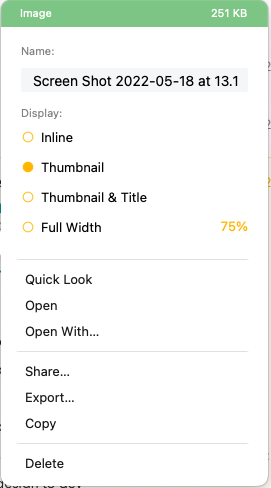When we need to navegate along so many documents, is not easy to preview a lot of them clicking with mouse etc. Is possible to preveiw the document using ˜space bar˜? like the native MacOS?
If not i think this feature will be awesome to increease productivity.
Regards,
André Mariucci.
2 Likes
Where exactly do you want to preview them?
Agenda puts all notes in a long list, so you don’t really need to preview, because they are all there fully. You just scroll.
Do you mean perhaps the you want to see less info in the long list? Have you tried clicking the project title at the top to get a popover with the list of notes?
No I think that is not what he means. It is for when you insert an image or a document inside a note and just want to quickly see the image/doc by just pressing the space bar. What happened right now when I pressed the space bar on an image, this menu pop over appeared rather than give me a quick preview of the image.
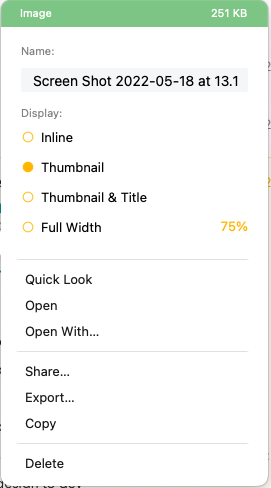
3 Likes
YES! Exactly! thats the point! Thank you a lot!!
This menu is necessary but i think we need a shortcut to preview images and docs (could be another combination of keys like command + space bar)
Well, when we`re working with a lot of documents this menu disturbs us. Each image we need to select preview with the mouse, therefore is not a preview.
Other thing, Drew said we don`t need a preview, because they are all there fully… BUT we want to scroll (in a preview) the document itself and not the note.
Think about it, @drewmccormack … its a feedback from a heavy user. Im a attorney and i know how is difficult to handle documents here. I`m saying that because i want this app better.
Regards,
André Mariucci
From Brazil! 
2 Likes
If you alt/option-click an attachment it does exactly that, open immediately the preview. If you double-click it, it will immediately open it in an outside app. Both will bypass the menu.
2 Likes
Thank you @mekentosj and @drewmccormack
Thats the shortcut. I didn’t know about it. My questiom is solved.
Regards.
André Mariucci
Glad to hear. Just FYI, you’ll find them (and others) documented here: Gestures Overview
1 Like