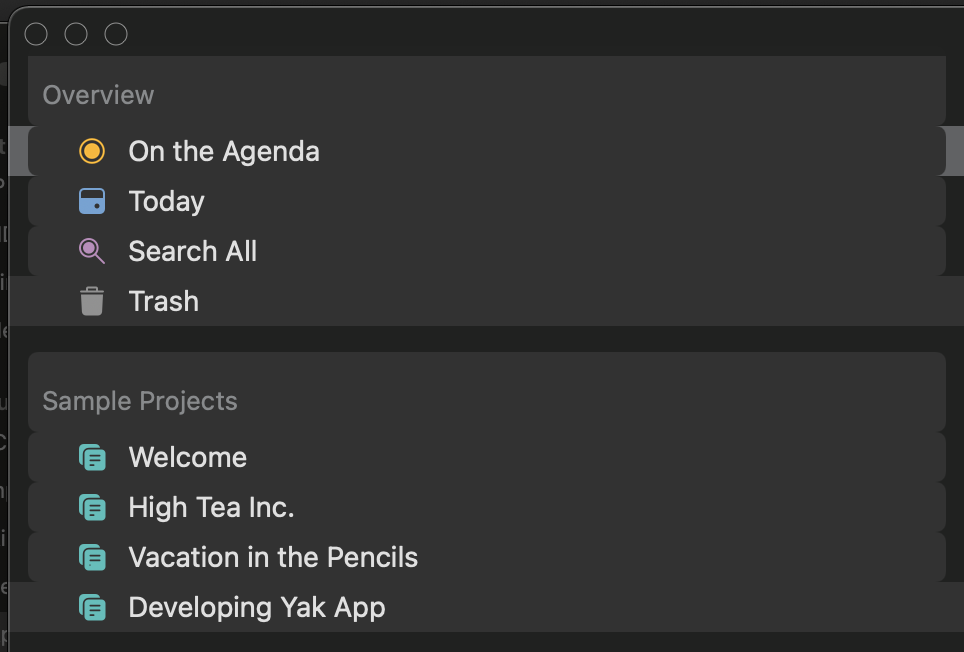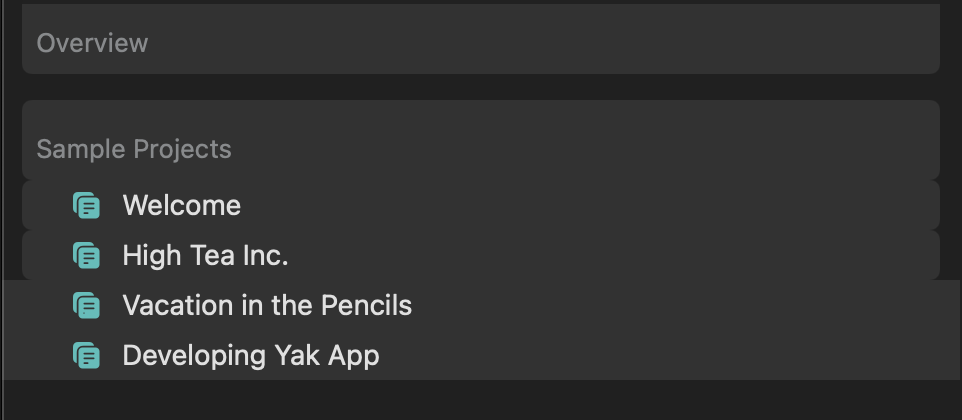The same problem occurs to me. There are now 26 dummy projects and one actual project on my agenda app, and the actual project has five safari screenshots and about 500 characters of text. It’s so laggy that I’m looking at the community before I pay for it. It seems this problem has been raised for a long time, but no solution for this. (MacBook Pro 16, agenda 10.0.4)
We believe performance will be much improved in Agenda v11, currently in beta, please let us know if you still see these issues after the update is out.
Is v11 going to be released after Big Sur update?
No, v11 does not include any updates for iOS 14 or macOS 11. We have been developing it since before those. We expect it will be out in a couple of weeks, before Apple’s new OS updates. We are working on another update now that will include changes to account for the new OSes. It will probably become v11.1 or something like that.
Just a wild guess, but performance may have something to do with syncing. Could it be, that every time another project is opened the synchronization is triggered?
No, they are unrelated, but good news is that project switching is much much faster in the upcoming v11 update.
So happy to read this - definitely the #1 productivity killer! Really looking forward to no lag!
Any updates on when the new version is coming? I’ve been using Agenda for almost 2 years now, and the performance lag on both desktop and iOS is starting the really annoy me.
It will be released alongside iOS14 and/or macOS11, whichever comes first. Later today we should know more…
Just bought Agenda for all my devices w/premium ftte - running Beta BigSur - so I thought I give my initial feedback which are some graphic glitches on macOS. Even with tutorial project right after start you see that switching projects is sketchy and the bars are also behaving strangely . .
Hope this helps…
These glitches are normal for major system updates, they too will be fixed in the upcoming version 11 update that will be out alongside iOS14/macOS11.
Hello team,
I just started to use Agenda, created new note and pasted text from Google docs in size about two screens and it looks laggy during scrolling.
MacBook Pro 15" 2014, i7, 16GB, Mojave.
Does it also contain a lot of tags, tables or attachments?
None of the above. Just text with couple bulleted lists.
It’s possible the lagginess could be some background sync activity or something, especially after just making a big change. Be interested to hear if that same note is laggy a bit later.
It looks like the right direction. After some time I noticed that the performance of scrolling was increased.
Ok, probably it was what Drew was saying, competition of resources in the background. We do also have some more performance improvements in the next update.