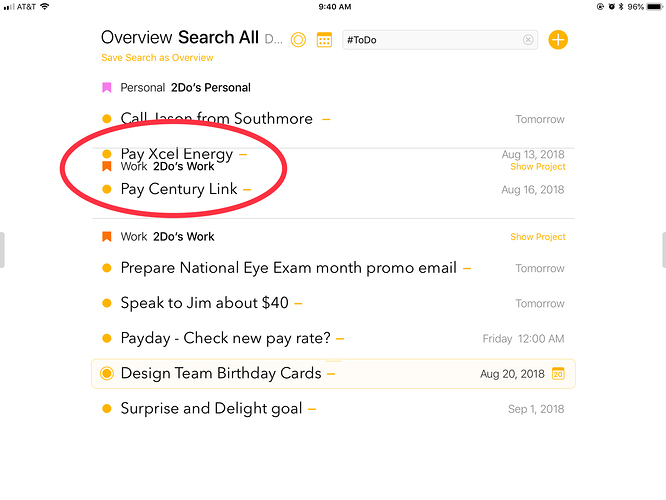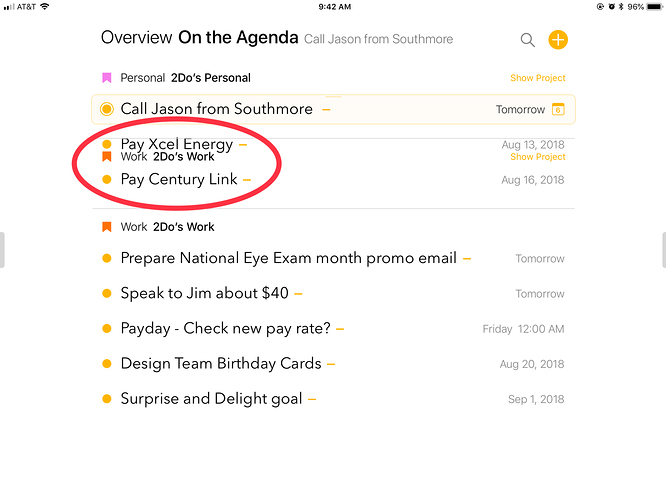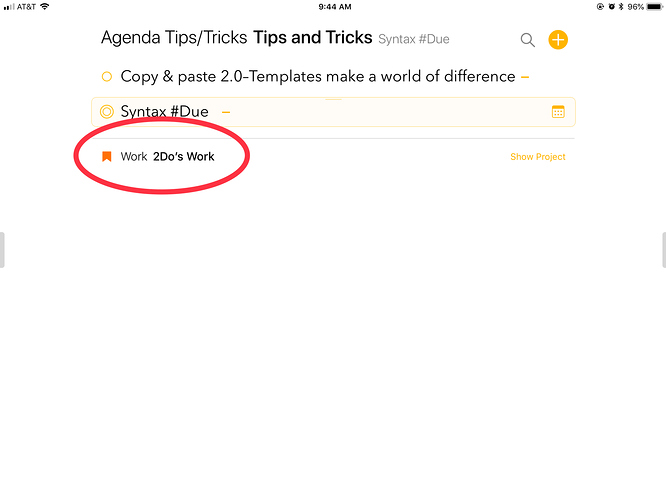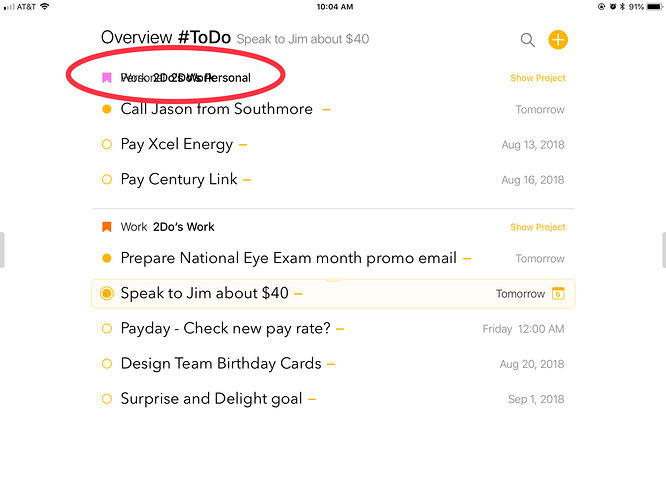I haven’t gotten overlapping text since the very first time I launched Agenda. However, I just got a project name overlap.
What I was doing: I was using the Search All for the Tag #ToDo so I could unmark all my items On The Agenda per @drewmccormack’s suggestion here: Two Notes Open at Same Time - #10 by drewmccormack That’s when I got the overlapping text.
I switched to the On the Agenda Overview and the overlap stayed.
I then switched to a Project, and there it was again.
I effectively closed Agenda by swiping it off my active apps screen. When Agenda restarted, the overlap was gone.
I started working with my new #ToDo Overview to select items I want to show up On the Agenda, and the same thing happened (same project).
I’m going to try cycling power off/on to see the issue stops. This is so odd. It’s been five days of steady use, with lots of reorganizing, moving notes, applying and unapplying tags. No overlap until now.
I am running IOS v2.1.3 on iPad Air OS v11.3
So far so good.