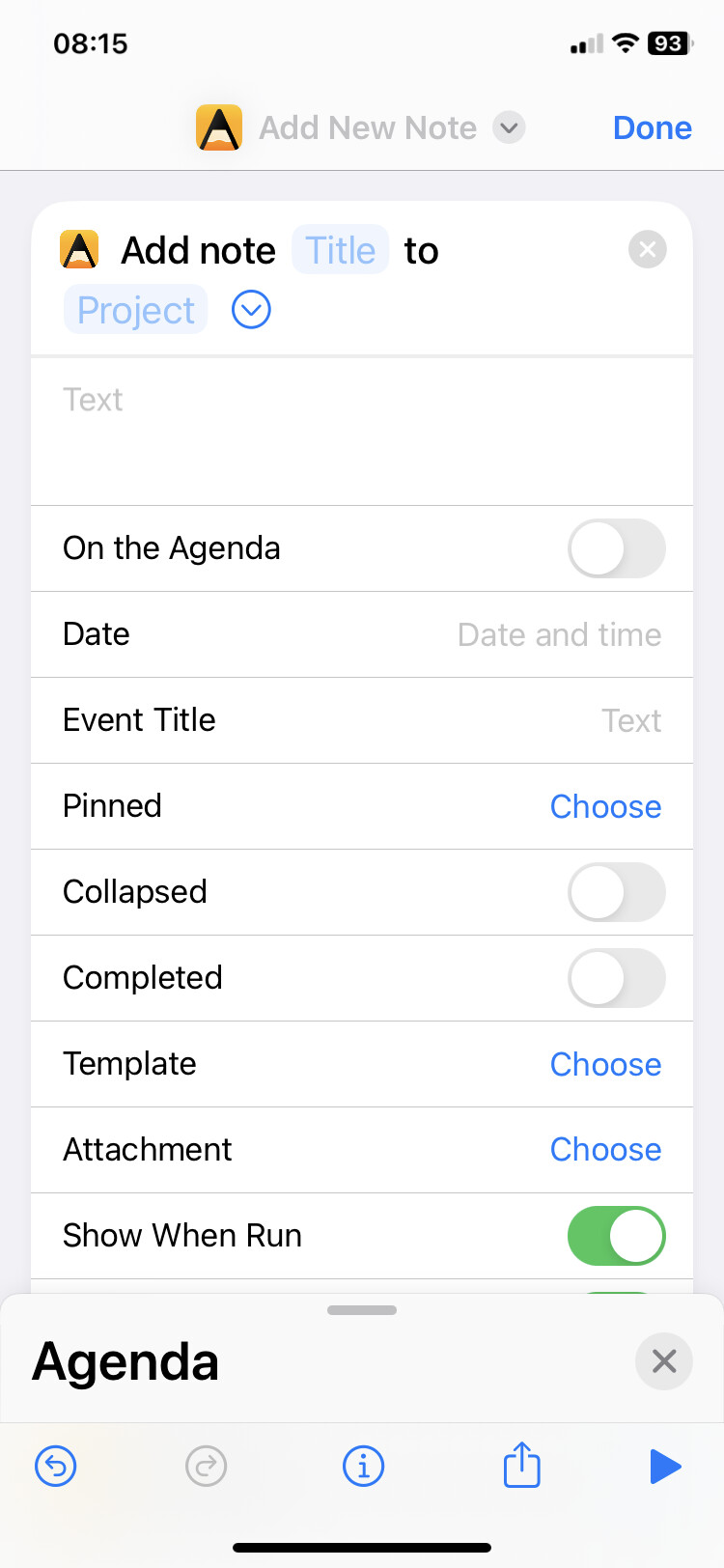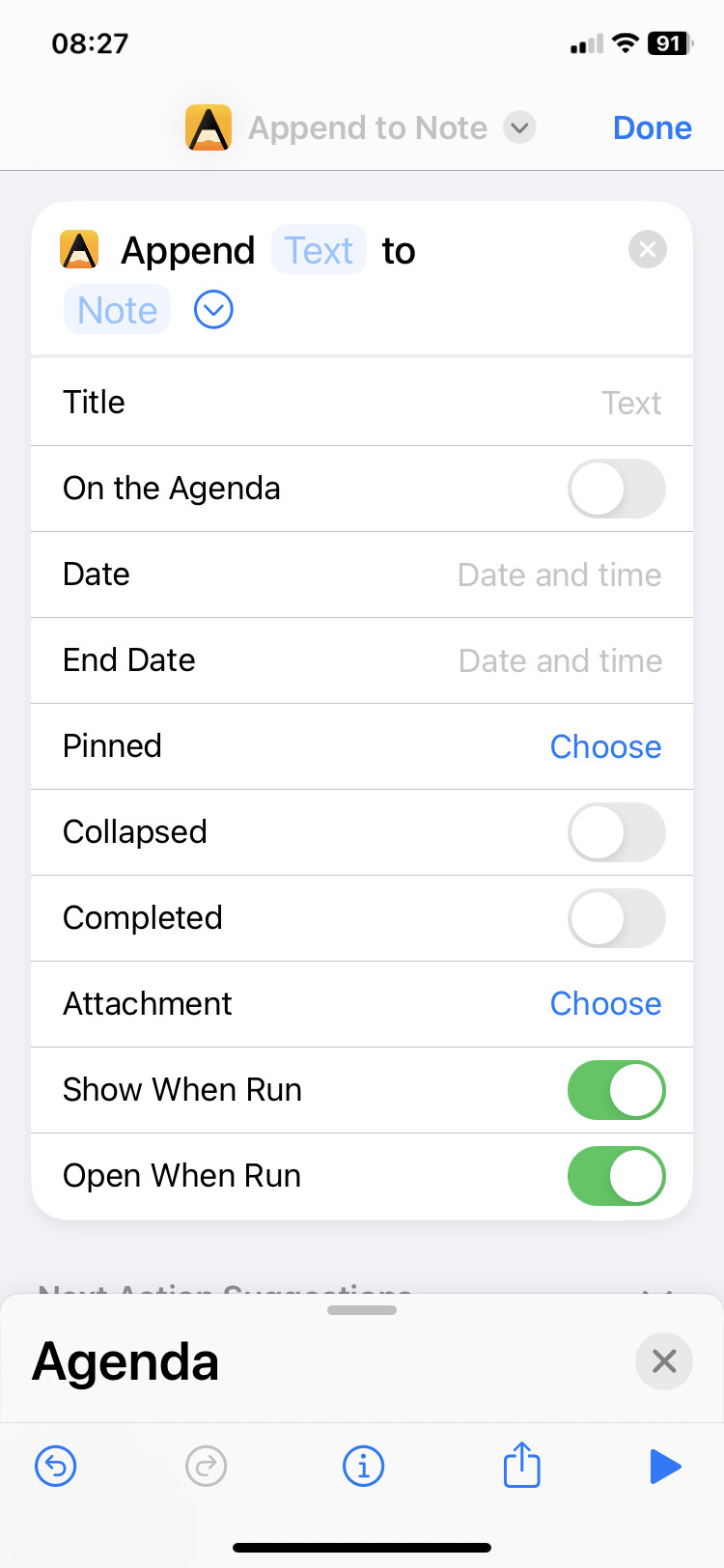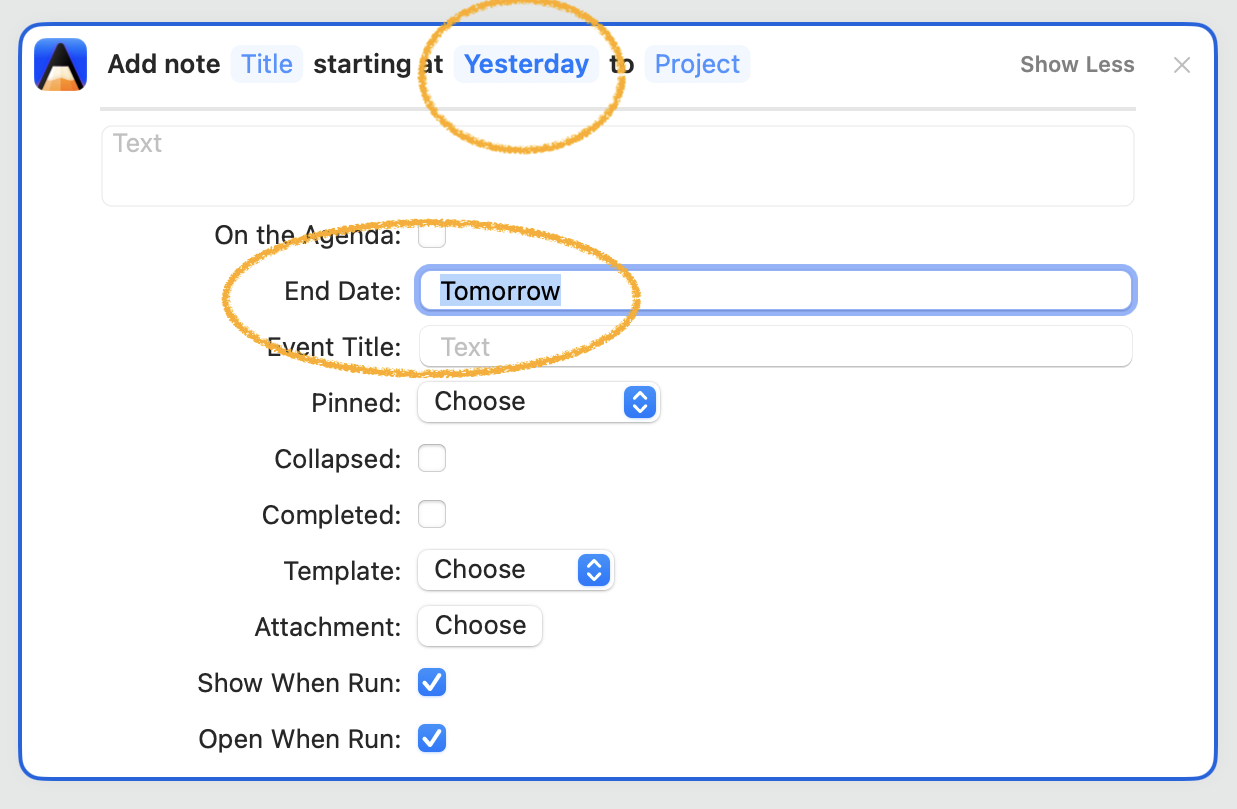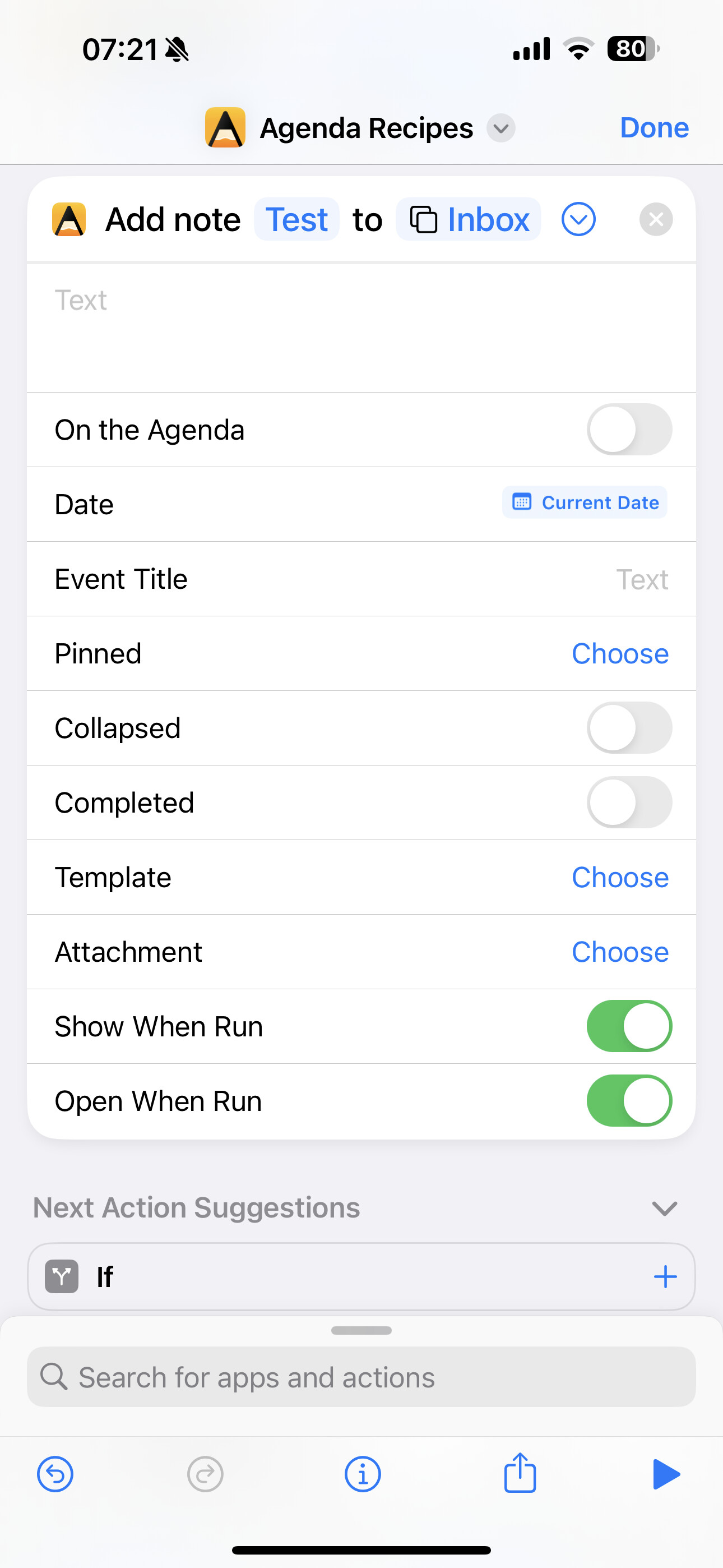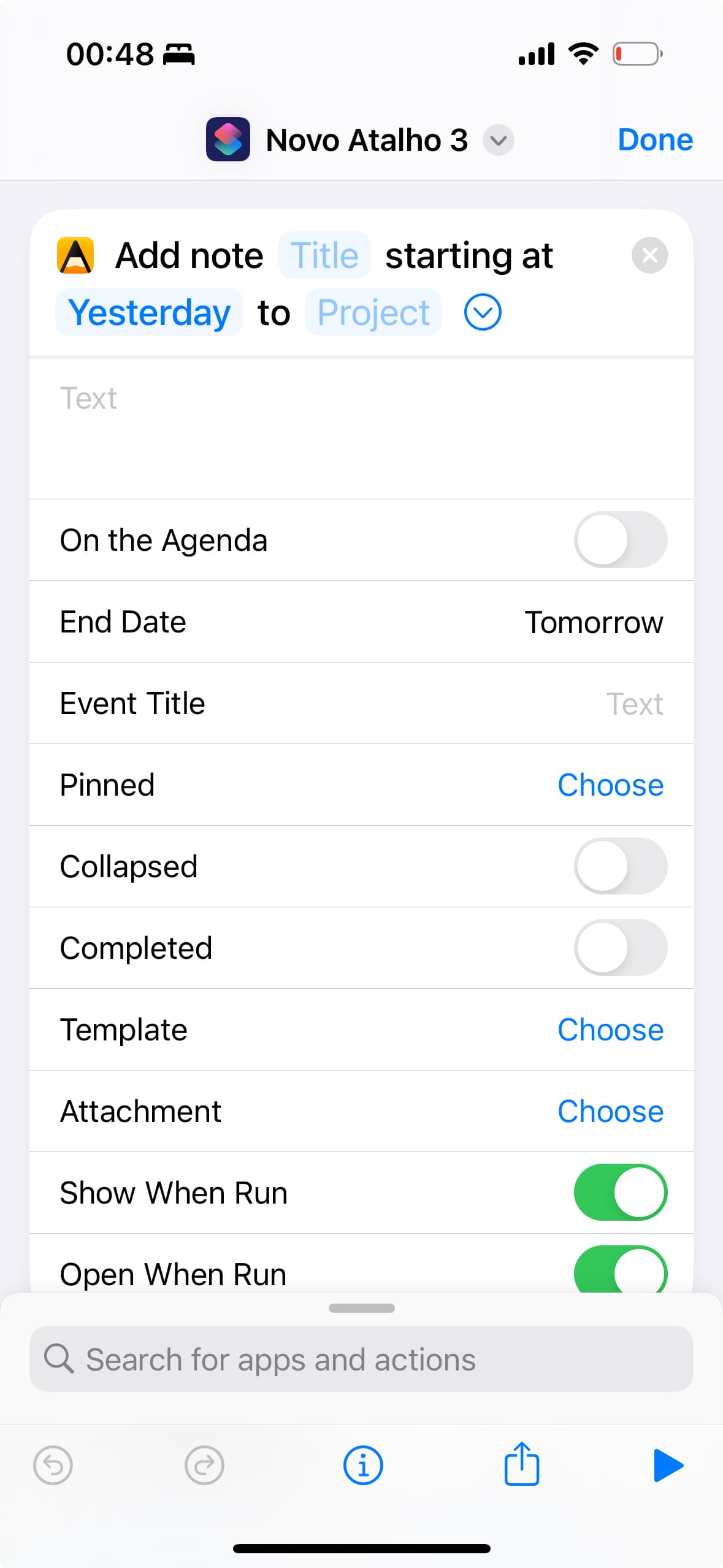According to Agenda Shortcuts and Reference , there should be an End Date parameter for “Add New Note”.
Add New Note
Adds a new note to the project of choice.Parameters
parameter: Title
parameter: ProjectNew in Agenda 16
parameter (optional): Text
parameter (optional): On the Agenda
parameter (optional): Date (start date of the note)
parameter (optional): End Date (only if a Date is set, can be used to set a date range)
However, I can’t see that option in Agenda 17.0.2 (271).
On the other hand, that parameter is present in “Append to Note”
I would like to see a new action “Replace Note” similar to the replace-note command in X-callback-url Support and Reference
Append or replace text or an attachment to a note, link to a calendar event, or change the title or date
command: append-to-note:, or
command: replace-note: New in Agenda 13.0
Thanks for pointing this out, we’ll see if this can be added indeed
1 Like
A quick follow up (sorry it had taken so long), the End date field becomes visible once you have added a start date , hence the comments in the doc “(only if a Date is set, can be used to set a date range)”.
1 Like
Seems End date field on iOS shortcut is still missing?
Did you fill in a start date?
david_c
October 10, 2023, 11:23pm
7
Yes, iOS 17.0.3
What if instead of the current date variable you enter “Today” in that field? For instance here it works for me:
If I type yesterday or a fixed date like “2023-10-11” the “End Date” will appear. If I put any variable in “Date” field the “End Date” will not appear.
In my use case, I do create a new note based on another app’s date with further adjustment and therefore I don’t see the end date field.
May I ask for adding support to allow variable in the Date field because I want to adjust the date within shortcut.
There’s nothing specially we do different, I’m afraid it’s the Shortcuts app that is at fault
david_c
October 11, 2023, 7:11am
11
How about having the End date field appears all the time like the shortcut “Append to Note”?
i.e. If I leave the End Date blank nothing happened, but if I input a variable then I can turn it to a period.
If that’s not possible, I can still workaround by doing a “Append to Note” right after the “Add New Note” in shortcut. It just feels a bit redundant.
Yes, that would indeed be the alternative, good point.