Is that the complete list of what the activity monitor shows?
@clouddiver apologies if we asked this already, are you syncing via Cloudkit or Dropbox? And does it make a difference if you turn sync off (but leave the data in iCloud/Dropbox!) and restart Agenda? Does the memory still grow? And what about the ports?
syncing via iCloud.
I’ll try out turning it off and restart now at 5.2gb… 
400mb - mostly sitting in the background.
the list of the activity monitor previously might not have been complete, but the window didn’t want to give more info…
lsof was still running - killed it at some point
i’m going to turn back on the icloud sync as I need it.
OK, we think we have made some more progress. Found another culprit. Can you try this version of the app?
(Sorry this is taking so long. It is a difficult problem, and only some people have it, so tricky to track down.)
all good - happy to help if I can…
will let you know how it goes then.
btw:
mojave 10.14.6
Agenda is visible on all desktops (4) always open, sporadically used. synched via icloud amongst 4 devices (2ios, 2mac).
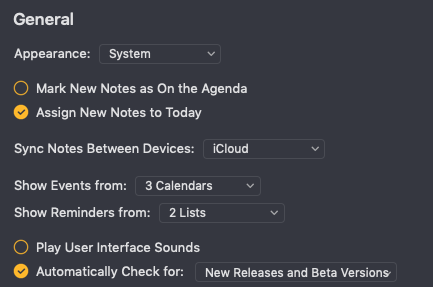
Could you do us a favour and simply let the app run to see what level it reaches and also if after a while it calms down perhaps.
will try - but it’s easier said as done as I’m working on that mac and at some point resources are going short…
Yeah, I see the problem, thanks
Starting to feel like the boy who cried wolf, but here goes: This time, we really think we have found the problem. We managed to cause the memory growth on one machine, and this new fix reduced it a lot.
You can download here: Dropbox - Agenda_LeakFix3.zip - Simplify your life
Please let us know if this is the one. Fingers crossed.
I’ll let you know 
looks promising by now after 6 hours and moderate usage:
![]()
 We see the same in our own testing, thank you so much for your patience and help in fixing the issue!!
We see the same in our own testing, thank you so much for your patience and help in fixing the issue!!
Great, I still have the problem (of course), just wondering why only few users see this problem, as I think there is nothing special with my machine (2017 MacBook) nor any other setup. Sorry for not being able to partcipate in the testing. My inabiliyt to download from Drobbox might be related to the fact, that my Dropbox is over quota (I reduced the plan recently)
It depends a bit on how much you have in your calendar and also how often it is refreshed etc. We will have a beta today that fixes the issue and if that doesn’t hit any issues it should be available to all later this week.

