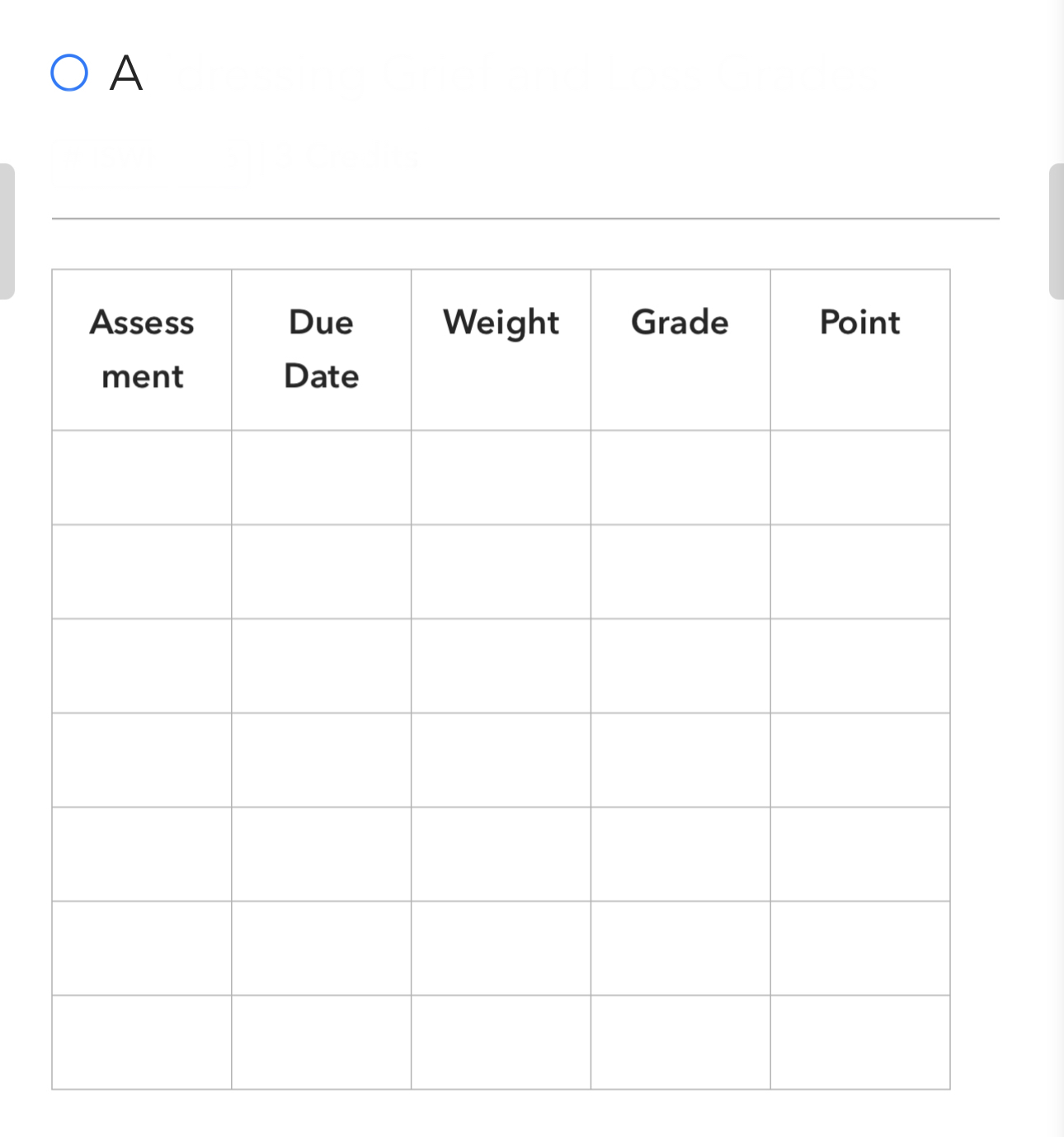What I did: I created lesson plans on my MacBook, and one of the notes is a grade book for coursework using tables.
What happened: Everything is fine on my MacBook. However, when I go to enter information into a table on my iPhone, the Agenda app does not respond and freezes. This requires me to force quit. This happens 9/10 on my iPad as well.
What I expected: to be able to edit my tables and add data when needed on all platforms without issue.
Things that might be helpful to know (Agenda version, OS and model, etc.): iPhone Pro Max 14, iOS 16.3, Agenda 16.1
Is there anything about the tables that could explain it? The screenshot seems fine, just a handful of rows, but is the problem with tables that have very many rows?
If you have large tables, you may be better with a dedicated spreadsheet like Numbers. Note that you can attach a numbers file in Agenda, and edit it from Agenda too.
Nothing is out of the ordinary with the note. If I click anywhere on the note with the table, the app just freezes and needs to be forced quit.
How does the edit function in Agenda work with Numbers? Is there an article to read? That could be better for what I need it for, didn’t know that this was an option.
Easiest just to make a document with Numbers, and drag that into a note in Agenda on the Mac. You can then tap the document to bring up a menu and open it again in Numbers.
More info here: Attachments, Images and Drawings
I’m still interested to know why the app is freezing. I notice there is a horizontal rule in the note. Does anything change if you remove that rule?