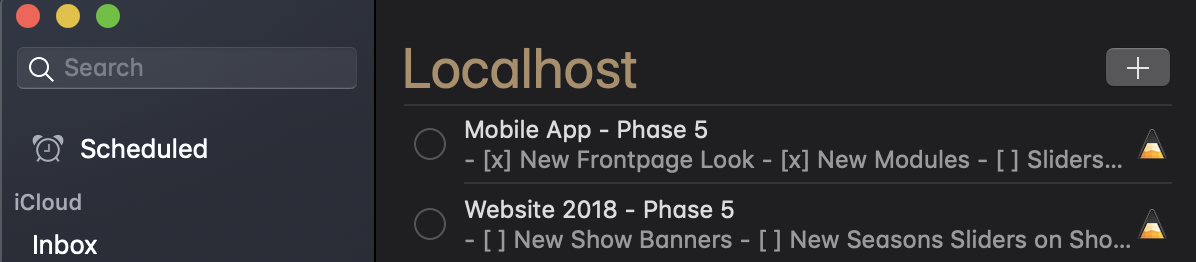This shortcut will not work for me. I got the following message (translated) from the shortcut app on my iphone (iOS 12.1):
“Data not in correct format.
THe data could not be reade because the format is not correct”
You may need to open the shortcut itself, and grant it permission to use your Reminders and Agenda.
![]()
@auliya Can you copy right direct iCloud link, in the shortcut on your shortcuts app, click the share button and then you’ll see copy iCloud link. The likely reason for the ‘Data Not In Correct Format’ error is because you are using Dropbox and not sharing the shortcut directly from the iCloud as it was meant to be.
Really enjoying seeing the new little Agenda link next to Reminders on both the iOS & macOS versions. It makes life so much easier and links directly to the note inside of Agenda on both platforms. That is perfect integration between the two apps. Today was the first time I noticed it so I’m wondering if it’s new?
Oh, did I miss something? Sync with the Apple Reminders app?
Yesterday was the first time I noticed it, it happened when I used the Share menu in Agenda on macOS and deleted Standard Note under Apple Reminders.
Nice :-).
For the moment, I guess, Agenda sends an reminder to Apple’s Reminder.
But marking it as complete in Reminder has no effect on the note in Agenda.
Can you please add this to the iOS version as well? I would love to create a reminder item for a checklist item with one click. From the reminder I would have a linke to the Agenda note where this task was generated to have the context.
Can you please add this to the iOS version as well?
That’s certainly the intention indeed.
I definitely need integration with reminders at the least, but would prefer better support of Shortcuts and possibly direct integration with Things.
Currently the Shortcuts actions seem to open Agenda directly rather that allowing actions to happen inside the shortcut that grab Agenda data. That makes it very much less useful.
What I really need is to be able to set a separate reminder for each item in a checklist inside a note.
This is so great! Exactly what I’ve been looking for. I was easily able to create a new Reminder from an existing note, but I’m wondering about the Markdown option. Is this a way to insert a link to the Agenda note in an already existing reminder besides the copy as Agenda Link option (the Agenda icon doesn’t show up)? Or is there a way to do that yet?
Thanks
I’m only aware of copying the Agenda link and pasting it in an existing reminder.
please hurry up! 
Any ETA? Really looking forward to this as it will improve my workflow by 10 fold
Alas, we know what we want to bring (our designer is finishing the designs) but there are some other higher priority items we need to deliver first, so no ETA yet.
alrighty, but Great work guys keep it up
Any update on timing? Just getting started with this and very excited about this functionality!
See this topic: Sneak peek: Remind Me Again Why I Love Agenda, we’re wrapping up the iOS version in order to start the betas, we also had to do some testing on what is supported in the upcoming iOS13 and macOS 10.15 releases.
A post was split to a new topic: Difficulties adding a reminder