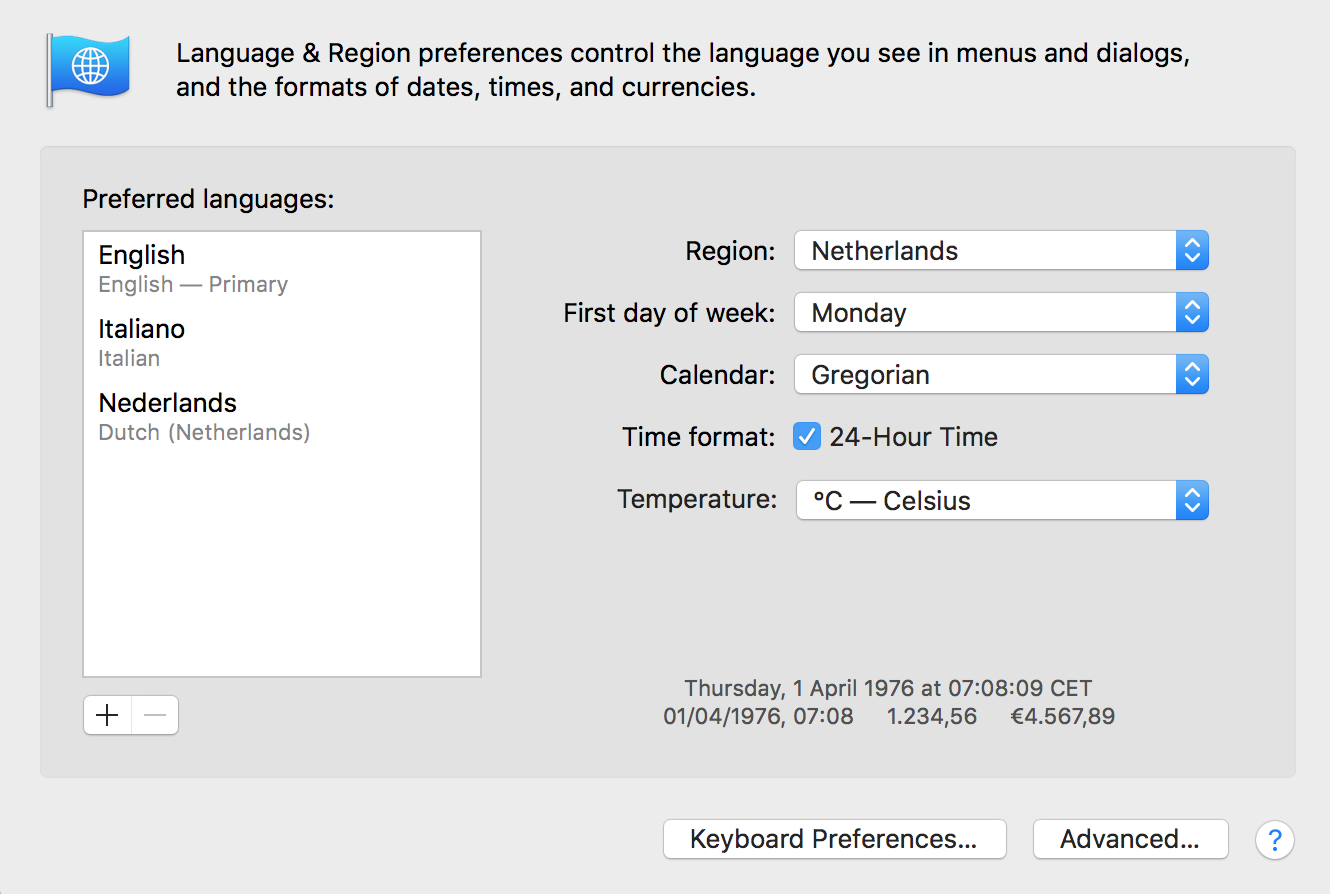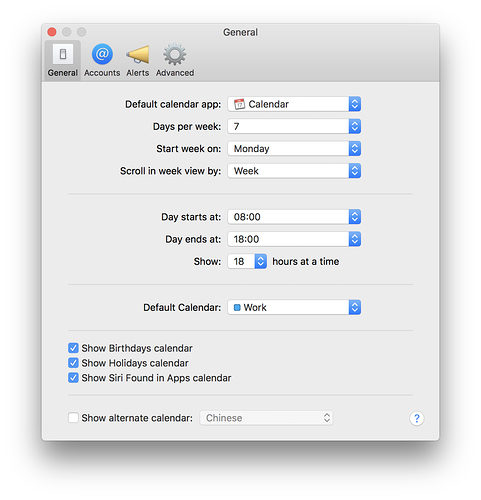Currently weeks in the calendar start with Monday. I can’t find a way to change it so that weeks run Sun through Saturday. That’s how every calendar I’ve ever used is configured. For me Monday through Sunday is rather confusing.
Am I missing a setting somewhere?
1 Like
You’re not missing anything, we had to rewrite the calendar control for iOS and it missed the cut, we will make sure we introduce this as soon as possible again.
When I click the link it says I don’t have acccess to this content.
Yes, apologies for that, see above.
Sorry indeed. The link was pointing to an iOS Beta thread. If you aren’t in the iOS beta list you can’t access it. My mistake. I’ll be more careful next time 
Thank you. For me personally that’s a must. When a calendar is Sunday through Saturday I don’t even have to look at the days knowing that 3 from the left is going to be Tuesday. It feels much faster to me that way.
Oh no, I am sad to hear you plan to change it; I was loving it. Just my two cents, I have always disliked starting weeks on Sunday, because it is not the way most of us live our lives. Starting new weeks on Monday makes more sense. At least most of the calendar apps (I use BusyCal) give us a choice about when to start the week, and I just have to work around it on every other calendar, everywhere. Just because we are used to something doesn’t make it the best way. Same thing with the silly AM / PM thing, our standard date formats, and of course daylight savings time… but now I’m just ranting 
Just to be clear, we’re not changing anything, all we will do is to make Agenda adhere to the system wide setting. To ensure that if your system shows Sunday as the first day of the week it will do as well in Agenda, while if you have set it to Monday it will show it as such. This is a setting you can set in the System Settings under the international tab (where you also set which currency you prefer, whether to use commas or periods as thousands separator etc etc.
2 Likes
”Daylight saving time” is a wonderful invention. I just wish we could have it all year round.
(not that there is much daylight to save during winter, when the sun is up only 3-4 hours)
1 Like
Oh thank you! I had already set weeks to start on Monday in BusyCal (and iCal), but Agenda desktop app was showing weeks starting on Sundays. (I was happily surprised Agenda iOS showed weeks starting Monday and hoped it would stay that way.)
However, I did not realize this was in system-wide in settings. I did this and set weeks to start Monday, then closed and reopened Agenda desktop – and voila, now weeks start Monday. I’m delighted. Thanks! Screenshots help so much!
I think I got it set on the iPhone also 
1 Like
I have the system preference set to have the week start on Monday. This works on my Mac. But Agenda still shows the week starting on Sunday on my iOS devices. Can you offer some help?
Or is this what you meant by you’re rewriting calendar control for iOS and it will be introduced soon? If so, then fine. Thanks.
Keep up the great work.
The calendar should pick up your locale and base the first day on that locale from settings. On my iPhone, the weeks are starting on Monday, because I am in The Netherlands. US phones will start on Sunday.
Also, just to be sure, are you using sure you are using the latest version of Agenda for iOS (2.1.2)?
I am running 2.1.2. Notes and stuff are syncing properly.
The (built in) iPhone calendar app has the week starting on Monday.
The Agenda app calendar still has weeks starting on Sunday.
What is the region setting on both devices? Like Drew I just checked and it works for me.
I just checked both devices again. The setting is the US on both devices, which is where I live. The time zone is also correct (Cupertino).
Thanks for taking the time to look into this. Would email be better for you?
OK. I am now see that the built in calendar app shows the week starting on Monday on my Mac and on my iPhone but shows the week starting on Sunday on my iPad. I’m not sure how that is happening or whether that has anything to do with this.
Strange, but indeed this sounds more like a bug or setting in calendar. The iPad follows the system locale but the Mac has its own setting in the calendar app actually:
Perhaps that’s it?