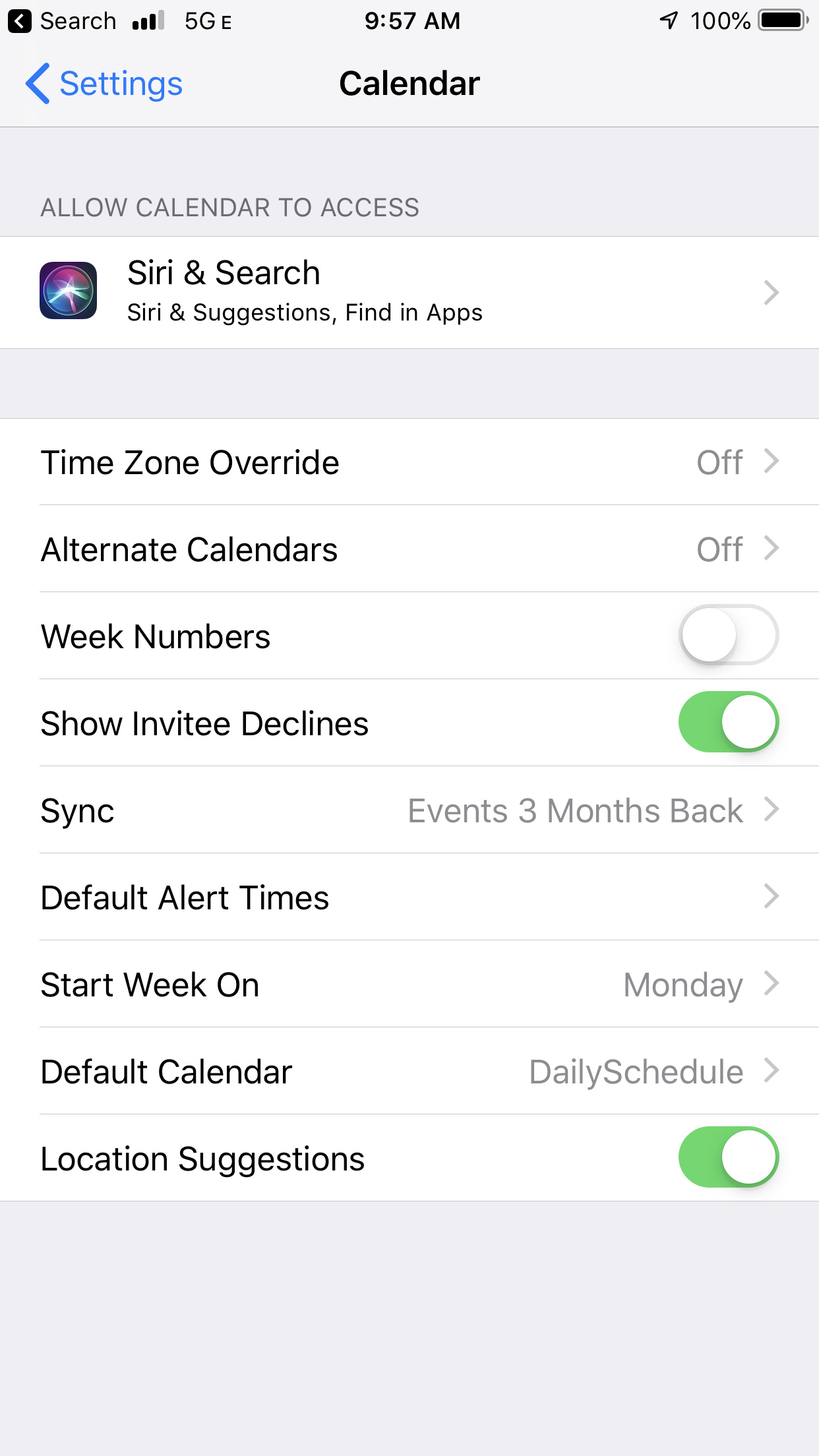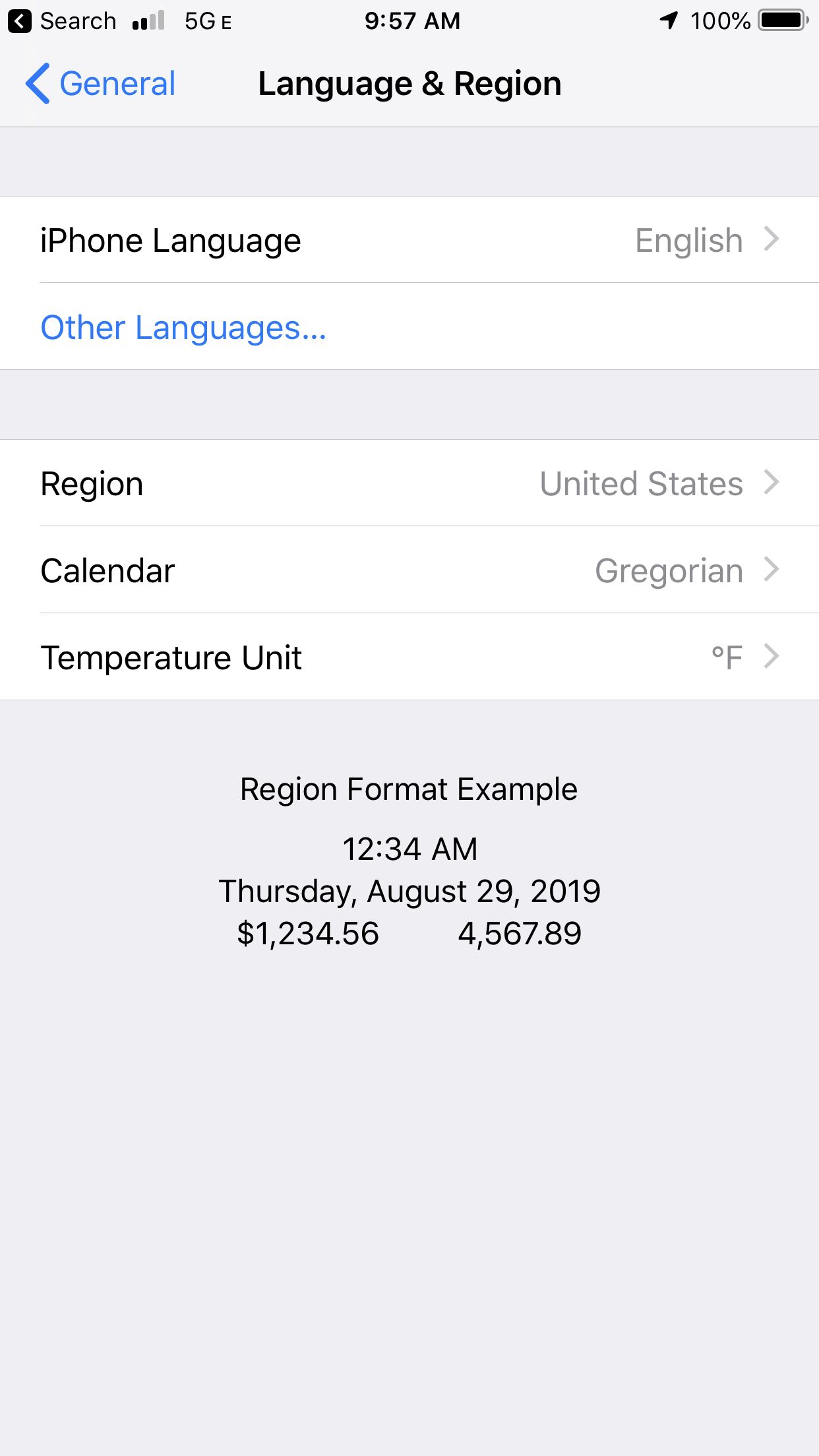Yes. It was configured correctly on the iPhone but showed the week starting on Sunday on the iPad. I fixed that on the iPad, but Agenda still shows the week beginning on Sunday on my “iDevices.” I’ll keep fiddling. 
After a (very very Very!) quick read of this thread, I’m unsure if my download didn’t fall victim to a small bug, since the calendaring function should (normally?) adhere to my system’s date format…
Thank you!
I, too, live in the US and cannot get my iPhone and iPad to use Monday for the start of the week. I don’t see a setting in Agenda; does anyone know how to change this?
Agenda should follow the local and date/calendar settings in the System Preferences (macOS) and Settings app (iOS). After changing the settings, it might be necessary to force quit the iOS app.
Not sure what I am doing wrong, but this does not work for me. Attaching a screenshot of my calendar setting.
It turns out what you show is the Calendar.app preferences, which allows you to override the default for the region. The default first day of the week is sunday for the US, which is what Agenda is using. In the Netherlands the default is monday and therefore Agenda shows the calendar starting on monday. I’m afraid the settings you show are private to the Calendar app and not available to us.
Would you be willing to consider making this a setting in agenda that we can adjust? I would like to have my calendar set to begin on Monday, but don’t want to change the region setting for my device away from the US.
We’ll think about it, can’t promise anything at this point though.
I take it this was not implemented? This looks to be a great app that I would replace Moleskine Journey with, but starting the week on Monday is important to me.
Not yet, still on the list.