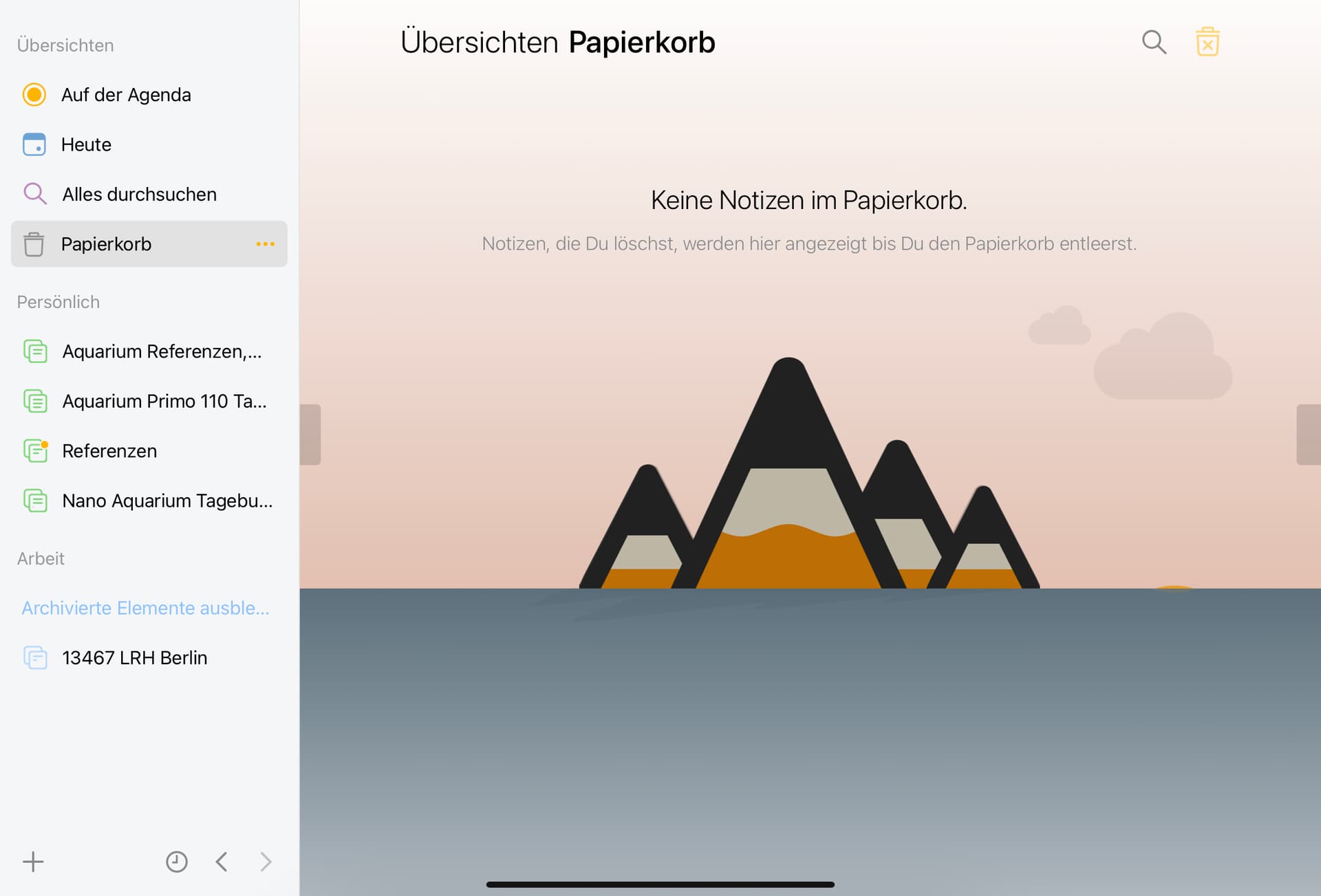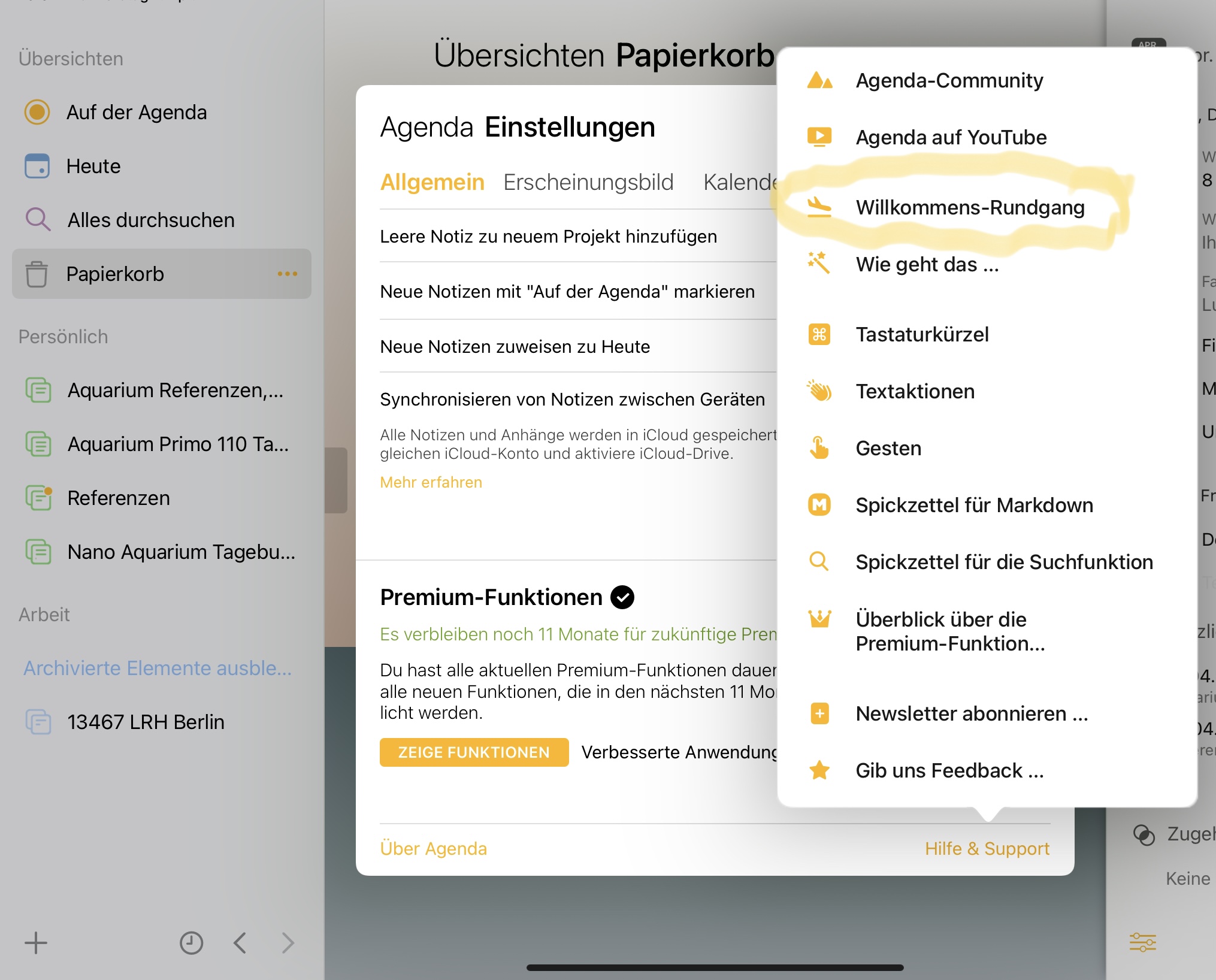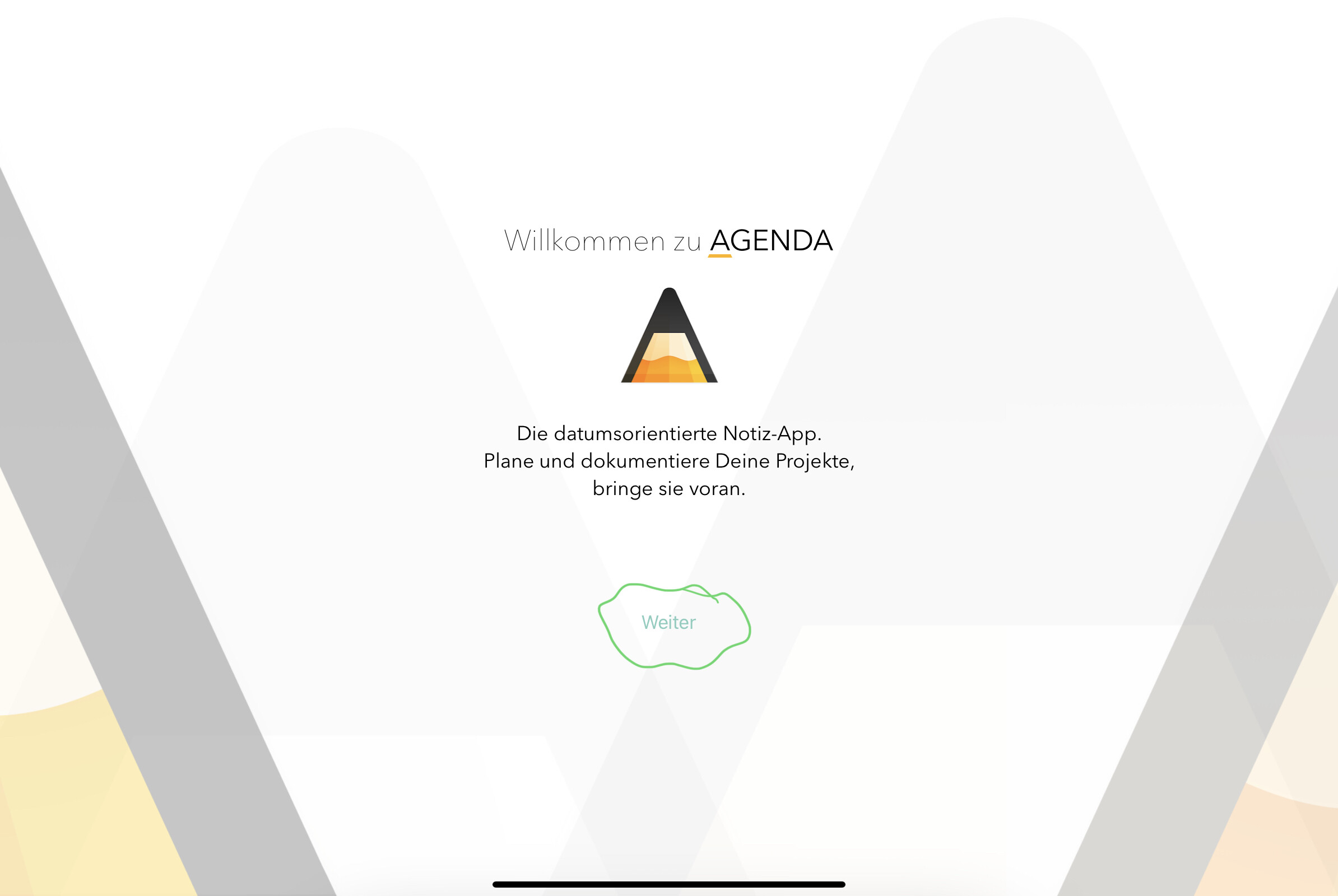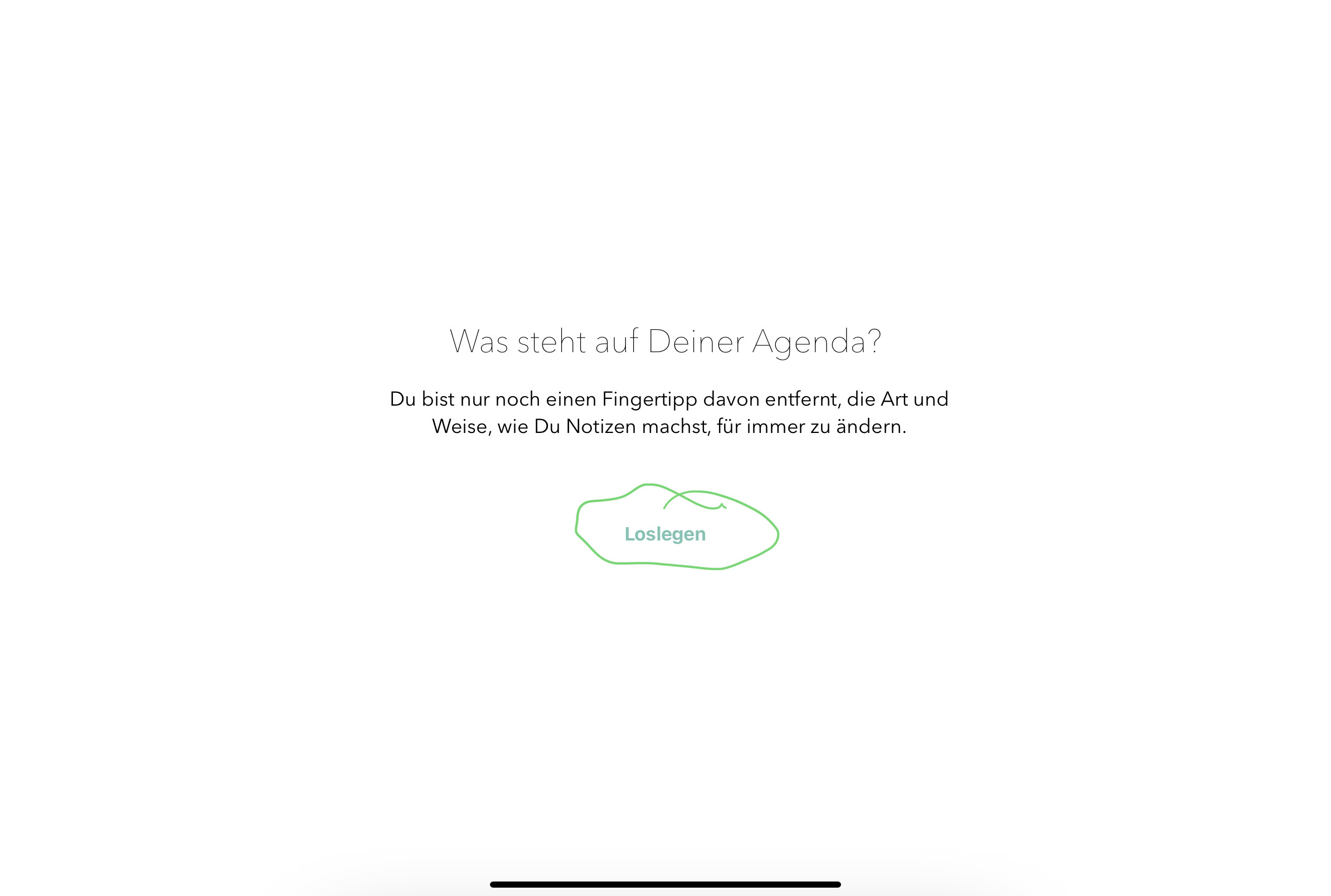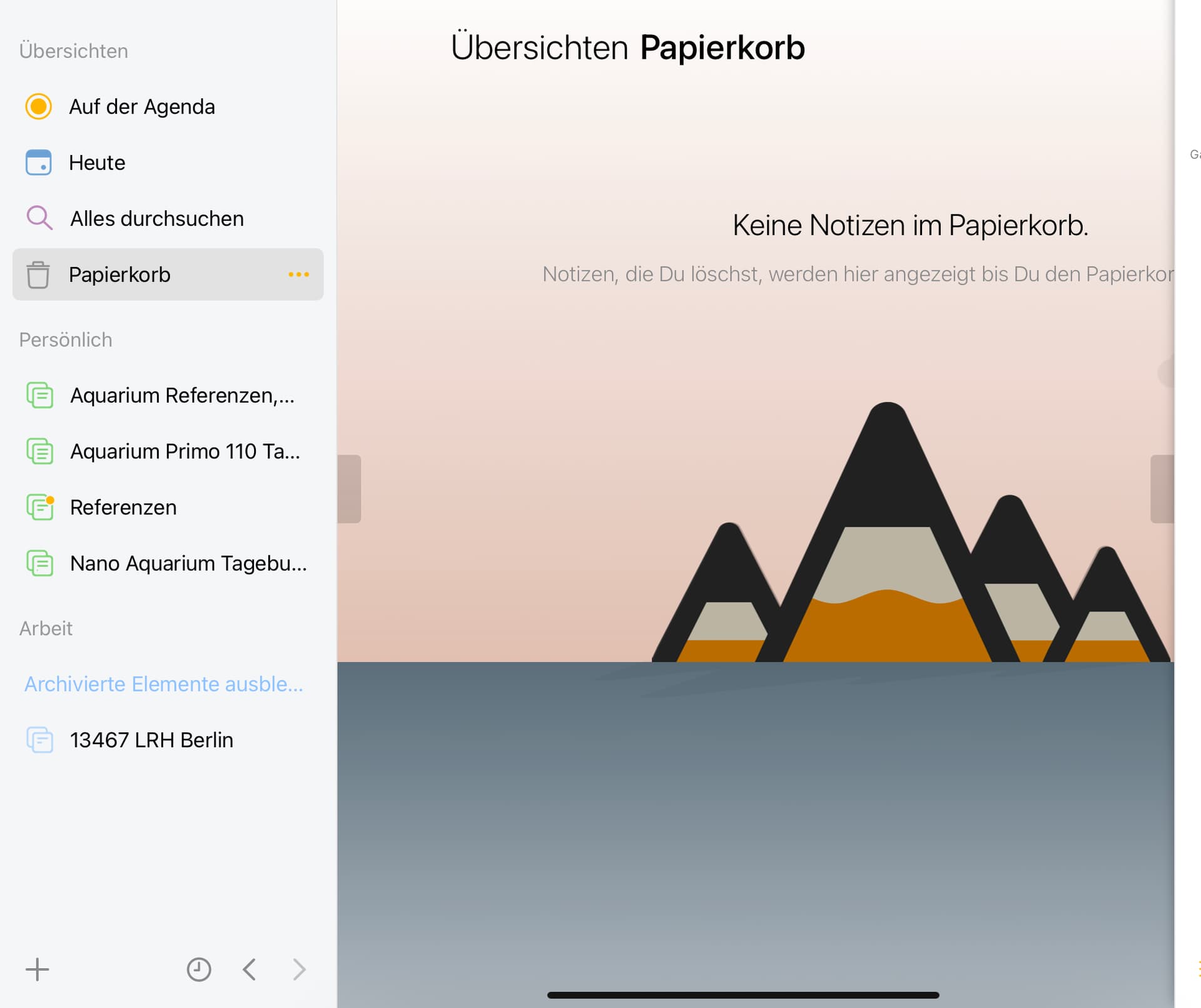What I did: Deleted the sample projects on Agenda 14
What happened: Sample projects are not restorable. Tried to restore them according workarounds here in the community forum.
What I expected: to restore sample projects on ipados
Things that might be helpful to know (Agenda version, OS and model, etc): Agenda 14, ipados 15.4, 2018 ipad pro
If you delete all of them, empty the trash, and then in the Preferences > Help and Support run the welcome tour again, it should ask you at the end again if you’d like to install them. Let me know if that works.
1 Like
Unfortunately it doesn’t ask after running the welcome tour.
I just tried and it worked for me, key is really that you need to first delete all sample projects, and you need to go into the bin/trash and empty it. Only then the welcome tour will ask the question at the end.
I really did it in this way. All sample projects deleted. Trash Bin is empty. Started the Welcome Tour and don’t get the question at the end.
I remembered you can also download them from here as a workaround:
See if that works for you.