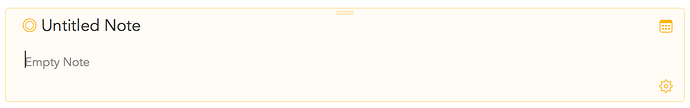I would like to know how to link emails and contact to a project and notes on agenda.
Most things, including emails, can be inserted as links in Agenda. Just drag them in. (Haven’t tried contacts, but that might work too.)
To go the other way, ie, link to a note from inside another app, select the note, and choose Edit > Copy As > Agenda Link. Note that you get a link to paste, but it will only work when the note is installed on that computer. It is not a general link you can send to someone else, because the notes are not stored on the internet for all to browse.
If you do want to share a note with someone, best to export it, or copy and paste into an email.
Kind regards,
Drew
It would be great if this worked but it doesn’t for me. I’ve tried dragging lots of different emails from Mac Mail 11.2 into every part of the Agenda app and it never sticks when I drop it. Any suggestions?
Did you make sure you are editing the note that you drop the link into? I.e. is the cursor blinking in the note that you drop the email into?
No. How do I make the cursor blink?