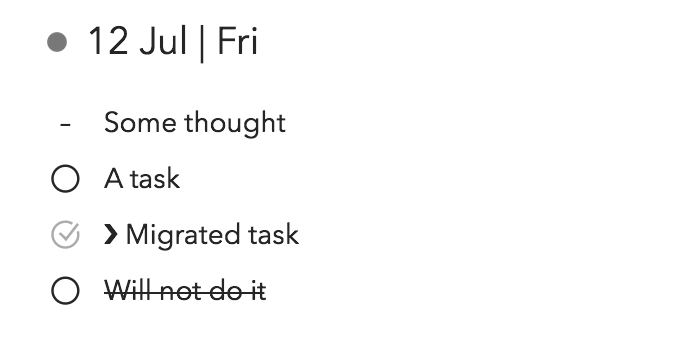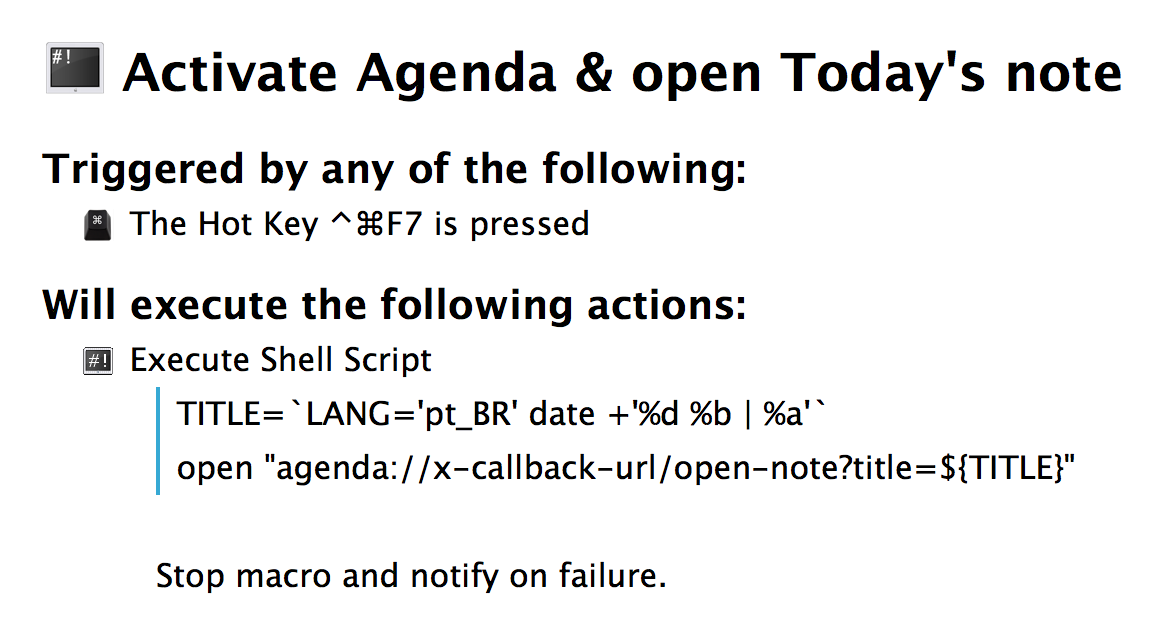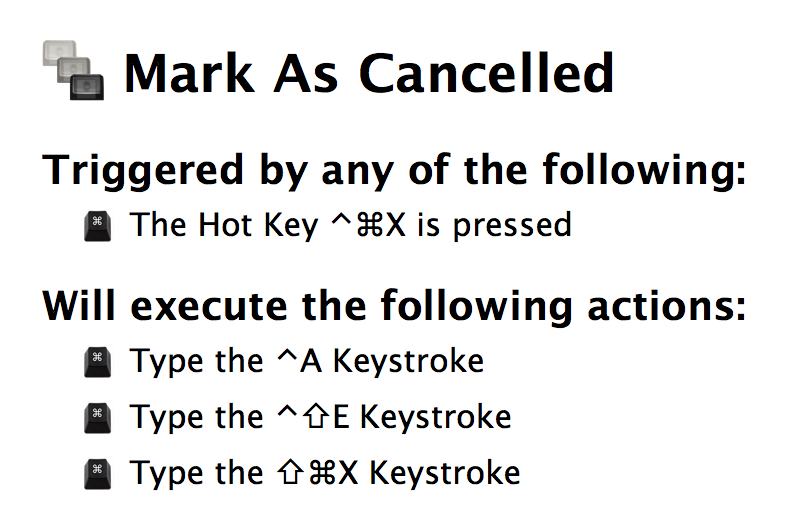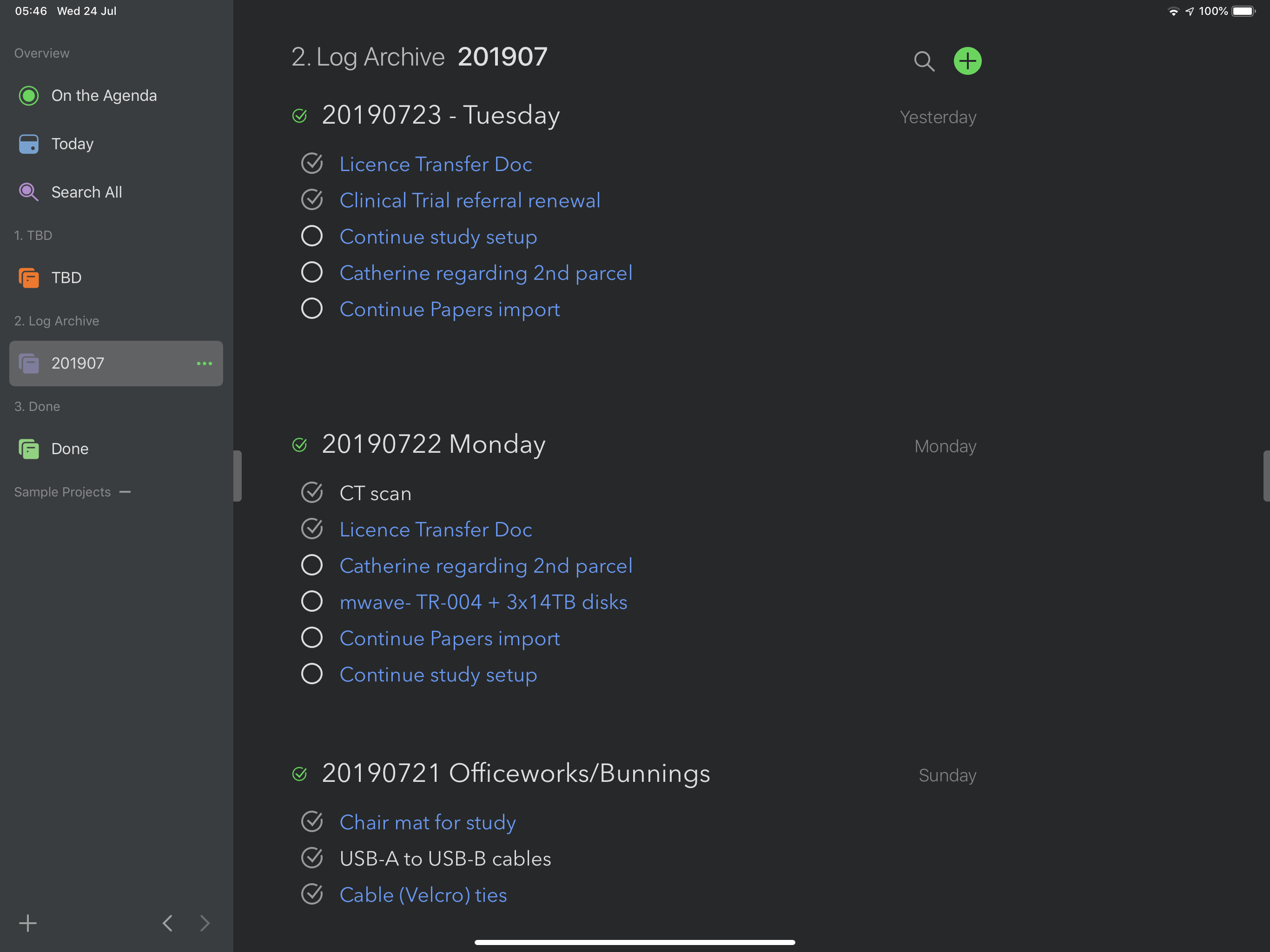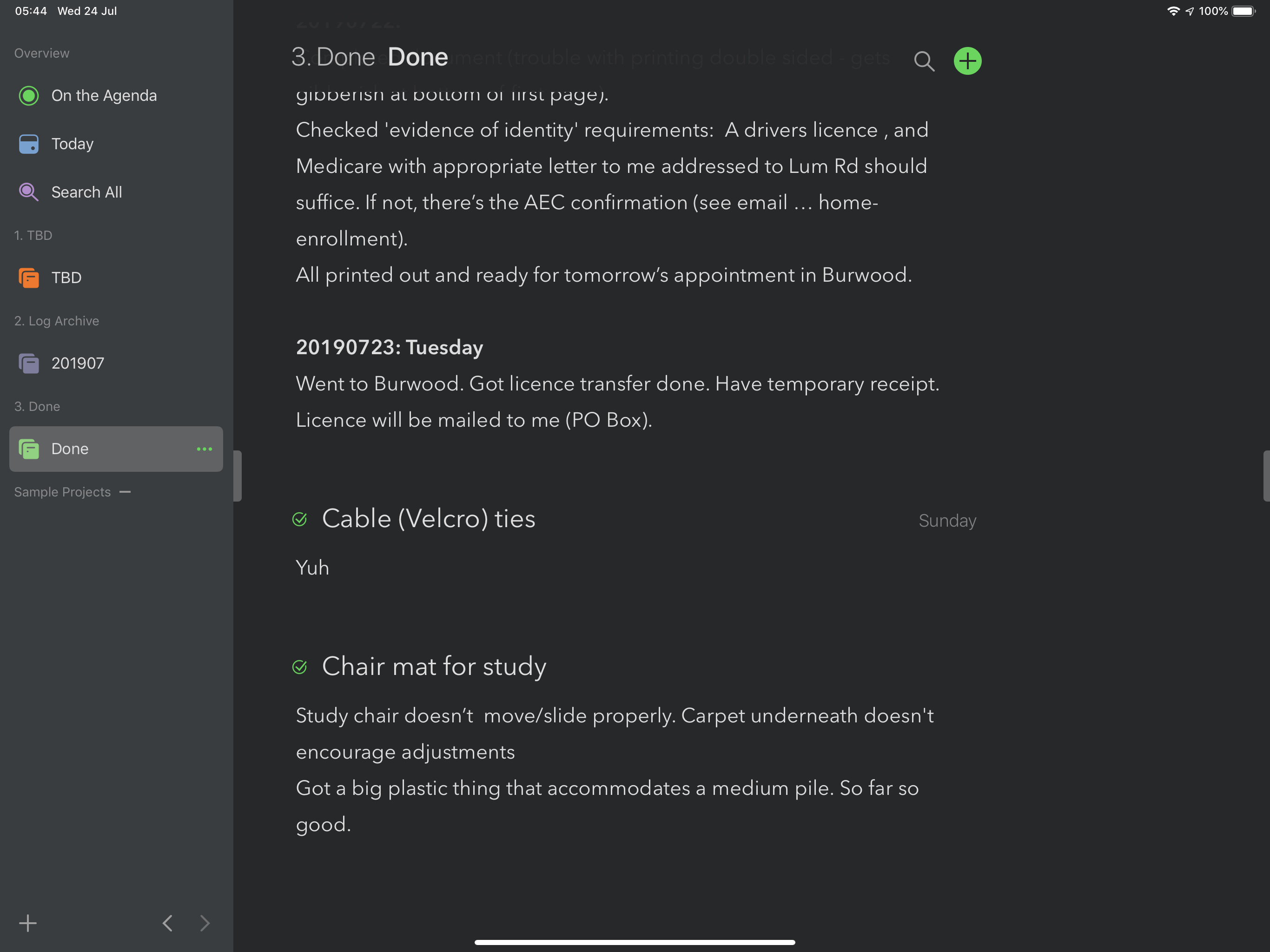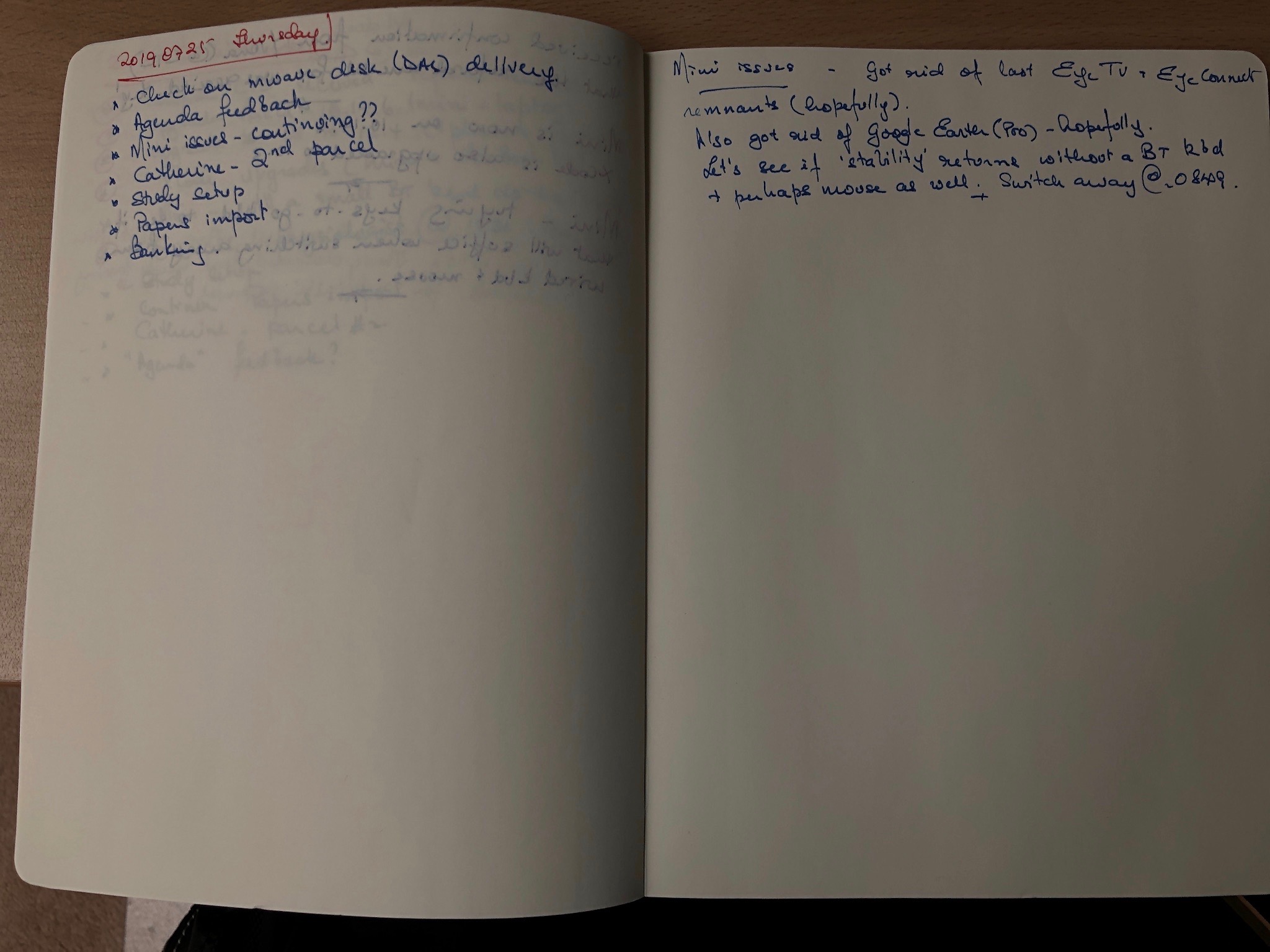I want to begin with a distinction between actionable items in the structured context of a project vs the more or less “atomic” day-to-day “to do” items.
I’ve found that Agenda is out-of-the-box excellent for the first kind of planning, but I had doubts it would work as a good substitute for a paper Bullet Journal I’ve been keeping for the last six months, where I was successfully handling my “to do’s”. On the other hand, I wasn’t delighted with the Bullet Journal for more complex project planning (the device of creating “collections” for this purpose didn’t do the job for me). Additionally, we’re able to do a lot of efficient tricks when we keep daily tasks on a computer, such as linking tasks to emails and files and many kinds of automation. With that in mind, I decided to try to implement in the Agenda what I thought was the best of bullet journalling: the artifact of a Daily Log and its related routines, in particular the ability to quickly register contextualized thoughts and tasks, the process of daily and monthly reviewing the items, including the feature of task migration from a month to the next, and the possibility, through mindful reviewing, of deciding whether or NOT to do specific tasks.
The setup
I number my categories of projects so that I can keep them in an order which is meaningful to me (as the app alphabetically sorts them). The first category is numbered zero, and is dedicated to general planning (let’s say “0. Planning”). Inside this category, I keep a project called “Journal”.
This project is a collection of notes appearing in the following order:
- Inbox (pinned to top)
- Month Plan (“July 2019”, assigned to 1-31 July)
- Week Plan (“Week 28”, assigned to 8-13 July)
- Today’s log ("12 Jul | Fri”, assigned to Today)
- Yesterday’s log and before…
I expect to discuss weekly planning in another post (it involves time boxing, with the help of BusyCal, and is related to the other kind of planning – for complex projects – which we won’t discuss here).
The Inbox is a sort of generic input buffer resting in a place which I’m confident it will stay visible every day. For the time being, its real use has been for information and tasks captured with Drafts on my iOS devices. It should, of course, be emptied as quickly as possible.
The Month Plan note’s anatomy is divided into Goals for the month (also basically related to the big projects) and Pending Tasks (migrated from last month).
What required some thinking – and the invention of tools – were the Daily Logs. I liked, first, having my paper notebook opened in a page with today’s log, where I would briefly register thoughts (for later elaboration), tasks and information. The process of reviewing and checking tasks in the context of a daily journal proved to be more efficient, and more meaningful than the usual to do lists in task managers.
Drawing from this experience, the first thing to notice is that it is difficult to compete with paper in terms of its resolution. We can put a lot of information in a two-page spread using a regular notebook. That means we have even more reason to be economical when doing digital note-taking if we want to avoid excessive scrolling (and anxiety). We should also keep that in mind for the design of note titles (and I didn’t find Agenda’s default date format particularly fortunate in this respect). I tried to find a formula for compact, homogeneous and meaningful displaying of each day’s date (“12 Jul | Fri”).
Creating Today’s log
The point is then to mimic the nice routine developed with the company of a paper notebook. I start the day (after reviewing the Week Plan) with the creation of a note for Today’s log. I do it with the help of a Keyboard Maestro Macro which will create the appropriate note, with the customized date formula (for those who might prefer it, there’s an equivalent keyword in the Alfred Workflow, a-today):
So, I start with the creation of Today’s daily log by pressing CTRL+CMD+N T. I take the opportunity to write down some reflections, or jot down some tasks I have on my mind.
This note will be evident in both the “Today” and “On the Agenda” views, which I will use through the day. But I found it convenient to create a shortcut to invoke it directly, with a global macro triggered by CTRL+CMD+F7:
I also have another global trigger to activate/deactivate the Agenda, assigned to CMD+F7. Inside the Agenda, I can also invoke the “Journal” project by pressing CMD+3. (All the Agenda macros are included in the KM file attached to this post.)
Adding entries to Today’s log
When dealing with the Daily Log, we’re working with a list of entries of different kinds: informational notes, tasks, or contextual headings usually associated with events.
By using the Alfred workflow with the a keyword, I can quickly create those entries (an informational “-“ item by default, a task with the CMD modifier, or a heading with the SHIFT modifier).
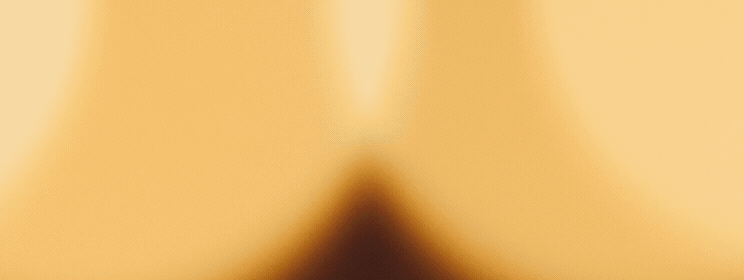
The experimental al keyword will add an entry with a link previously stored in the clipboard (it doesn’t work with URLs containing parameters).
Migrating tasks
Finally, I thought it would be essential to keep the review process at the end of the month and to have a practical way to “migrate” pending tasks to the following month’s log. This I think is the best feature of the Bullet Journal method: doing a periodical “clean up” of your task list, instead of accumulating them indefinitely.
Due to some limitations on Agenda’s x-callback-url mechanism, we can’t simply move entries elsewhere without changing the focus to the destination note (thus completely perverting the idea of concentrating in the review of the ending month’s items). I came with a solution inspired on emac’s kill/yank commands, which is to keep items to migrate in a sort of buffer, during the review, and then to “yank” them to the destination note, i. e, to the “Pending Tasks” section in next month’s Plan.
With the cursor over a task to migrate, I press CTRL+CMD+K M to have that entry added to the buffer. The macro also marks the item as checked, and prepend a bracket (❯) to indicate it is then to be found somewhere else “in the future”.
After the review, I’ll go to the next Month’s Plan and “yank” the migrated items (CTRL+CMD+K Y) inside that note.
The same process may be used to move things around to a particular project in the Agenda.
As a bonus, there’s also a macro for merely “killing” (CTRL+CMD+K K) entries for later “yanking”, and another one (CTRL+CMD+K T) for moving entries to Today’s log (this is particularly useful for cleaning the Inbox).
Last but not least…
Last but not least, I could not forget one of the best of the Bullet Journal’s routines, which is to register, with a strikethrough, the decision NOT to do a particular task, and enjoy the liberating effects of such a decision. This I think is the missing shortcut in the Agenda: Mark as Cancelled (CTRL+CMD+X). ![]()
I hope some of you may enjoy these ideas and tools. Please note that you’ll have to review the Keyboard Maestro macros to see if it suits you (verify the project name and date format). The Alfred workflow should work out of the box, but you’d better set up its variables (using the workflow configuration panel).
I look forward to comments and feedback after your experimentations.