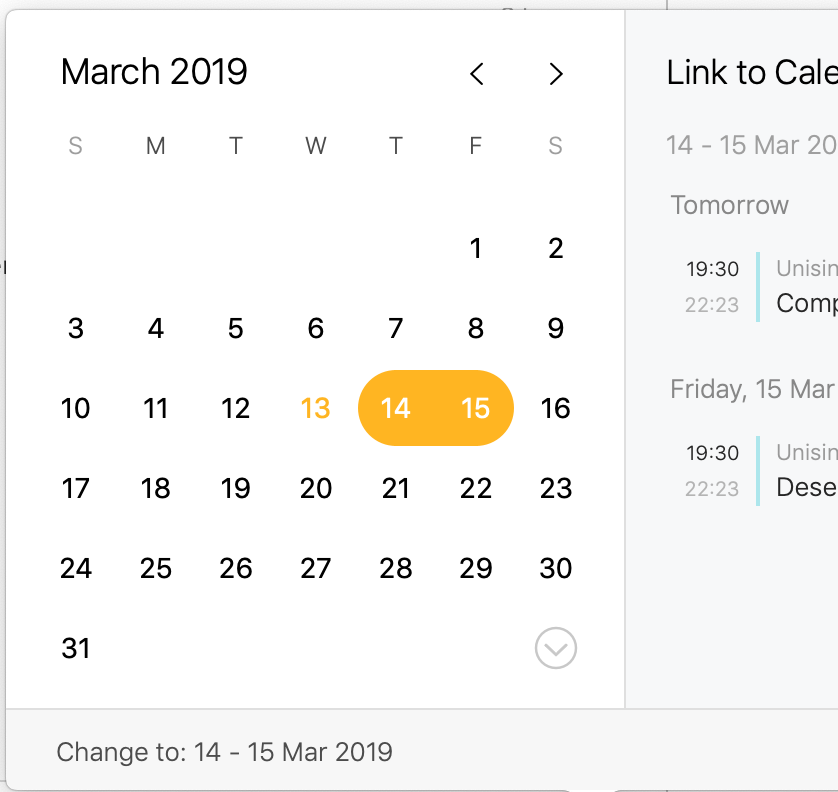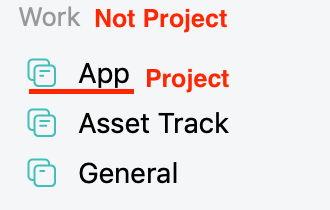Is is possible to create a range of individual notes/days within a project without having to create each individual day/note.
This would be very helpful. Suppose I create a project called April 2019. Is there a way to select a range of dates from April 1 to April 30 with each day being an individual note? This would be very helpful in planning ahead/journaling/etc.
When setting the date, click and drag from the day you want the timespan to start untill the day you want it to end.
Edit:
1 Like
Indeed click-and-drag is one way, the other is to select the first date, then shift-click the second date to create a range.
This only creates one note with the date range. I was wondering if there was a way to create multiple notes with each being a single date (specified within the range). Range: April 1 - April 30. Note 1: April 1. Note 2: April 2, etc.
Oh, my bad.
I don’t think you can do that right now. @mekentosj, correct me if I’m wrong.
You can create an iOS shortcut for that using X-callback url, but inside the app you cannot do that.
1 Like
To be honest, I would have no idea to set that up.
Wow! Thank you so much. This is game changing for me using Agenda.
Do I have to input the date for each note. I tried the shortcut and it comes coming back to the title of the note.
I am very appreciative of the time you devoted to creating this shortcut.
To clarify, and this may not be possible, I wanted the title of each note to be the date of said note. These projects will be used as logs in the future in which I can schedule tasks, notes, etc for each particular note.
This seems pedantic (wanting the title to be the date), but it deals with a job requirement.
I also want to say that even if I manually enter the date for each note title, this shortcut is still a huge time saver. I don’t want to seem unappreciative of the work put into this by @mateusbmelchiades
Oh, that’s even easier. I’ll do that in a minute. I’ll edit this comment with the new link when I finish.
EDIT: Shortcuts
2 Likes
Okay. This is awesome. I was even thinking of
moving away from Agenda, and this just changed everything.@mateusbmelchiades much appreciation for your work and time.
2 Likes
Brilliant stuff @mateusbmelchiades, it’s a nice example where a shortcut can fulfil a wish/need that is to specific to warrant a dedicated feature in Agenda itself.
1 Like
@mateusbmelchiades.
This is awesome and very useful.
Would there be a way to enter a standard text inside each note? That way it could be used as a template for meeting minutes etc.
1 Like
Whenever I run any of these I get a Callback error.
“The operation couldn’t be completed. (InterchangeCall-backErrorDomain error 0.)”
Any ideas on this? I couldn’t see anything obvious when I reviewed the code (but I’m a novice with shortcuts). Thanks!
You would usually get this when you write a project name that doesn’t exist.
Are you sure you’re not misspelling your project name?
I don’t wanna sound rude, but just to remind you that this is the project.
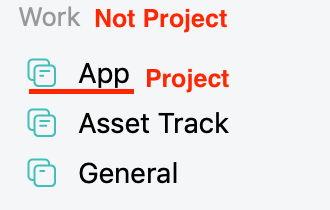
Hope you get it working!
1 Like
Yep, thanks. No luck after trying with multiple different projects. I’ll keep messing with it to see if I can get it working.