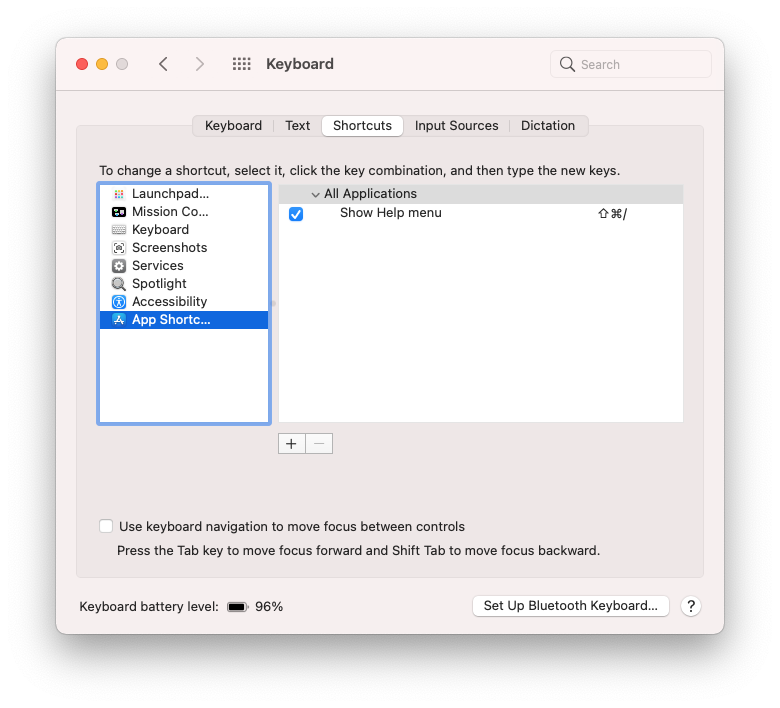I use the mac app iA Writer and a really nice feature is the hot key for formatting text. I hit CMD + 1 to make highlighted text an H1 tag.
It’s perfect for on the fly, fast text editing. I will never use the current Agenda hotkeys for switching sidebar locations using CMD + Numbers.
I request at least an option to make that hotkey format the H tags! Please!!
Thanks,
Jordan
You can find a complete list of all shortcuts here: Keyboard Shortcuts Overview, including the ones for formatting headings:
| Shortcut |
|
Command |
| ⌃⌘ 0 |
|
Body Text |
| ⌃⌘ 1 |
|
Heading |
| ⌃⌘ 2 |
|
Sub-Heading |
| ⌃⌘ 3 |
|
Minor Heading |
| ⌃⌘ 4 |
|
Minor Sub-Heading |
| ⌃⌘ 5 |
|
Preformatted |
Note that you can always redefine the shortcuts in the system preferences if you like.
3 keys, meh. Should be an option to customize shortcuts.
I just checked and unless I’m missing something, you cannot redefine text editing keyboard shortcuts in Mac system preferences.
In App shortcuts, create one for Agenda with the menu title Format → Style → Heading and shortcut Cmd-1.
2 Likes
Oh awesome thank you Pat!
1 Like