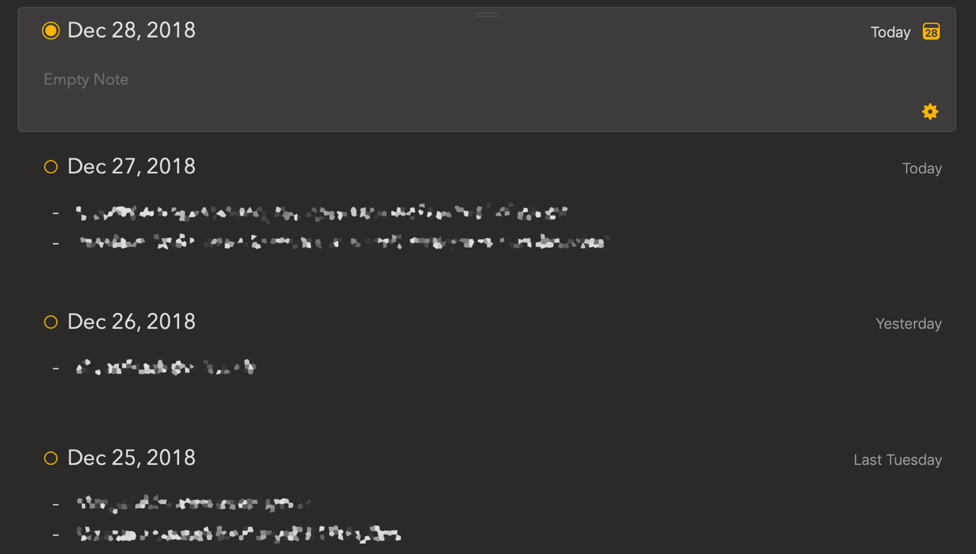What I did:
I assigned dates for two different notes: December 25th and December 26th.
What happened:
Today (December 27th), when I opened Agenda, the note from the 25th shows “Yesterday” and the note from the 26th shows “Today.”
What I expected:
The dates should update such that the 25th should show “Tuesday” and the 26th should show “Yesterday.” In fact, over time it seems as though Agenda did actually correct this, but I’m not sure what I did to make the dates update (maybe the app’s update process is slow?). That being said, now my note from the 25th shows “Last Tuesday,” which is wrong because that would imply December 18th.
Things that might be helpful to know (Agenda version, OS and model, etc):
Agenda v4.0 (57) - Paddle
macOS 10.14.2
Also, unrelated but when I clicked the “Report an Issue…” menu item in the app, it focused Google Chrome but didn’t navigate to any page or… seem to do anything, really.
The issue happened again today, and I was able to get a screenshot of it in action. You can see that although I assigned the top note to today (December 28th), the note below it (assigned December 27th) still shows “Today,” as well as the note below it showing “Yesterday” (even though it’s from two days ago).
What is your timezone setting? Do you have all devices use the same timezone setting? And is the Calendar app also set to use the same timezone as the computer is using for the system clock? Have you moved timezones by any chance?
My time zone is set to Japan Standard Time. I have Agenda installed on 2 Macbooks and 1 iPhone, but all share the same time zone setting (JST). None of the devices have had their time zones changed in a couple of months, and I installed Agenda for the first time on these devices about a week ago.
Neither of the Calendar apps on my Macbooks have any different time zone override, nor do I have that on my iPhone.
Thanks for the confirmation. Did you type in the titles for the note yourself or were these set when you assigned the date? If the latter I have a suspicion where this goes wrong.
The latter – the titles were added automatically when I assigned the dates to them.
For what it’s worth, in days since this occurred, I’ve stacked up a number of “Today” entries (e.g., the day after I posted my screenshot, the top 3 notes showed “Today,” while December 26th still showed “Yesterday,” and December 25th showed “Last Tuesday.”).
Toggling the “On my agenda” button actually forced the UI to update the friendly date on every note where it was incorrect, so it sounds like the UI just might not be updating properly at rest.
Ah, that’s an interesting observation, we’ll take that along.