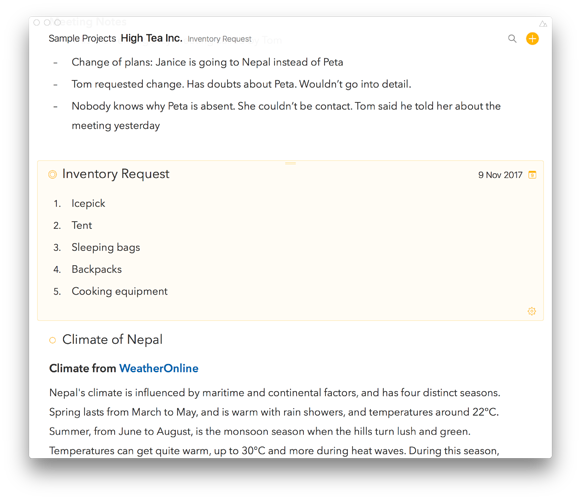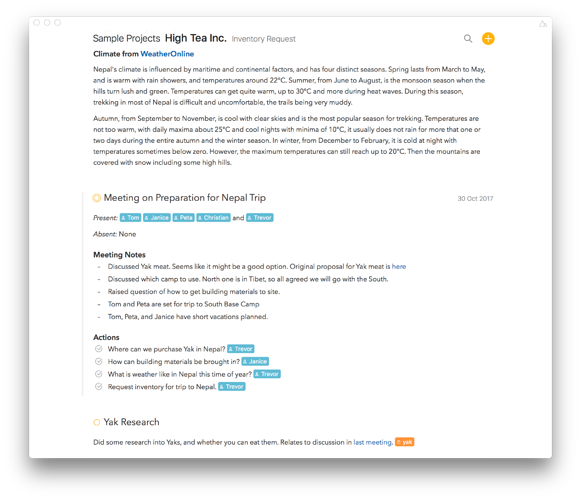Thanks for creating Agenda, it’s terrific. And, since I’m getting older and older and eyesight gets worse and worser I’d like to adjust the text size using cmd+ or cmd- like in Safari, iBooks, Ulysses - well, everywhere else. Pretty please?
Glad to hear you like the app so much! It didn’t make the cut for the first release but allowing to customise the text editor in terms of font and font size is high up on the list. Enjoy Agenda!
I think you have a brilliant app, but it it lacks the ability to adjust the font or text size and this deficiency renders it unusable for me. I urge you to make adding this feature your highest priority. I am not the only person for whom this is a deal breaker. Otherwise, congratulations on a great job.
Thank you so much for your kind compliments! Indeed you are not the only one and yes, this is of high priority, stay tuned!
Am impressed with all that Agenda can do, and I look forward to using it. As a bit of a geezer, however, my eyesight isn’t what it used to be and I do hope the adjustable font size feature comes soon.
Thanks!
Tom (PS - just saw your screen name - you developed Papers, didn’t you? Another goodie.)
I did indeed, glad you liked Papers too!
Quick note to let you know this is on our todo list:
Yes please, I am ready to switch from bear if the font size is fixed.
I love the idea, not subscription based and especially the calendar integration, great feature.
Overall, indeed Agenda is currently a great solution to my pain points, so please fix the font size. Cheers!
Another vote for font/size customization. Hopfully soon.
allowing to customise the text editor in terms of font and font size is high up on the list
Go higher, go higher!!! This feature is desperately needed.
I have macular degneration so would very much appreciate font text sizes and or zoom in ability. Hope it is soon  Looking forward to using this app. Thank you in advance.
Looking forward to using this app. Thank you in advance.
I’ve pretty much stopped using the app due inability to customize text size/styling effectively. In my case its all just too big and too spaced out. I prefer much more density (or at least the option for it). Hoping this comes quite soon…subscription is just ticking away.
While I really love the way the app looks, I also agree that for it to be truly useful, greater text density needs to at least be an option. Personally, I’d make a denser layout the default, since this is an app all about writing.
And a more minor point: in the current layout, the Heading style is more visually prominent when scrolling than the note title itself. The note title really needs to have a bold font style, so that it’s more prominent when scrolling through a list of notes.
I am disappointed that there is no news of any progress on this feature. As user comments indicate, this is a deal breaker.
It will be one of the next Mac updates, iOS has our priority now however.
2 posts were split to a new topic: Disappointing in lack of adjustable text size
Update: In the 2.1 update it will be possible to change the text size of your notes just like a web browser (under the View menu, or by typing CMD+ and CMD- shortcuts):
Choose a larger font, or more compact version than the default:
+1 for more font options and more denser/compact line spacing
This is a great improvment.
But it would be also great to change text size in printing too. Really. Or maybe i’ve missed something?
But it would be also great to change text size in printing too. Really. Or maybe i’ve missed something?
No, you haven’t missed anything, see Adjustable text size in PDF