Would love the ability to pin a note at the top of a project and keep it from being lost in the timeline as new notes are added! I am a writer, and I think this could be very valuable for me, as I like to keep a “brain dump/ mind map” running list for inspiration and ideas.
Wow - literally came here to suggest the same feature. It’d definitely be nice to be able to pin a note, so that - in whatever view, be it the project or the Agenda or Today - it would stick to the top.
That one is definitely on our list.
Drew
Would just like to mention that this is the #1 thing I’d like to see in a future Agenda release. Thank you!
Ditto. Was just about to submit this req when this topic came up!
I concur. This would a nice feature. Allow multiple pins that the we can sort in any order.
Below the pins would be the standard / normal list.
Update: Today’s 2.0 update allows you to pin important notes or a description at the top of the project (requires the premium features):
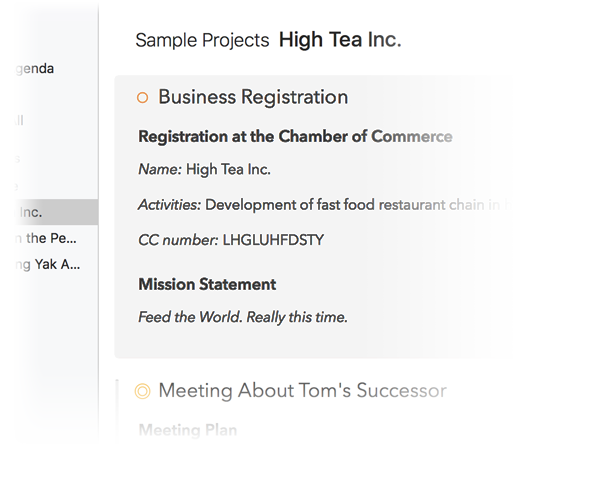 .
.
Continuing the discussion from Ability to Pin Notes to the top of a project:
Great. How do you pin to the top? Can’t find instructions on web site or in help area. Frustrating.
@mfiedler, you didn’t mention which version you are using, Mac or iOS (or both). I am also assuming you have purchased the Premium Features, because this is one of them.
I don’t use the Mac version much, but I presume the principles are the same.
On the iOS version, have your project open. Depending on the length of the note you want to pin, you may wish to Collapse it first. Press and hold on the title of the note you wish to pin to the top, and drag it to the top of the heap of notes. When you release it, a pop up will appear asking if you wish to Move to the Top, or Pin to the Top. Select Pin to the Top… and there you have it.
Do the opposite to unpin. Click and hold, then drag the note out of the pinned position to where you want it. When you drop it, the pop up opens to ask if you wish to Cancel or Unpin.
No fancy pics, but I hope this helps, @mfiedler
There are a few other options for pinning too:
- Long tap/click on the yellow dot button, or…
- Select the note and choose Note > Pin to Top (Mac), or…
- Click the cog button at the bottom of the note.
Any chance there is a way to pin your notes to the top of the Agenda list?
Ah, you mean to the top of the On the Agenda overview? This isn’t possible at the moment I’m afraid.