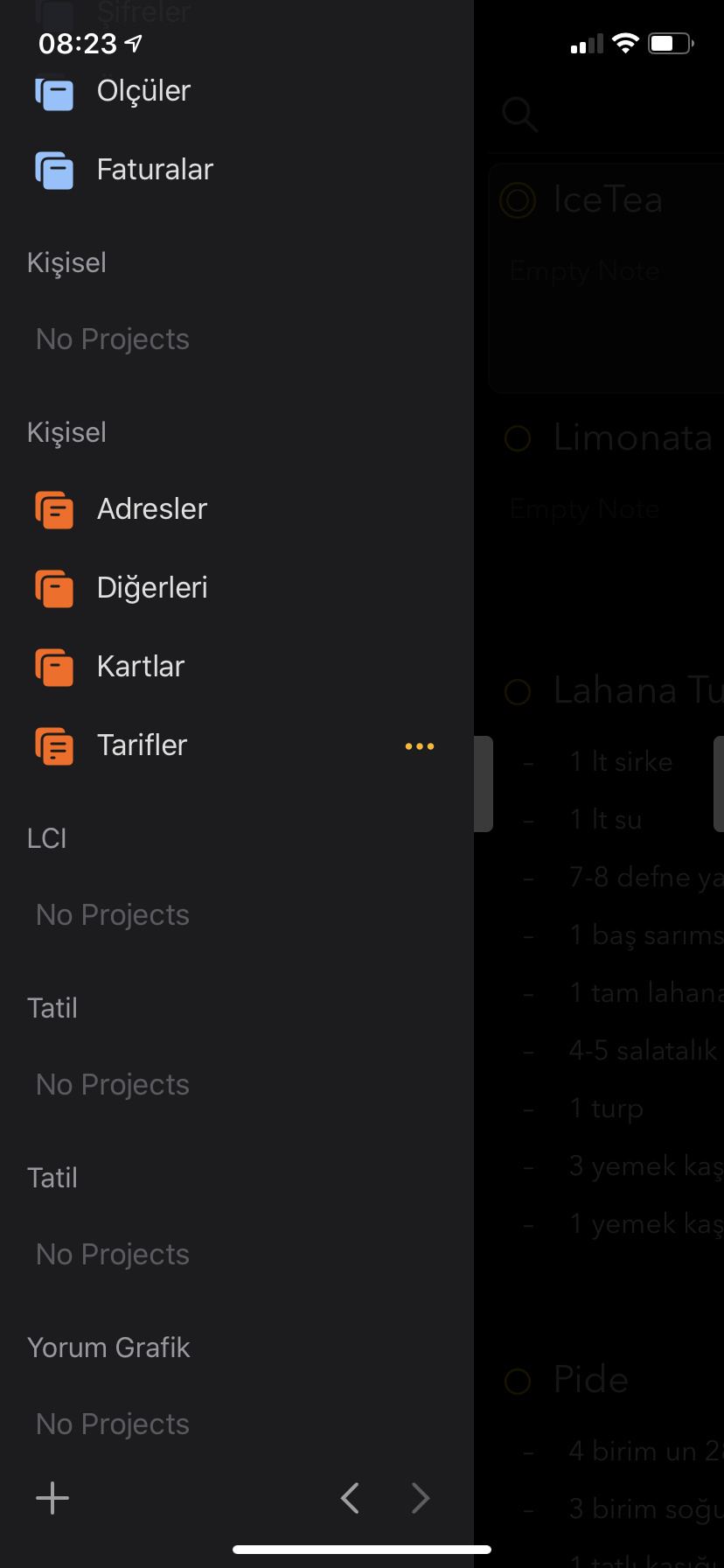What I did: Opened Agenda in my iPhone iPad and iMac
What happened: Only in iPhone I have some project residue, which I have deleted way back. They decided to come back. I tried to reset iCloud too.
What I expected: To not have them.
Things that might be helpful to know (Agenda version, OS and model, etc): iPhone XR 13.4.1,
iPad Pro 11 13.41, iMac late 2013 10.15.4
Hmm, that is odd. Was one of the devices offline for a long time, and come back online? Or you weren’t using Agenda on those old machines for a while?
We have a new beta starting today, and hopefully that will prevent this happening again.
I wasn’t using agenda in my Mac but I was using it on iPad and iPhone. The residue is only at iPhone. Is there any way I can try the beta?
I invited you on iOS with TestFlight. Note that if you go for the beta, you have to install it on all of your devices and Macs.
The Mac beta is at https://downloads.agenda.com/Agenda_10.0.zip
I installed it to all my devices but it’s still the same.
Now all three devices have three different syncs. Therefore unusable. I tried with beta and non-beta, export and import the files but I still have phantom projects and sync issues.
Have you reset the cloud data since you installed the beta? The beta does that much better than the old version.
If not, try that. Turn off sync on each device, and choose to remove the cloud data. If you have all the data on your Mac, you could consider deleting the Agenda app on other devices, and installing it again.
It is important that you have the beta on all your devices, otherwise they won’t sync up.
Kind regards,
Drew
I did that and deleted all data and synced again. Now they are not in sync. Even tough they are all at beta. I won’t try to solve it any further. I’m getting frustrated with it. I’ll come back in the future I guess.
When you reset the cloud data, it can take quite a while for the devices to all upload their data again. Generally, you probably want to connect to power, turn off autolock or sleep, and just let each device run Agenda for 30 minutes or so (depends on how much data you have).
Kind regards,
Drew