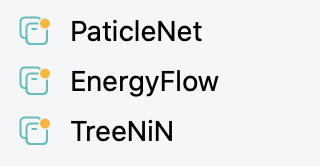
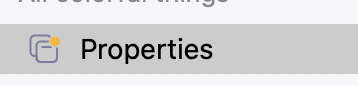
It confuses me for a while. After last update, there shows orange dot on the right upper corner of all project icons. The content is such simple thing. Cause I love so much the combination of a calendar and daily note in Agenda, I don’ t want to move to any next note-taking app. Does anyone know how to remove them? Thank you so much!
Do you have notes that are “on the Agenda”? The orange dot indicates that a note within the project is on the agenda.
Yes, the orange dot indicates that there are notes that are “on the agenda”, which are generally notes that are important right at this time.
You can remove your notes from the agenda using the yellow dot on the notes themselves. You can also change your Agenda Settings to not put new notes on the agenda by default.
Hope that helps!
Kind regards,
Drew
To add to @drewmccormack’s explanation, if you don’t want new notes to be put On the Agenda by default you can turn this off in the Agenda preferences.
It’s so nice of you! Seems like I never understand what the usage of agenda  until just now. I only add daily notes and assign it to that day then I just finish that work in time… anyway, thank you again.
until just now. I only add daily notes and assign it to that day then I just finish that work in time… anyway, thank you again. 
1 Like
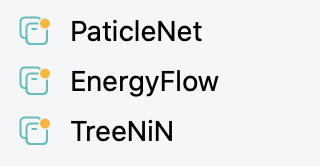
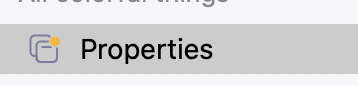
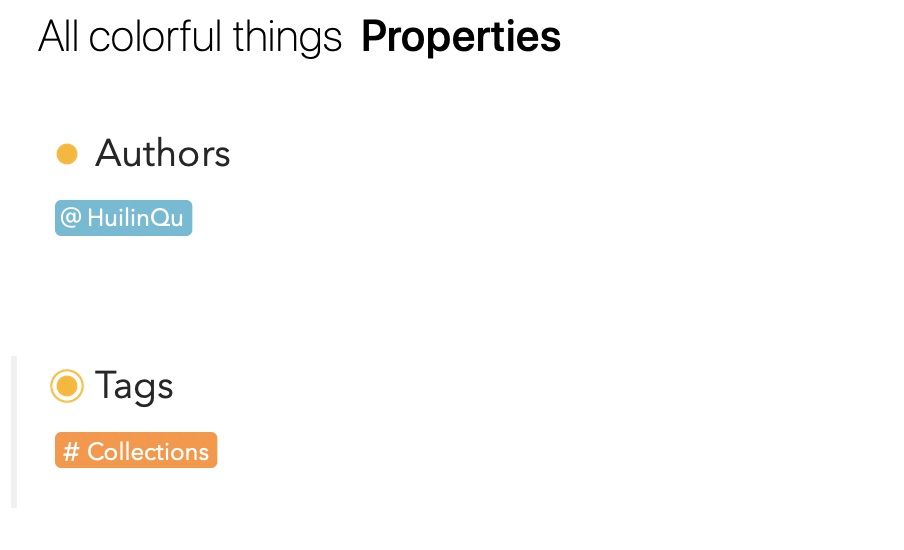
 until just now. I only add daily notes and assign it to that day then I just finish that work in time… anyway, thank you again.
until just now. I only add daily notes and assign it to that day then I just finish that work in time… anyway, thank you again. 