What I did:
MADE a mistake inadvertently erased part of a note containing links
What happened:
Made a mess of the note
What I expected:
Need to undo the action. How do I do that on iPadOS? Where does undo hide?
What I did:
MADE a mistake inadvertently erased part of a note containing links
What happened:
Made a mess of the note
What I expected:
Need to undo the action. How do I do that on iPadOS? Where does undo hide?
You find the undo options in the bar above the keyboard:
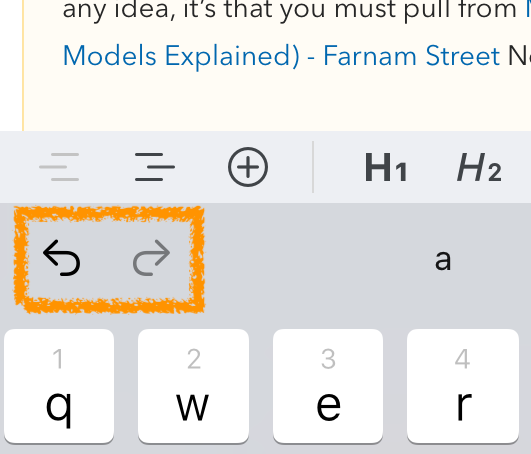
You can also use a three-finger swipe to the left to undo an action.
Ok now I know.
Thanks
This undo is there on my iPhone but not on the iPad
We support the standard undo gestures too. You can shake the device, which works but is ungainly, or you can swipe to the left with 3 fingertips.
I am pretty sure iPad has undo buttons too, but they might be somewhere else. Eg. floating. I haven’t got an iPad handy to check.