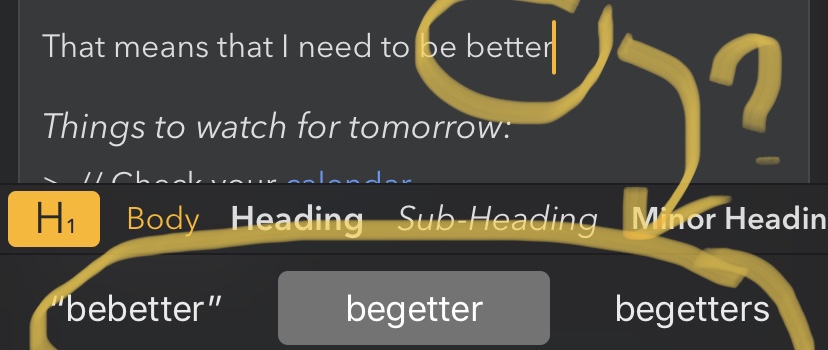What I did:
On the Google third-party keyboard, a word typed by sliding can be backspaced with one keypress.
What happened:
On Agenda, however, and only on Agenda, the next word typed after deleting a word has an additional space in front of it.
What I expected:
The word to be deleted without inserting an additional space in before the next swiped word.
Things that might be helpful to know (Agenda version, OS and model, etc):
iPhone, latest edition of production iOS and Agenda and the Google keyboard