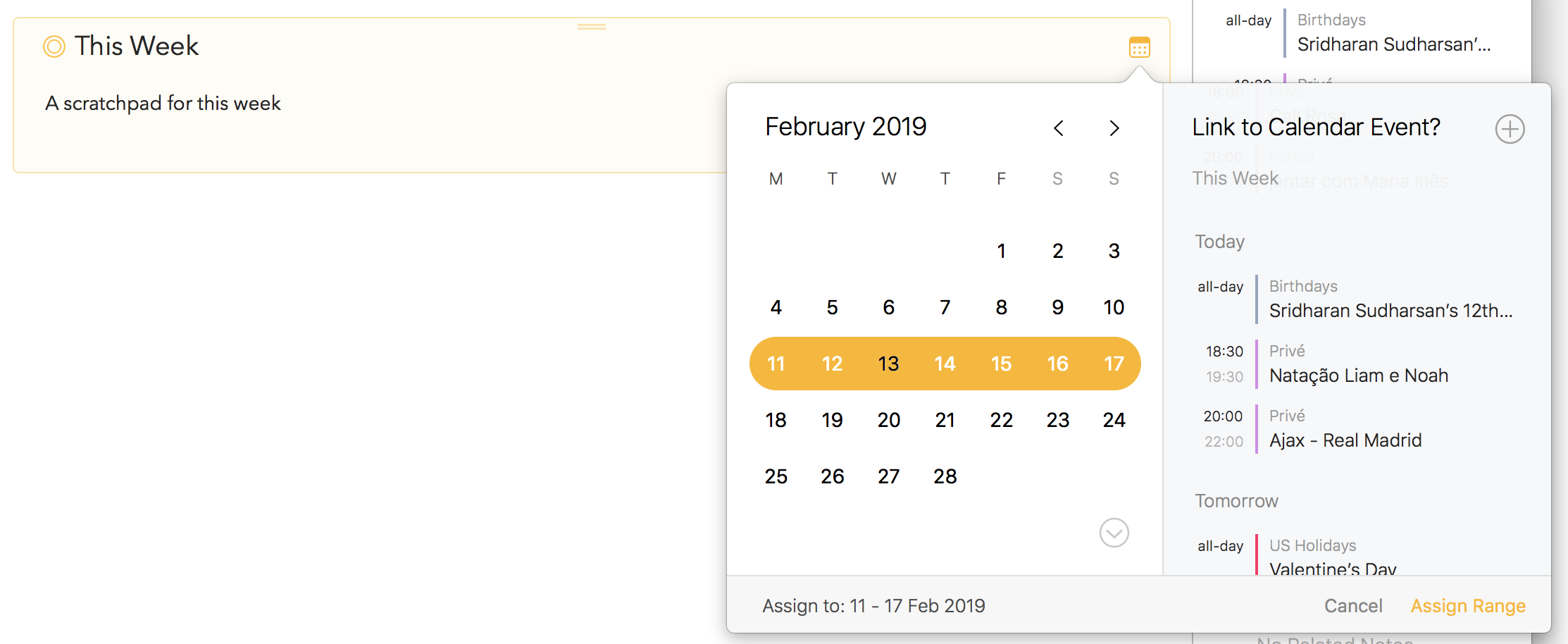One of the reasons I keep coming back to my Apple Calendar app is because of the visualization of my schedule in the form of time blocks. This is something I’ve found the weekly view on Agenda could really use, especially when I’m looking to make new meetings or other events.
We do see this request more often but in general we don’t really aim at completely replacing the calendar app, for planning tasks and overviews of your week and months it’s probably still the better choice.
One trick you can do is to create a note for the week (e.g. titled “Week 41” and optionally pinning it to the top) and assigning it the week’s date range as its date. This way each time you select that note the related panel on the right will show all events for your week.
Perhaps down the line we can offer some additional options but Agenda will never be a complete replacement of a calendar app.
I also want a week view of my calendar. Even not for entering task but to preview the week and the activities in it. Weekly view is one of the miss ui in almost of calendar. Not taking of weekly vertical view but views in square/block where at a glance you know what your activities for that week.
We on purposely don’t try to replace the calendar app, and feel that a week view moves you more in the area where the calendar app is just a better fit, as explained here:
Note that starting in Agenda 13 we do now indicate which dates in the calendar have a note attached, which can be used for filtering as shown here:
Slick!!!