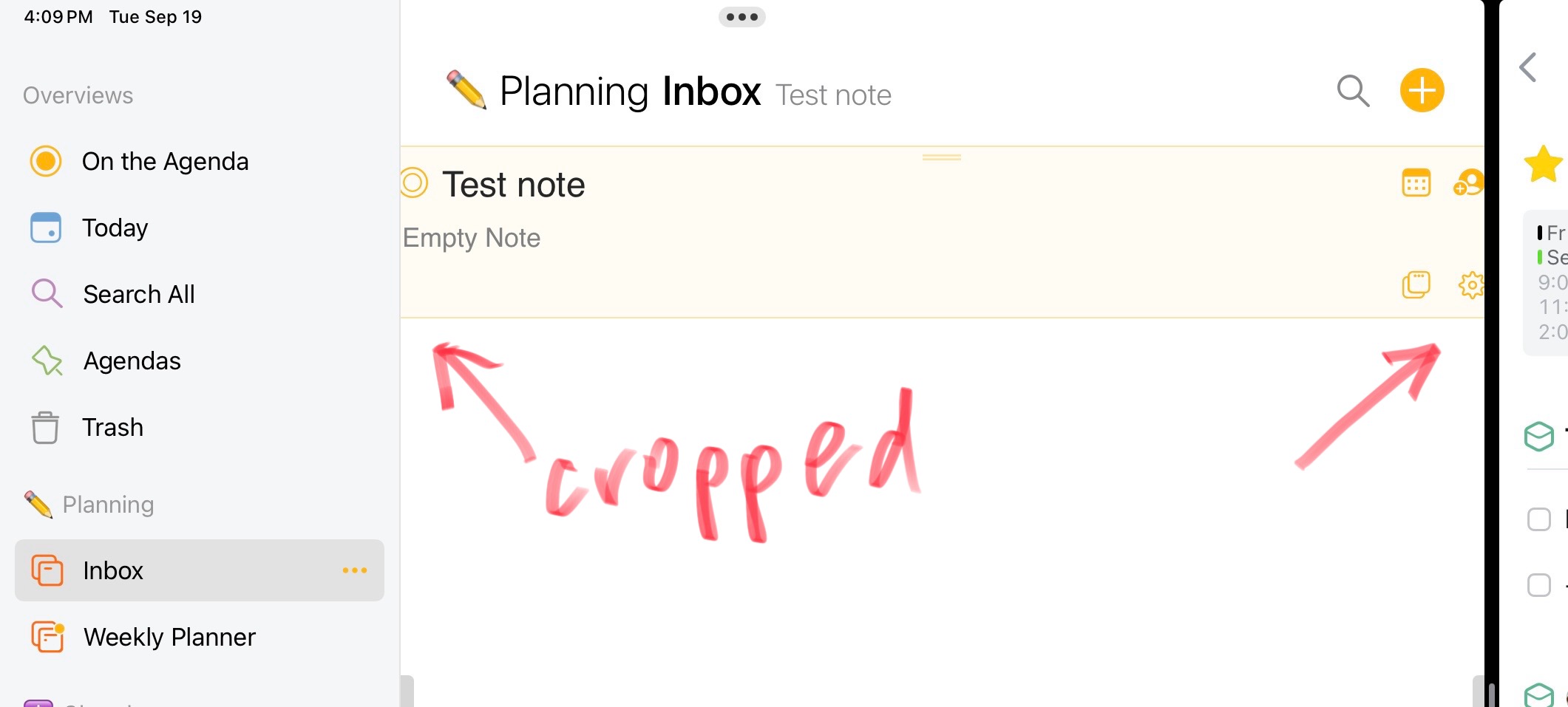What I did:
Put Agenda in split screen with another app. Left sidebar showing, related panel hidden. Switched to another app, then switched back.
What happened:
The edges of the notes are cropped. If you resize the split screen slider just a little it pops back into space correctly. Also pops back into place if you just tap into a note.
What I expected:
No cropping.
Things that might be helpful to know (Agenda version, OS and model, etc):
IPad Pro 11”, M1 chip, latest OS just released this week, Agenda is up to date
Screenshot showing crop: