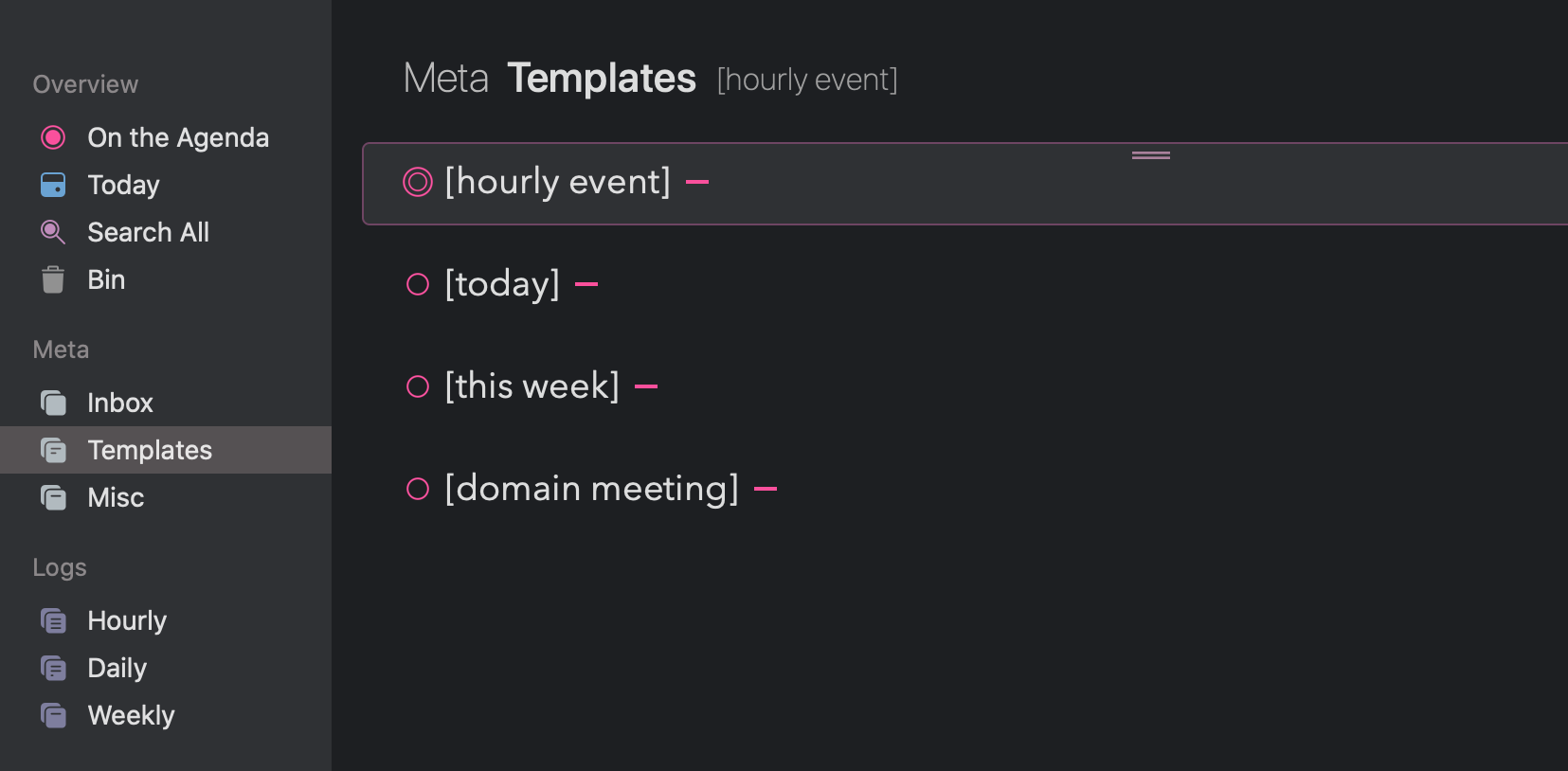two things people want at the moment:
- an inbox
- templates
I’ve come up with a way of approximating both features, and I figured the community might get something out of me sharing it
the Templates project
I’ve read through a bunch of posts on here about workarounds that add template-like functionality to Agenda. there are two basic variants:
- use text expansion software (not tried this)
- create a template note and copy it each time you want to use it
I started with (2), but I was getting frustrated with the question of where to keep that template note. I was pinning it to the top of the project for a while, but then that clutters the project view and effectively hijacks the pinned notes feature making it less useful for other things
so I took (2) further by creating a dedicated Templates project. this project has multiple templates for multiple purposes
to use a template, go into the Templates project, select the template, and drag it over to the project you want to copy it to. important: hold down the option key. a green plus icon should appear over your mouse cursor. when you lift the mouse, the template is copied over to the project and can be used as a new note
I don’t use the mobile version of the app enough to know if this works on iOS or iPadOS. please comment if you have feedback, suggestions, etc.!
the Meta category
to make the Templates project visible and easy to access, I have created a Meta category, that sits at the top of my category list
which leads me on to…
the Inbox project
now you have a Meta category sitting at the top of your categories list, you can add an Inbox project at the top of that category. this should now be the top-most project on the sidebar, and a convenient place to dump any new information
specifically, I have started to use the Inbox project on my mobile as a quick place to dump thoughts
addendum: feature request
on using the inbox: it is a little awkward just trying to bung a note into Agenda on the go when the app dumps the text carat into the note title textbox. that means that the first thing I have to do after creating a note is either select the note title text to replace it or move the caret to the description box before I can start typing
here’s a feature request: I hate mandatory titles in note-taking apps! I’m supposed to be taking notes, not creating and titling documents. it’s a very jarring experience for me. when I use a paper notebook, I sometimes use page titles, for sure, but I don’t title every new chunk of writing
Apple’s Notes.app handles this quite nicely: notes are just notes. you can start with a title if you want, or you can skip it. when the app displays a summary of the note, it uses the first line as if it was a title
(I can separate this last section off into a new feature request post if it would help the developers?)