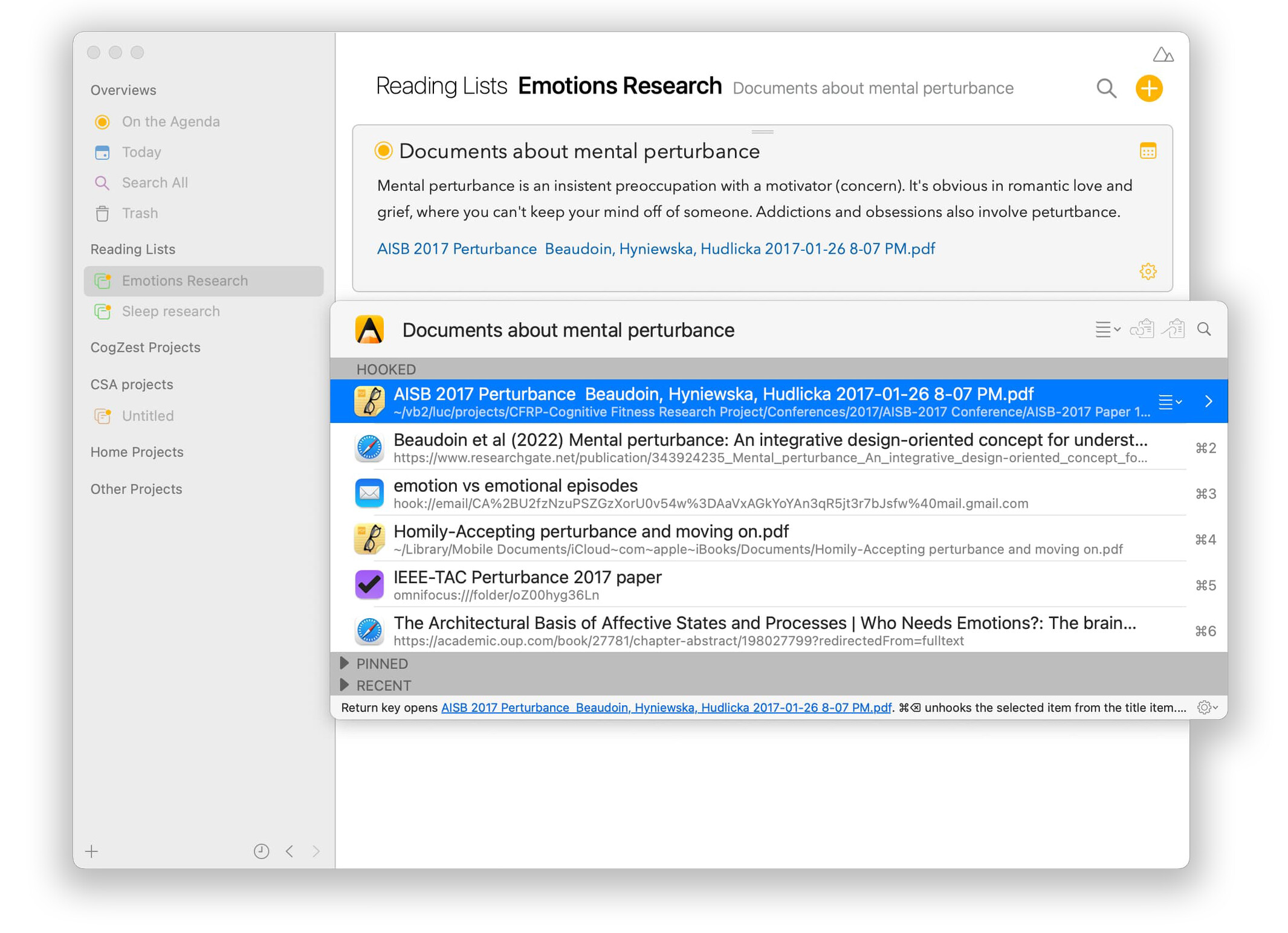When you connect apps together with automation tools like Shortcuts, AppleScript and callback URLs, you can end up with workflows much more powerful than any one app can deliver. The focus of this post is an app which facilitates this type of cross pollination: Hookmark (formerly Hook).
Hookmark is an app for macOS which integrates other apps and resources, allowing you to cross link in just about any way imaginable.
To give you an idea what it is about, imagine you are writing an Agenda note for a vacation you are going to take. Of course, you could drag related links and images into Agenda, but what if the information you have is in some other app? Maybe you are preparing for this trip with different tools; for example, using Agenda for notes, and OmniFocus for your list of tasks.
Hookmark is ideal for this situation. You can create bidirectional links between your Agenda note and the other apps and resources. You would setup a hook between Agenda and OmniFocus for your trip, so you can jump between the Agenda note and the OmniFocus list — and back again — in a flash.
But it doesn’t stop there, because Hookmark becomes the hub that pulls together all of the resources for your trip. Want to add some web sites for places to visit, or hook in an email you received from the Hotel? No problem, because Hookmark works with just about any resource. And because links are bidirectional, you can jump from the linked email back to your Agenda note or OmniFocus list with a few keystrokes.
You can download Hookmark for macOS at hookproductivity.com. We have worked together with CogSci Apps, the developers of Hookmark, to make sure Agenda is a first class citizen in the Hookmark universe, playing well with other apps.
If you are interested in automation with Agenda in general, make sure you visit the Shortcuts section of the Agenda Community, which is active with discussions on the topic.
Finally, Agenda 15 and 16 have added much improved support for the Shortcuts app on macOS, iOS and iPadOS. You no longer have to use x-callback-urls in your Shortcuts, like before, and you can even perform tricks not supported by x-callback-urls, like retrieving the content of a note. Give it a try!